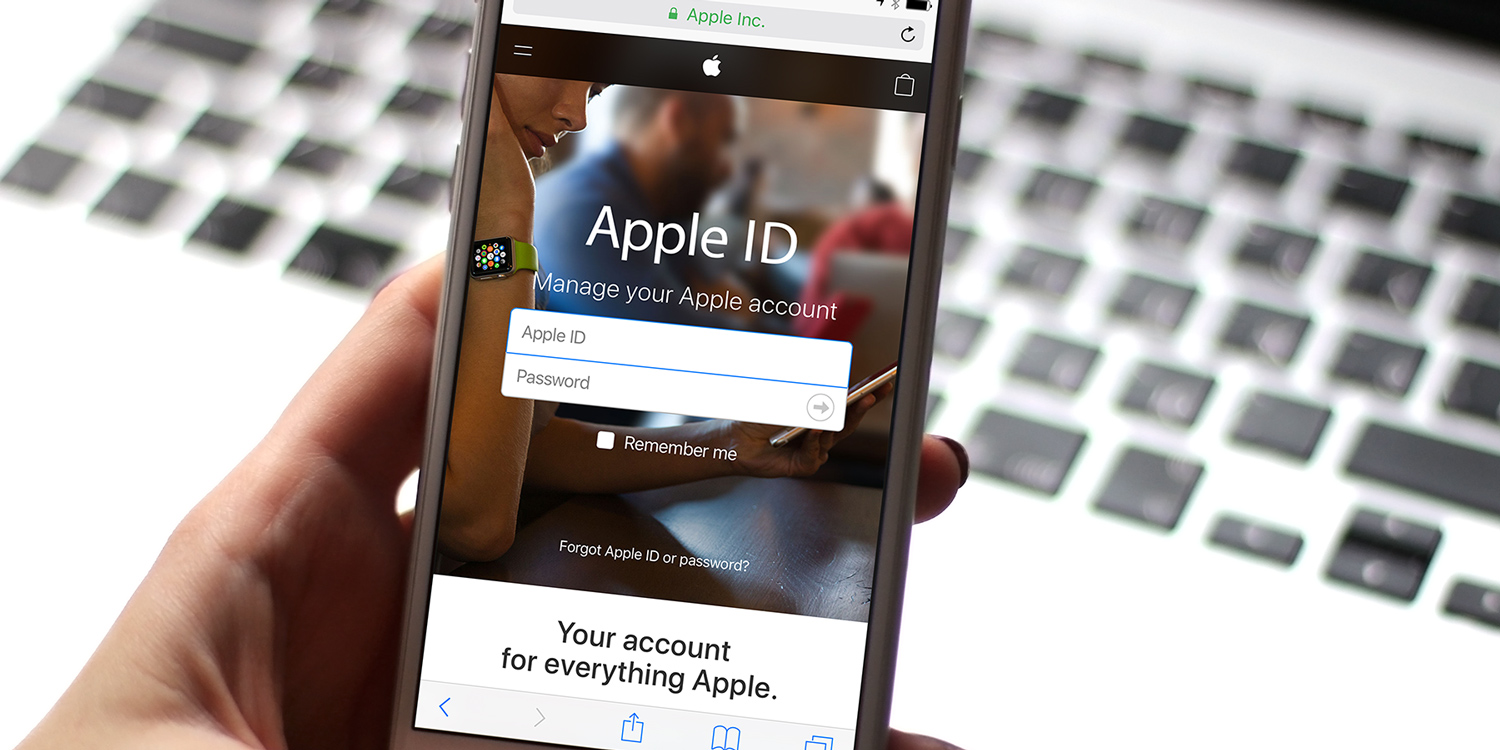Whenever you sign into a device with your Apple ID, you register that device under your ownership and link it to your login details. This is a really useful feature that allows iCloud to share things like your reminders, events, contacts, messages, and app purchases between multiple devices.
However, when a device is no longer in your possession it’s a good idea to de-register it so it’s no longer associated with your details. There are two reasons you may want to do this.
Firstly, because Apple sets a limit of ten devices per Apple ID, meaning you’ll soon run out of options if you keep everything you’ve ever owned listed. You don’t want an 8-year old iPad mini to get in the way of using your account on a new iPhone!
Secondly, if you’re passing on an old device, you’ll definitely want to unlink the account to avoid giving its new owner access to your stuff.
Luckily, it’s easy to do, and you can do it from any iOS device – meaning you can, say, use your current iPhone to unlink an old one that’s no longer in your possession.
Open Settings and press your name at the top of the menu. Scroll down and you’ll see a list of the devices currently linked to your Apple ID.
Tap any device for more information, and then hit Remove from Account. It’s that simple! We’d recommend you do this kind of housekeeping from time to time to ensure only the devices you actually own and use are registered to your Apple ID account.