Our friends at Pixpa explain the best art apps for iPhone and iPad
Pixpa is a website builder aimed at creative types, allowing those without much technical prowess to easily and quickly produce great-looking portfolio websites, client galleries, online stores, and blogs.
These guys really know their stuff when it comes to producing and showcasing creative work, and as such, they’ve rounded up some of their favorite mobile apps for doing just that.
Of course, we’ve covered all kinds of drawing apps in the past too, and so we’ve used our expertise to trim Pixpa’s original shortlist of 26 drawing apps to an easily-digestible dozen. Let’s take a look.
Adobe Photoshop Sketch (Free)
If you’re looking for an app that combines the ease and simplicity of drawing on your mobile device with the power of Adobe Photoshop, check out Photoshop Sketch. When combined with an Adobe Creative Cloud subscription, Photoshop Sketch also allows you to fine-tune images created on your tablet later on your computer.

Astropad Studio (Subscription)
The Astropad Studio is a different sort of app that can be a great help to folks looking to create digital drawings. For Mac and iPad users, Studio allows you to connect your iPad wirelessly to your desktop and use it as if it were a drawing tablet. The interface is pretty smooth, but make sure you have a clean system with plenty of free memory to avoid lag. You’ll also want a great stylus like the Apple Pencil.
Autodesk SketchBook (Free)
Sketchbook from Autodesk is one of the most robust raster drawing programs you will find. Compared to Photoshop, Sketch is a purpose-built platform for artists on the go. It’s not meant for photo editing or other tasks, so the program focuses on just what you need to draw on your tablet easily. Unlike many apps that stick to proprietary or generic formats, Sketchbook conveniently has the option to export to Photoshop PSD format with layers intact.
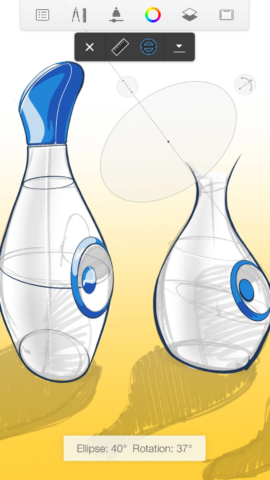
Inspire Pro ($10/£10)
For all the painters out there, Inspire Pro turns your iPad into the ultimate painting canvas. This is one of those simple raster drawing apps that can produce some really fantastic artwork thanks for super realistic brushes and massive canvas sizes.
Procreate ($10/£10)
Procreate is designed to fully harness the power of Apple’s popular iPad and Apple Pencil combination. More than just a drawing app, Procreate combines many of the powerful tools you’d expect to find in a much more robust program like Photoshop. Layers, custom brushes, and all sorts of special effects are available on your tablet. You can export images, with intact layers, straight to PSD format to open in Photoshop. For on-the-go art, check out their iPhone version as well.

Zen Brush 2 ($3/£3)
Zen Brush is a simple ink brush app for mobile devices. Of the drawing apps for free, it’s super inexpensive and fun to use, but it is pretty limited to a particular style: the “strong yet beautiful feel of the East Asian ink brush,” to quote the developer. But then, ink and paper are pretty limited too, and that hasn’t stopped artists from making amazing artworks with them for the last thousand years.
Assembly (Free)
Those in the graphic design world know that there’s a lot more to digital art creation beyond hand sketching. Illustrator and other vector programs use shapes to “assemble” designs, and this is the idea beyond the Assembly app. By simplifying this process, the app allows users to create logos and design elements with ease quickly.

Pixaki ($25/£25)
Rizer’s Pixaki has a bit of a limited audience, but if you’re into pixel art, you’re going to love it. Export your creations to GIFs and other simple animation formations. The program can open and save to all the popular formats, including Photoshop, PNGs, and ZIP archives. Start with a sketch or photo, and soon you are rocking it retro style like it’s 1990.
Concepts (Free)
The Concepts App is an interesting program aimed at professional designers. It uses vector drawings to store ideas; it is very much like a pocket notebook that has gone entirely digital. From brainstorm to “exploring happy accidents,” as the company puts it, to rendering captivating color illustrations and sharing them with the built-in presentation mode, Concepts has your creative brain covered.
Paper by Wetransfer (Free)
If you’re looking for a doodle and sketchbook app to collate your ideas and let your creativity go on a walkabout, you’ll love this app. One of the best free drawing apps we know of, it’s super simple and yet powerful. With a simple toolset and a blank page, let your mind go creative in Paper.
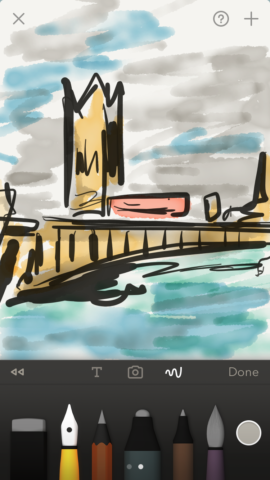
Sketch Club ($3/£3)
As the name suggests, one of the best parts of Sketch Club is the club. The first rule of sketch club: everyone talks about Sketch Club. Combining social media inside the app, you can share your creations and comment on others. Who doesn’t love browsing an art gallery on your tablet? The community features daily themed challenges and lots of featured artists whose works you can browse for inspiration.
Tayasui Sketches (Free)
Tayasui’s Sketches app is an artist favorite for many reasons. The user interface and app functions are some of the smoothest on the list. The clean look of the sketch space can’t be beaten. Color blending and gradient tools, along with patterns and the most realistic brushes you can find, round out this fantastic app. Not many free drawing apps offer so many great features. If you really like what you see inside of Sketches, there is an upgraded Pro version available with even more brushes and tools. The community is an excellent source of both advice and examples.

Once you’ve used these apps to knock up some killer art, don’t forget to check out Pixpa’s portfolio builder for a professional place to showcase your talents!

