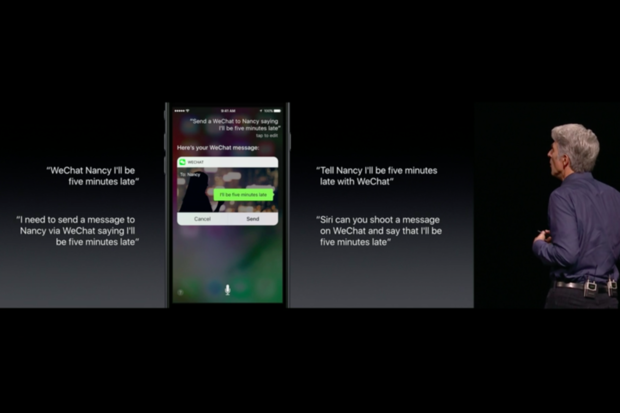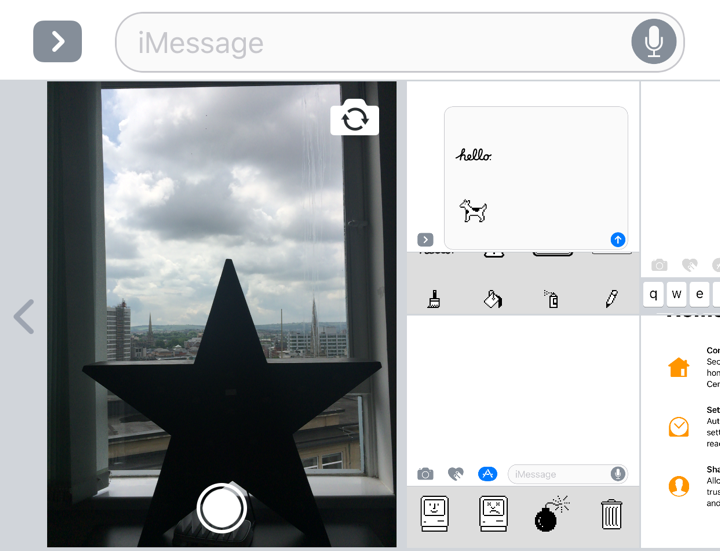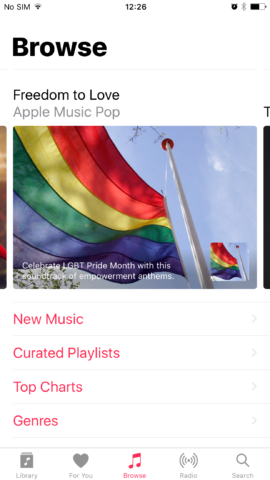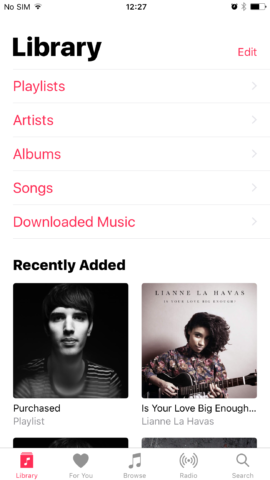On June 13, 2016 Apple hosted its annual Worldwide Developers Conference (WWDC) in San Francisco, California. Traditionally, the opening keynote, introduced by Apple CEO Tim Cook, includes the announcement of the next iteration of iOS, the iPhone’s operating system, and the new features that we as consumers can expect to see.
It’s an exciting time, and precurses the launch of the next iPhone in September. The Fall is when this new iOS will arrive following a series of beta releases (more on how you can sign up to Apple’s public beta program later) and will come preloaded on the new devices, as well as being made available for download on other devices.
This year’s keynote was no different, and after the monster two-hour presentation, we had the lowdown on all the new features we’re going to see on the iPhone come September. Below, we’ve pulled apart the update, and analyzed all the upgrades. More importantly, iOS 10 will be compatible with almost all the same devices as iOS 9 – everything save for the aging iPhone 4s, iPad mini 1 and iPad 3. The beta is available to developers immediately, and there’s a public beta due next month ahead of the full release in September.
So, what’s new?
Plenty. Despite the rumor-mill running seemingly under-capacity in the run-up to the announcement, there was far more to take in than expected. Apple SVP Craig Federighi called iOS 10 “a big milestone,” and though there are only a handful of design changes there’s a lot coming with this landmark update this Fall.
Raise to wake Apple has said its “redesigned the experience of the lock screen”, but this is essentially based around a new sensing feature. Similar to how the Apple Watch works when you lift up your wrist, Apple’s home screen will light up when you lift it up. This’ll tackle an issue with missed notifications. We’ve found that due to the speed of the TouchID sensor on the iPhone 6s, simply pressing the Home button to wake up the screen manually unlocks the phone and takes us straight past the notifcations and onto the Home screen. (Quick tip: Swipe down from the top of the screen to access your notifications again).
Elsewhere, 3D Touch has been developed – there are now more uses for the pressure sensing tech, including improved Quick Actions and Notification interactions. An example of the latter was shown, involving Uber taxi drivers. 3D Touching an Uber notification will show you live animated progress of the driver. The Today view, which used to be alongside Notifications when you swipe down on the Home screen has moved and is now accessed by swiping left on the Home screen. This used to give you Siri Suggestions, but both that and Today view widgets are now all housed in one, redesigned view.
Siri opens up Probably the biggest upgrade to iOS 10 (certainly the biggest cheer of the event) as Apple announced that Siri will be opened up to developers, enabling the voice assistant to integrate with third-party apps. Users of other apps, for example non-Apple maps apps or email programs or other camera apps can now be opened or controlled via Siri’s voice control functions. This is good news for users of non-Apple apps and their developers – Siri functionality was something Apple consistently had over other apps for some time.
Photos app Changes to Apple’s photo and camera capabilities are always welcome, and in iOS 10 there are plenty of improvements, including facial/object/scene recognition, and a new tab of “Memories” which automatically groups relevant media and can make on-the-fly video montages of them. Note that this is the kind of functionality Google’s Photos app has been providing for some time now.
Messages This one got a big heap of changes and has aesthetically moved forward significantly. As the most used iOS app (according to Apple) it’s no surprise that this is the big one people have responded positively to. You can now send background animations like fireworks or balloons, while a “Bubble Effects” feature allows you to add new animations to the blue iMessage bubbles.
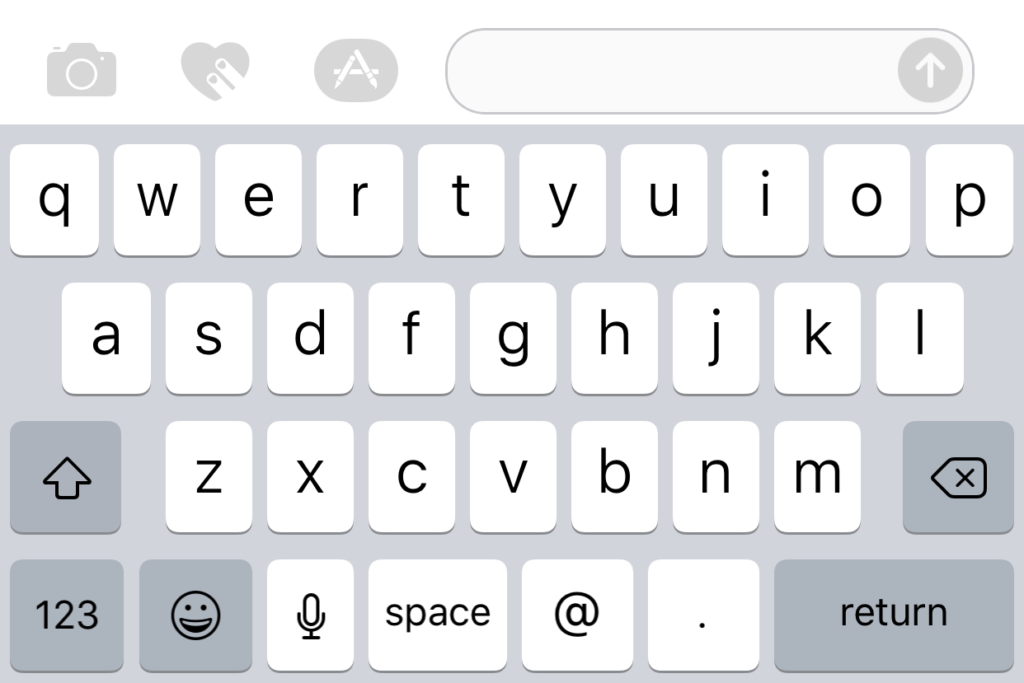
The keyboard has new options – from L-R – switch to Camera, to sketch something, or to use a third-party extension
Elsewhere, users will be able to send sketches using Digital Touch, a tool already present on the Apple Watch. Users will also be able to sketch over images and can access image editing tools directly in Messages after taking a photo. There’s also updates to emojis – including “smart” emojis that will display larger if sent alone, as well as predictive emojis that will suggest switching words that represent existing emojis with the visual character.
Again, opening up its own apps, Apple has developed an “app drawer” to house third-party message extensions – it’s kind of like an App Store just for Messages where developers can create specific tools for the app, like GIF or sticker packs, but moving forward it’s also likely to include apps for sending payments directly, or scheduling meetups in a calendar without leaving the Messages app.
And finally, rich links will be integrated which means you can open and preview content like web pages, or songs from within the Messages app. Phew! Messages are about to get way more exciting.
Music app A completely new look for Apple Music, for “better clarity and simplicity” following a lukewarm reception to the streaming service and in particular its almost total takeover of the iPhone’s Music app. After it launched with iOS 8.3 last year, users found that only one tab allowed access to their on-device or iTunes music content.
Though the app is still geared slightly more to Apple Music, it’s far clearer and easier to navigate. Not only are the headings and options now bigger, with less content flashing about all over the screen, but the option tabs along the bottom have changed.
Now, you can access both Apple Music and downloaded content on your iPhone via ‘Library’. Within this tab it’s easy to see the ‘Downloaded Music’ which will include all the iTunes purchases and anything you’ve physically put on your device via iTunes. It’s quite remarkable how much more intuitive it is now and how wrong Apple managed to get it a year ago. Intriguingly, ‘Connect’, the artists’ social media segment of Apple Music, has completed disappeared in favor of a quick search function, something that also makes it far easier to delve into the millions of songs Apple Music has to offer.
Okay, quick fire time – what else can we do?
There were a whole bunch of other little features that have either been discovered by beta users since, or were just mentioned in passing. Here’s a run down:
Control Centre (the view when you swipe up from the bottom of the screen) will change depending on context, and you can access new looks by swiping right.
Easy camera access – swipe right from the lock screen to access the camera quickly (better than the tiny camera icon in the bottom right corner.)
QuickType – a new, intelligent keyboard offering context-sensitive suggestions like full email addresses and locations, plus multi-lingual typing without switching keyboards.
Maps – more focus on proactive suggestions, an improved directions view and a new developer API to allow for third-party Map extensions.
Phone – Siri’s not the only thing opening up, the Phone app will now allow third-party integrations including WhatsApp and Skype. It’ll also be able to transcribe your voicemail into text.
News – slight visual redesign here too, with notifications for breaking news and the addition of subscriptions.
Home – HomeKit finally getting some attention as Apple makes a unified app, Home, for dealing with automated smart gadgets in the home. It may be a new app but there won’t be much to talk about until iOS 10’s official release when developers have had time to integrate.
Parked Car notifications – ever have trouble finding your car after you’ve parked it? A new feature in iOS 10 via Apple Maps can record where you’ve left it to help you find it again.