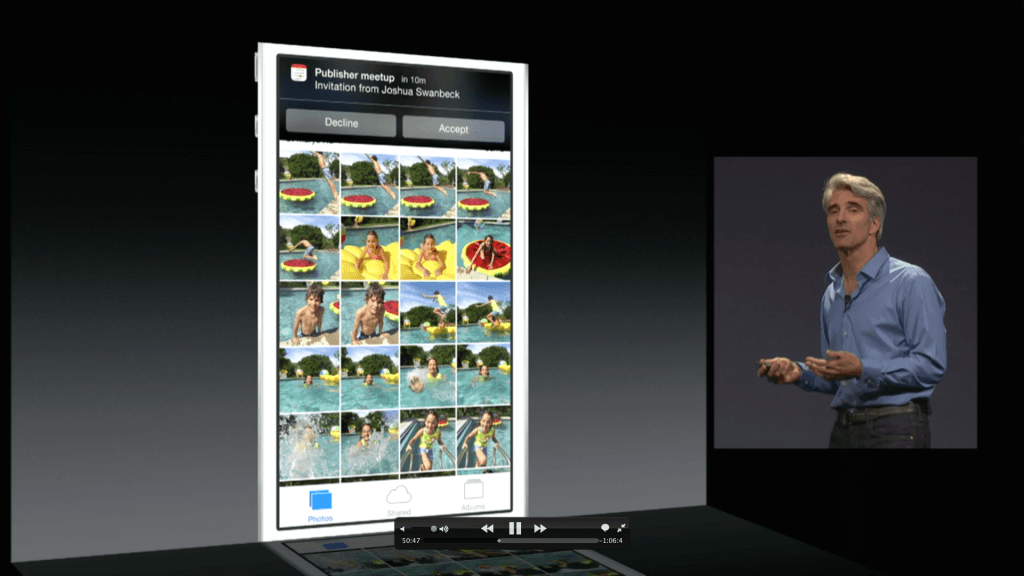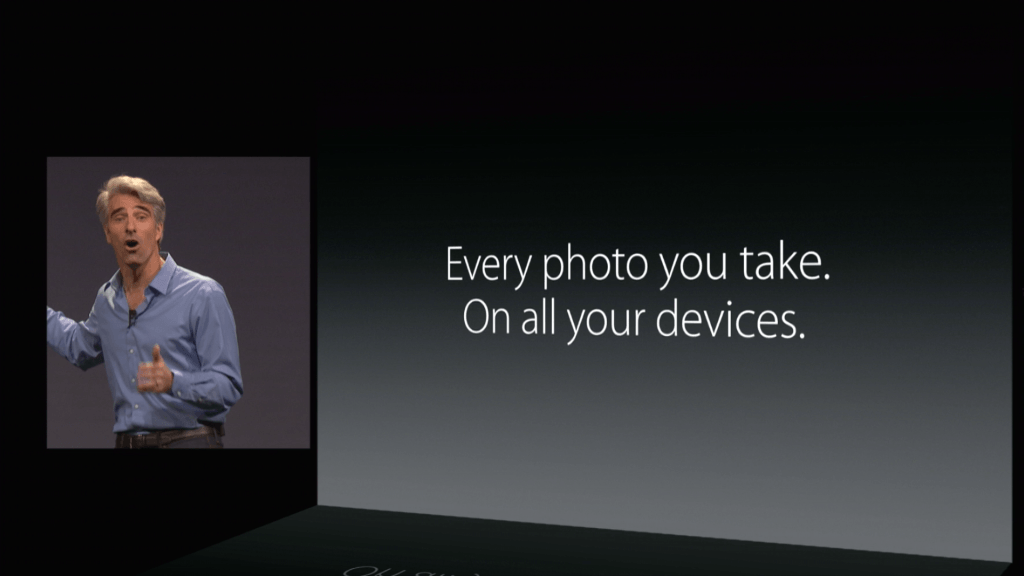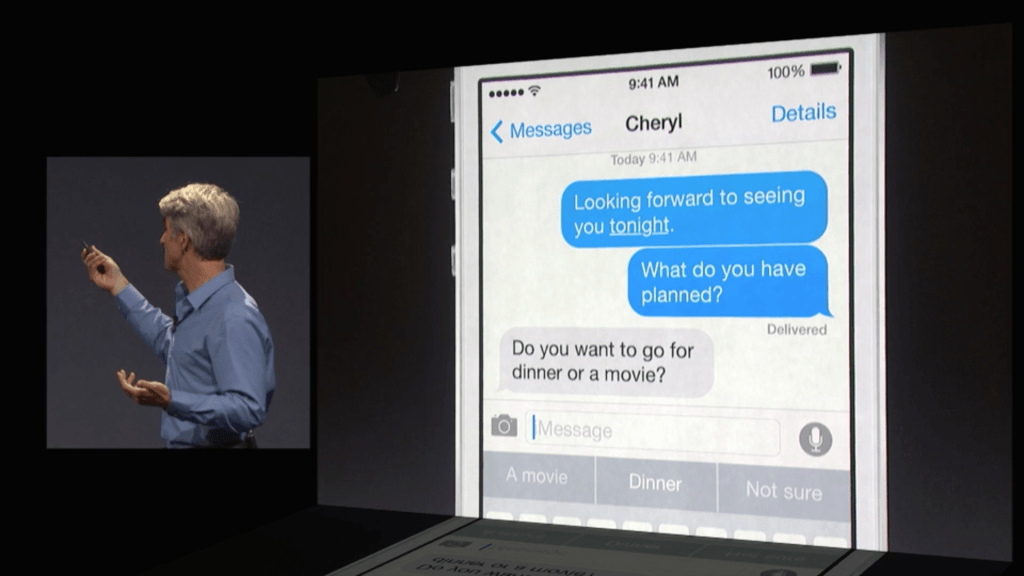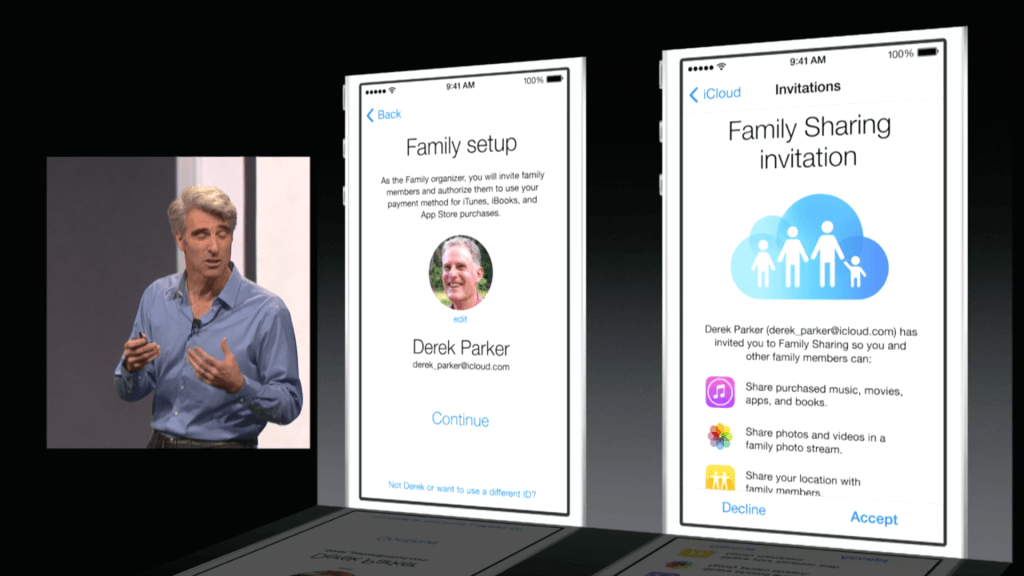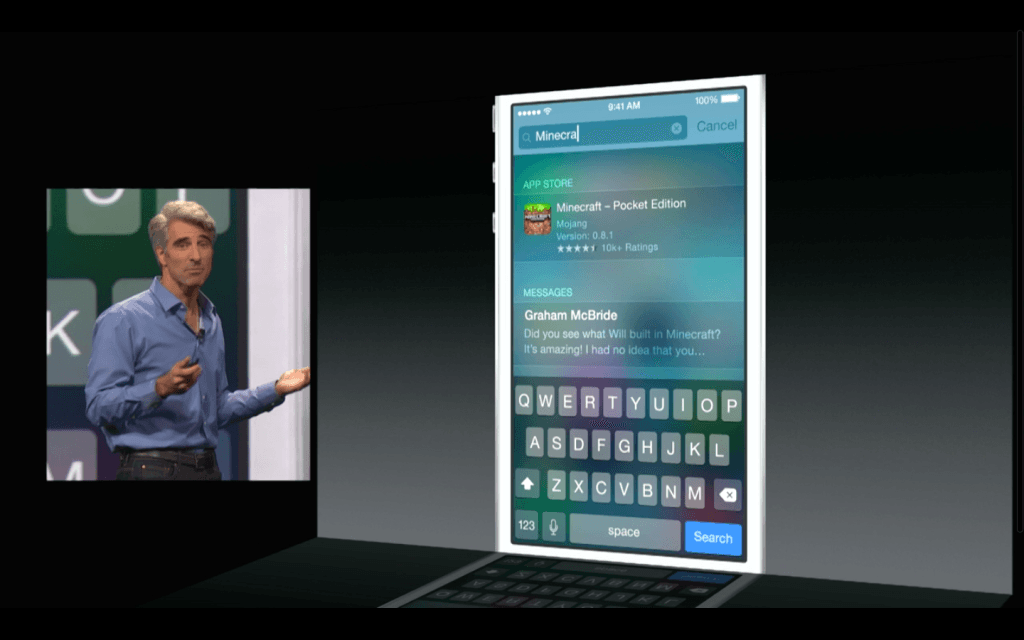At yesterday’s Keynote Presentation at WWDC Apple unveiled iOS 8 to the 6000 or so present developers. This time round iOS 8 is more of a refinement instead of reinventing the wheel like iOS 7 did.
At the presentation, before the official announcement Tim Cook, CEO of Apple, talked about how successful iOS devices have been with over 800 million being sold, 500 million alone being an iPhone. In the past 12 months 130 million customers were completely new to Apple as well and 89% of devices in use are running iOS 7. Cook also stated a 97% satisfaction rating for iOS 7, higher than any of their competitors.
Cook then passed over presentation duties to Craig Federighi, VP of Software Engineering, to actually introduce iOS 8. Starting out with the iOS 7 design as a basis, the new features mainly add to already existing ones and expand upon them. So without further ado here is the top ten new features announced by Apple.
1. Quick Reply
Instead of having to open an app to reply to notifications you can now simply pull down on them. This will then reveal more options or a text entry box to reply.
Read more about Notification changes in iOS 8 here.
2. Photos in iCloud
Instead of storing images on your device, you’ll now be able to store all of them in iCloud. They will then be easily accessible across all your devices at all times.
Find out more about the Photos app in iOS 8 here.
3. QuickType
This is brand new to iOS 8 and should get you typing quicker. When tapping out a message suggestions will appear above the keyboard that you can select to add. It will even suggest options based on messages received and change style depending on who you’re talking to.
4. Health app
As expected Apple unveiled a selection of features with iOS 8 to track your vital statistics. The new Health app will collect all the data gather from separate apps and display it in one location.
Get more information about the Health app here.
5. Leave Messages threads
The Messages app is receiving lots of new features in iOS 8 but this is one of the most requested. You will now have the ability to leave group threads in the Messages app, or if you don’t want to leave you can just mute it for a while instead.
Find out more about new Messages features in iOS 8 here.
6. Family Sharing
Apple will be enabling a new Family Sharing Plan with iOS 8. This means that up to six family members can share the same credit card details, purchases, and photos across devices. An added bonus is that if children try to download an app a request will be sent to their parents device first to confirm.
We’ve got even more about Family Sharing plans over here.
7. Continuity
If you own a few iOS devices and a Mac then this feature will excite you. With iOS 8 if you’re working on an email, text message, or document and place your device near another you can simply pick the process up on the second one. Let’s hope it’s as seamless as the Apple demos made out.
8. iCloud Drive
Alongside being able to store pictures in iCloud, iCloud Drive in iOS 8 will let you access other documents from any of your apps and open them. In the example on stage, Federighi took a drawing from SketchBook Pro and opened it in GoodReader 4. Any changes are then saved to the original document to ensure no duplications.
9. Spotlight changes
Spotlight currently lets you search for items on your device but iOS 8 will also display results from other locations such as Wikipedia or the App Store. Searching for a movie will show any stored on your device but also any you can download from iTunes or any local theaters that are showing it.
10. Hey, Siri
Siri is great for speaking out commands but you have to press and hold the Home button first. With iOS 8, if your device is locked and plugged into a power source you can just say, “Hey, Siri” and then speak out your command. This should be great to use while driving and you don’t want to take your hands off the wheel.
Apple also announced that iOS 8 will be available on the iPhone 4s and later, as well as the iPad 2 and later. Unfortunately, the general public will have to wait until the Fall before it’s released.
These are just some of the great new features announced in the Keynote presentation but there were plenty more. You can watch back the whole presentation on Apple’s website or find more of our iOS 8 coverage here.