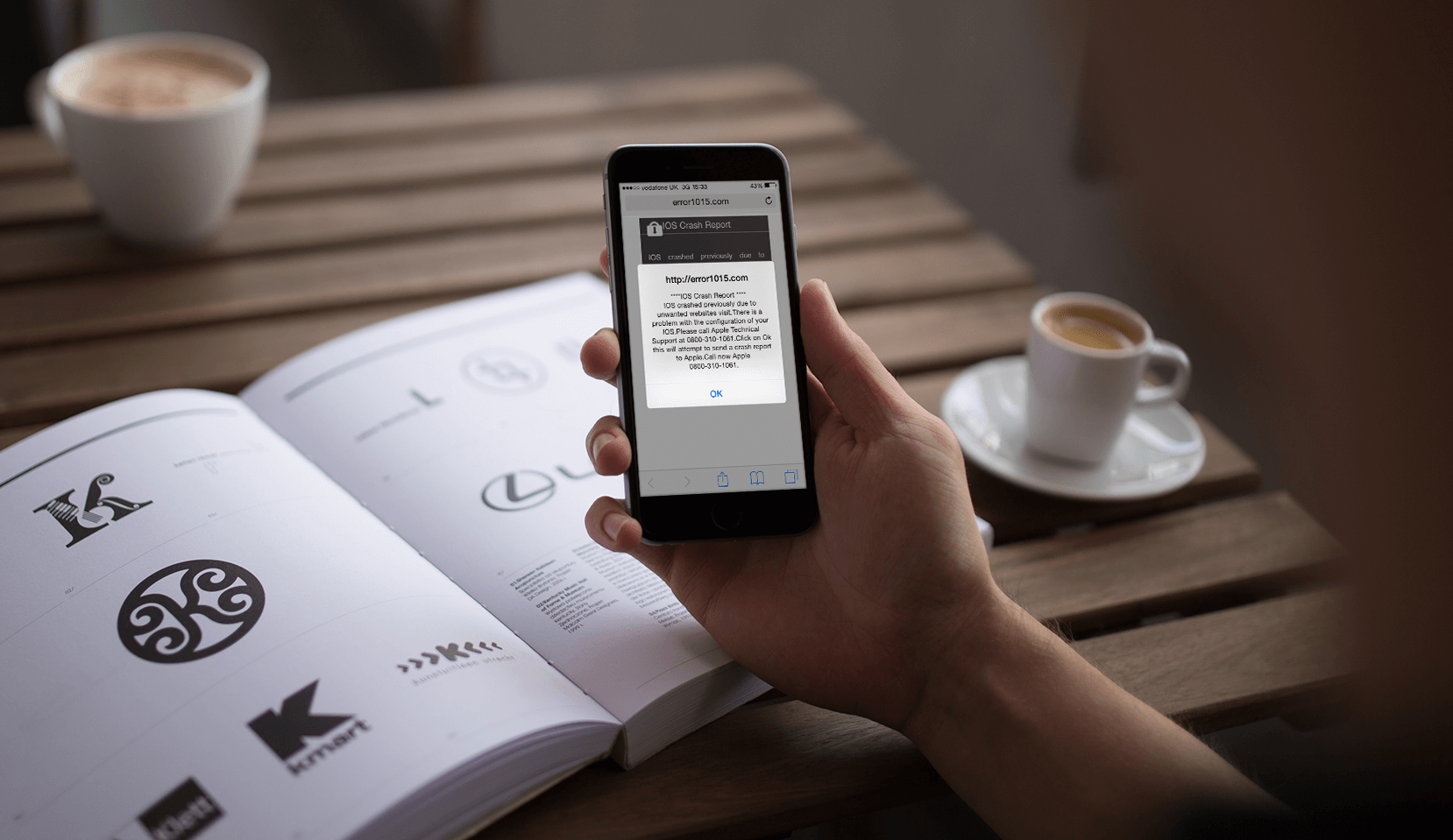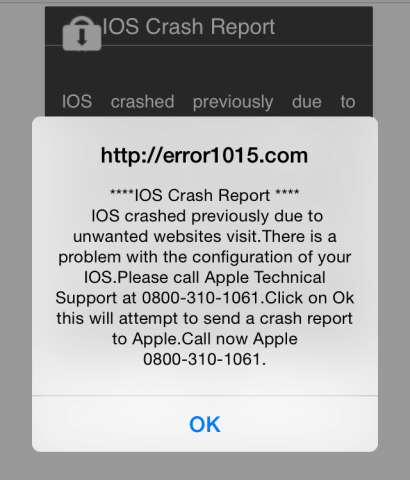A scam that first reared its ugly head in the US last year has been doing the rounds again and has spread to Europe, according to UK newspaper The Telegraph. Watch out for suspicious-sounding messages popping up on your iPhone or iPad.
The scam involves a fake crash report that asks the user to call an “Apple Support” phone number to resolve the problem. If you call the number, the scammers will ask for your device’s serial number and a payment of $19 – $80 for an “immediate fix”. The message appears in Apple’s native web browser, Safari – so be extra wary of pop-up messages while browsing the web.
Luckily, if this happens to you it’s relatively forward to get rid of the message. Don’t phone the number or hand over any personal details, just follow these steps:
1. Open the Settings app and switch Airplane Mode on
2. Still in Settings, scroll down and tap Safari. Then find the button marked “Clear History and Website Data” and press it
3. Turn Airplane Mode off again and reopen Safari
The upcoming release of iOS 9 this Fall includes an update to allow Safari to automatically block pop-up adverts, which should stunt the success of this type of scam in future. In the meantime, be vigilant and if you see a similar message while browsing the web, follow the above instructions.