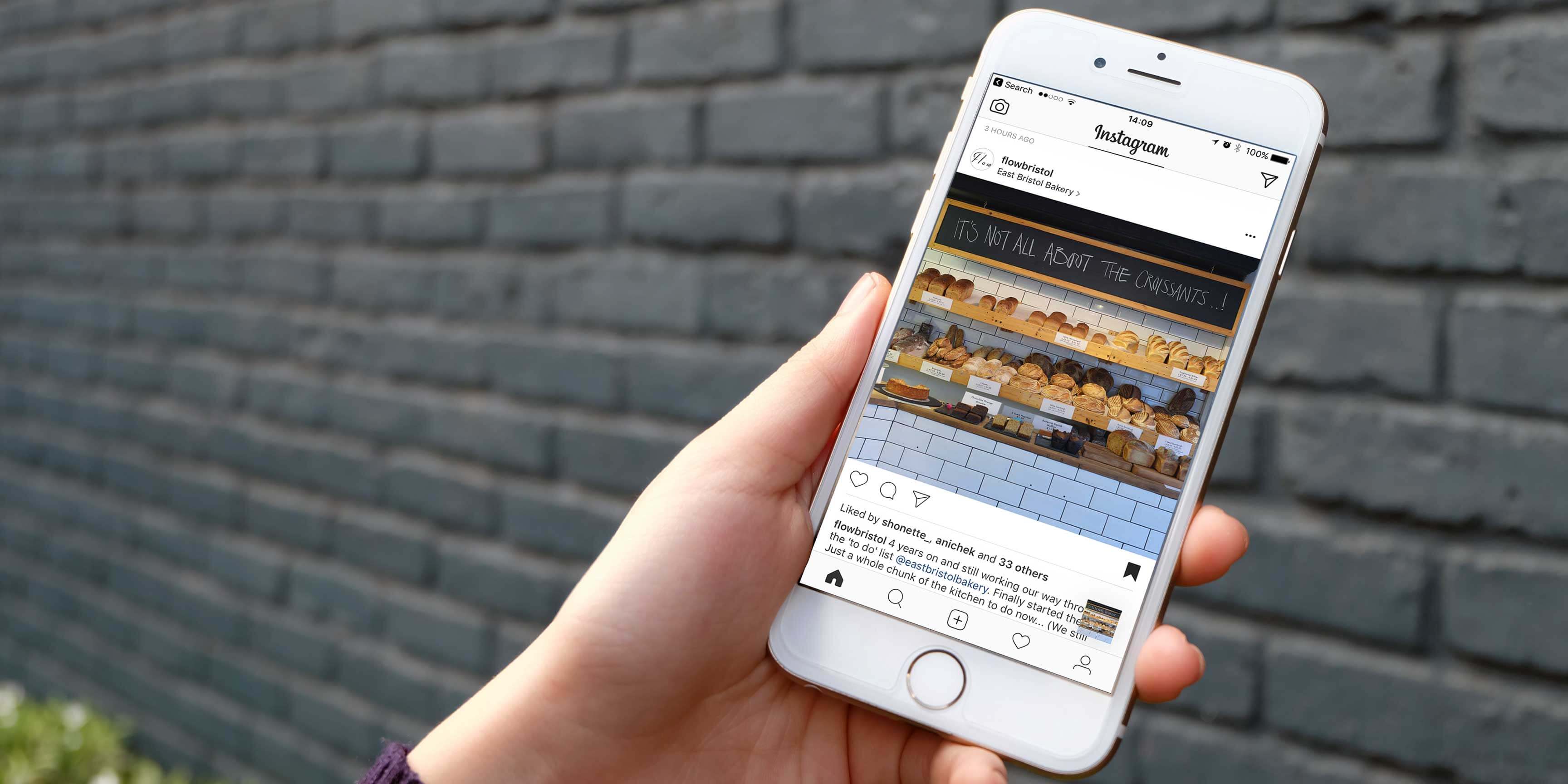Despite Facebook taking over Instagram in 2014, the service has remained relatively unchanged. Instagram is all about photos – though they can be shared across platforms, and a messaging system was bolted on in 2015, the social network has been slow in adopting new features.
However, in a move likely to delight users that use the service for things like interior design, or crafty activities, Instagram has added a new feature allowing images to be saved and viewed later.
Previously, users would frequently take screenshots using their device to save photos for later, but now you access them from directly within the app.
How to save images in Instagram
Open up the Instagram app, and explore your Home feed. Once you’ve found an image you want to save to view later, tap the new Bookmark icon – which you can see in the screenshot below.
This will save the image, and a little thumbnail will briefly crop up below the icon.
To view them later go to your profile tab and locate the same Bookmark icon. Tapping on this will take you to all your saved photos.
Want to remove a photo? Simply tap onto the photo, then tap the same icon to remove it.
Never used Instagram before? It’s available for free on the App Store.