After a six-day delay due to a last-minute software bug, Apple has released the final version of watchOS 2 as a free update for Apple Watch users. The first major update to the Apple Watch offers several big improvements over the first-generation watchOS.
watchOS 2 addresses some of the complaints targeted at the Apple Watch on launch, while simultaneously adding some new features. It’s a big update for a device that’s just five months old, and may convince some people who were on the fence to take the plunge and buy the wearable.
The biggest change is that third-party developers can now create native watch apps – meaning they can make software that will run directly on the Apple Watch. Previously all third-party apps had to send a request to your iPhone over BlueTooth, then wait for the phone to do the heavy lifting and relay the information back to the smartwatch. Apple Watch users should notice a big increase in speed, and a lot less of the spinning ‘loading’ icon.
Developers can also now take advantage of the hardware capabilities of the device such as the in-built mic, speaker, accelerometer, heart rate sensor and the vibrating haptic feedback engine. Essentially we’re going to start seeing apps that can do a lot more than they could before.
Apple has thrown in some other notable new features, including new customization options for the watch face: time lapse videos, personal photos and third-party ‘complications’. There’s a brand new feature called Time Travel that adjusts your watch face on-the-fly as you scroll the Digital Crown back and forth through time, to check your upcoming schedule, see tomorrow’s weather or catch up on missed news headlines.
Finally you can reply to email in the same way that Messages work, plus there’s Transit directions, improved Apple Pay and a Nightstand mode that turns the watch into a bedside clock. Oh, and in line with iOS 9 Siri has got a hefty intelligence upgrade. Apple has detailed the full list of changes – worth a read if you’re planning to update.
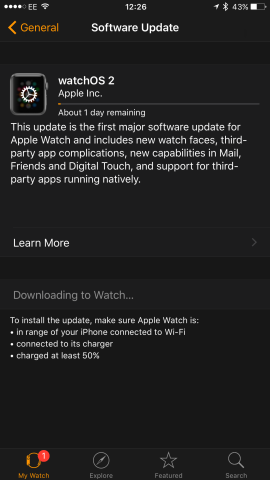
To update to watchOS 2, open the Watch app on your iPhone, then tap General followed by Software Update.
Read more: our three-month review of the Apple Watch

