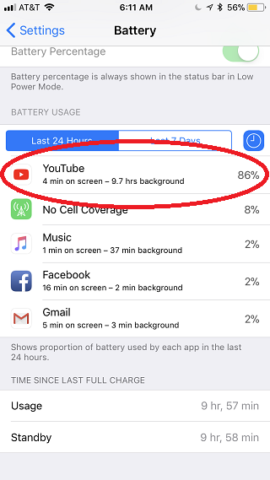Users have been complaining of an issue with the official YouTube app that causes it to drain battery at an alarming rate, even when not in use. In some cases, it’s even causing devices to overheat.
Though it’s not affecting all users, YouTube has admitted the problem exists and if you have the app on your device, it’s worth taking precautions until the issue is fixed.
The battery drain issue has been brought up multiple times on Reddit and Twitter, with one account showing substantial unnecessary background activity draining a whopping 86% of the device battery – despite only being on screen for 4 minutes.
YouTube replied directly to one complaint, assuring the user that it’s aware of the bug and working to fix it. There’s no mention of a timeframe for the update though, so we could be stuck with a broken app for a little while.
Hi there! Appreciate the report, this is something we’re actively working on. Thanks for your patience.
— Team YouTube (@TeamYouTube) November 12, 2017
Most of the complaints come from those using iOS 11.1.1, so if you’ve not upgraded yet you might not have noticed any problems. If you’re not sure, you can check whether or not the app is causing significant battery drain on your device by opening the Settings app and pressing Battery.
There you can see which apps have used the most of your battery in the last 24 hours – if YouTube is high up the list, you may want to avoid heavy usage until an update is released, or watch videos in Safari via youtube.com instead for now.
If background activity is highlighted as a big drain on this screen, you’ll want to force quit the app when you finish using it. This isn’t usually necessary, as iOS does a good job of not wasting power when apps are on “standby.” However, these kind of bugs mean that sometimes the best bet is to manually close the app in question.
To do this, open the app switcher by double-tapping the Home button and close YouTube by swiping up on the app preview. (On iPhone X, swipe up from the bottom of the screen and hold to launch the app switcher. Then press and hold the app preview and hit the red minus button to close the app.)