iOS 8 has seen some pretty cool features find their way onto the iPhone. One of the most exciting is the arrival of Today view widgets. These sit in your Today view, the screen you see when you swipe down from the top of the screen. While plenty of app developer have been getting to work creating widgets for their apps, like the newspaper apps that can now fire their headlines straight to the Today screen, or the health apps that show your steps progress for the day, it’s not just existing apps that make use of this new feature. The arrival of widgets has spawned a number of apps… that aren’t really apps at all. Paste+ is one of these – it technically is, and does have an app, but like many of this new breed, which also includes third-party keyboards, it’s there only to install it and let you tweak a few features. The app itself really only exists within the Today view.
You can add Paste+ like any other widget – after downloading the app, swipe down from the top to reveal the Today view, then go to the bottom and tap edit. From here you can move Paste+ into the view.
Read more:
- 5 very different fitness & wellbeing apps that already plug into Health
- 23 essential Today view widgets for Notification Center in iOS 8
The widget works as an easily accessible clipboard – showing what you’ve copied, which you can then paste, or share, based on what it is, to multiple locations. For example, an image, your most recent of which will appear in the widget from the Camera Roll, or you can hold your finger on an image and tap copy to send it to Paste+, ready to share to Facebook or Imgur, or just throw it into a text message, or an email.
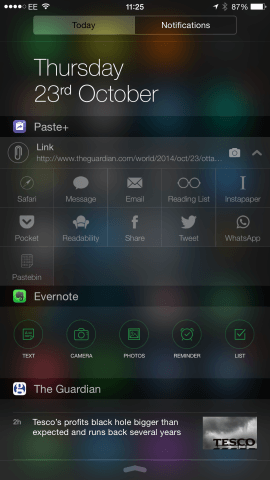
Pasting options expand or contract based on what you’ve copied, but extra options can be activated in the apps settings.
The options are vast, and the widget works in a similar way with links, or rich text. Which allows you to quickly select text from a note, or a document, and run a Google search, or, from the other way round, copy a link from a Google Search to send to a document. Quickly, and easily. Paste+ is a hugely simple concept, and easy to use too – it’s main draw is saving you time from having to jump through a bunch of hoops to paste something in an app after it’s been copied in another. Now, you just have to swipe down from the top of the screen.
Paste+ is an essential tool for those that use their phones frequently to share pictures, text, or to create documents. The only issues we had were the occasional limitations on what you could share it to, but these were surprisingly minimal. While you can add different actions in the settings within the app, such as adding different sharing options for links, there was no option to share images to Twitter. However, images are the only objects that could do with a few more options, everything else is cared for – such as, being able to switch out the default option of Apple Maps when copying address text, and adding Google Maps instead, if you so wish.
Any other limitations we’d expect to be solved with further integration as the widget develops.
Price: $2.99 / £1.99
Version: 1.0
Size: 5.9MB
Platform: iOS iPhone
Developer: Avanio Labs
Editor’s Note: Paste+ is currently unavailable in the App Store. Follow @avaniolabs for updates.



