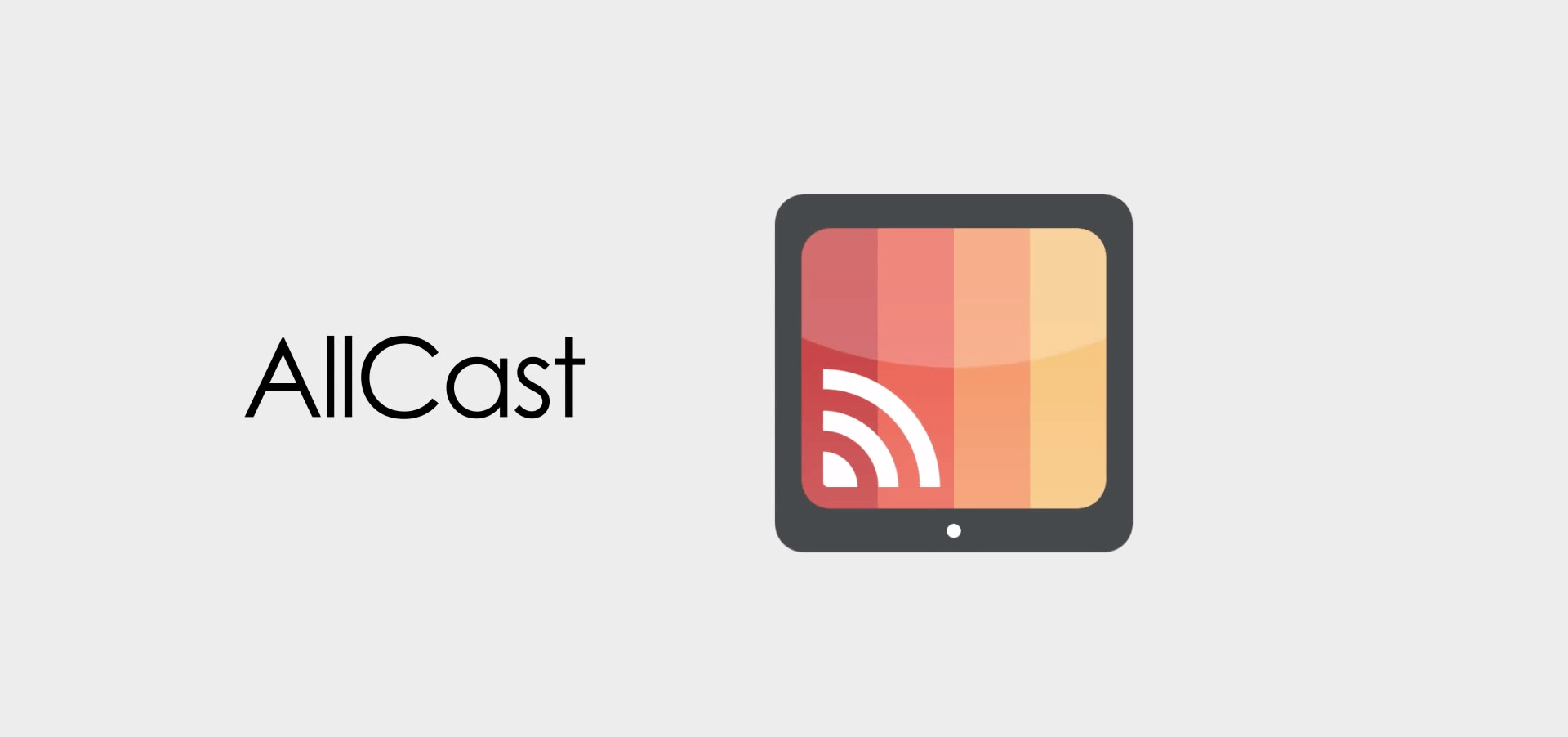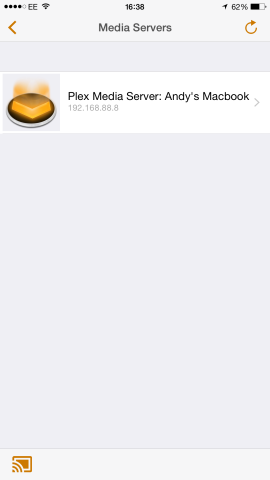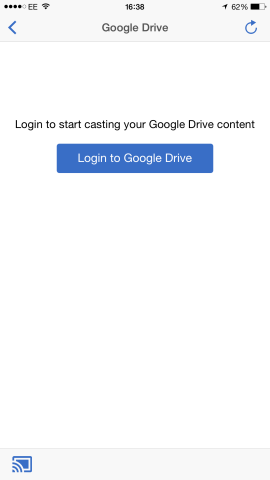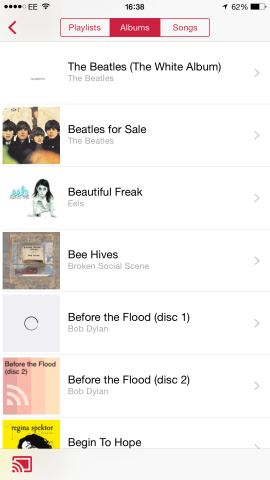Popular casting app finally reaches iOS
Allcast has finally made it to iOS, after proving hugely popular on the Android system. The app acts as something of a go-between between Apple TV, and some of the more specific media server software like Plex.
The app is a brilliant concept. Streaming hardware, both desktop, and mobile-based app software is hugely, hugely fragmented. Let’s look at Apple. Users can easily stream music, photos, and video straight from Apple’s native apps onto the big screen via AirPlay. However, the walled-in nature of a lot of Apple products means only users with an Apple TV can use it. Of course, we have hardware like Chromecast, which essentially turns an everyday TV into a smart TV, allowing users to ‘cast’ videos from popular apps like YouTube, onto their TV. Of course – on iOS, Chrome isn’t half as useful as it could be. Without built-in, native support – which very likely won’t happen, it’s usefulness declines.
Other, more specific approaches generally fair better. Looking at the likes of Plex – a service that is designed to pull together your devices within an app to stream to your TV, works well. However, you do have to download server software to a computer, which a device connects to over Wi-Fi. Plex is a decent solution, but you have to manually choose files, and communication with the desktop server can be slow at times in what is a fairly heavy app. It also doesn’t have a particularly intuitive ‘Channel’ section – i.e. the bit where you can access online channels, whether they’re TV streaming apps, or video services. It’s extensive, but some of the everyday stuff isn’t easy to find, and it’s not designed to cast what’s actually on the device.
This is why Allcast should be the app everyone is waiting for. Not only can it communicate with media servers, like Plex, and the folders already designated by that server, it’s also a standalone app that communicates with the native elements on your iPhone or iPad. This makes it incredibly easy and fluid to stream photos, music, and hidden away within the photos channel – videos. That you’ve taken. And this is the odd thing – there’s no inclusion of the native videos folder, so any long-form videos that have been either downloaded via iTunes, or put on the device that would actually be worth streaming, aren’t accessible via Allcast.
However, the list of hardware and items it can actually cast too is inclusive. This includes Chromecast; Apple TV; Amazon Fire TV; Xbox 360 and Xbox One; Roku; Samsung, Sony and Panasonic Smart TVs, Chrome, and other DLNA renderers. Even better, there’s no setup required.
Alongside the ability to stream photos and music, and media server items, it can also cast photos from Instagram, items from Dropbox (which could be where you keep a lot of video) and Google Drive. This list is intuitive, more specific – which can help over searching endlessly through a channel list, but also has some omissions, like YouTube, or Spotify (meaning music streaming is limited to that in iTunes) which would prove useful if Allcast is to be your one-stop casting app.
And so it’s certainly true – on iOS, Allcast has a number of faults, both in design, and usability – some of what it’s lacking, is pretty incredulous – like an option to sort music by artist. It is, however, free. Kind of. You can stream for free, though the length of time is limited. Pay $4.99 / £3.99, and the app comes without limits – putting its price point in line with other apps in its field.
In conclusion, Allcast goes from being a hub app – where you can access and cast all of the content on your phone, to something you might use occasionally… if you remember. While these criticisms are justified in and of themselves, plenty of this could be down to iOS limitations – after all, on Android, Allcast is much better received. Which is incredibly frustrating, because Allcast has huge potential to be your goto casting app for everything – just not yet.
Price: Free [IAP purchase $4.99 / £3.99]
Version: 1.0.10
Size: 17.9 MB
Developer: AllCast
Platform: iOS Universal