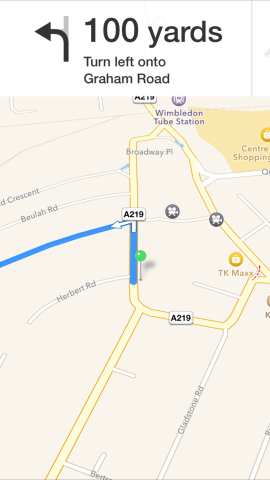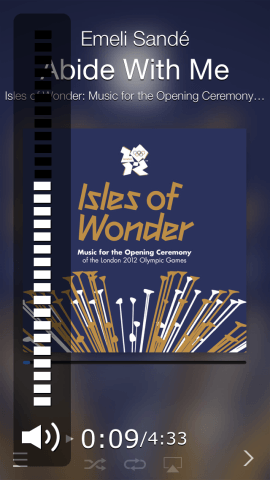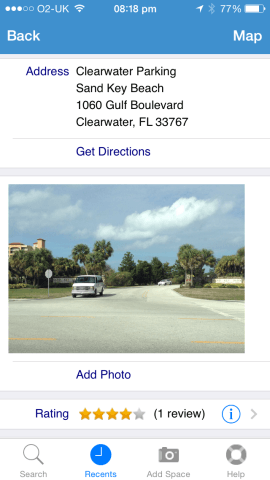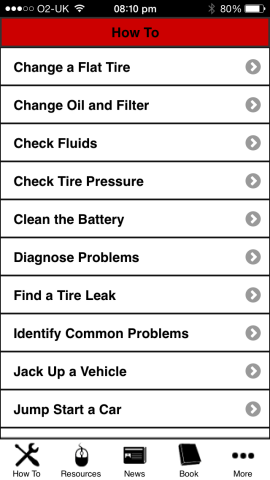In an ideal world, Apple’s CarPlay would be welded to the dashboard of every new vehicle, providing a previously unseen level of integration between vehicle and iPhone. Of course, if you’re stuck with an older model — of either car or iOS device, this won’t be much help to you.
However, don’t despair, because there are apps out there for your iPhone that can improve your driving experience and even get you out of a spot of bother. We’ve selected six of the best that cover a range of tasks, including navigation, eyes-free music control, parking and helping out when things go horribly wrong.
It’s also worth bearing in mind Apple’s upcoming iOS 8 looks set to further benefit iOS users in this space, not least with Siri providing an eyes-free mode. This should make the likes of Siri rival vokul redundant and fully enable you to send texts and emails without touching your device. Note that we’ve not covered vokul, and it looks largely abandoned, with no major updates for a long time; still, if you right this second need eyes-free control of your iPhone for calling contacts or dictating emails, it’s worth the small outlay.
For now, though, here are six apps for the car you should download right now.
Maps
Price: Free with device
Size: n/a
Version: n/a
Developer: Apple
No, your eyes aren’t deceiving you — we are genuinely recommending Apple’s Maps app, the same app that Tim Cook decided he had to publicly apologise for shortly after it was launched. Why? Well, in short, Apple Maps was at best pretty variable when it was released, but now it’s really rather good — with some caveats.
When it comes to getting about by any other method than the car, we’d still stick with Google Maps, which is better for walking and public transport, and also happens to be far superior at rapidly zeroing in on points of interest. But if you’re armed with ZIP/postal codes for destinations and are travelling by car, Apple’s app is where it’s at.
The directions it provides are for the most part extremely clear, both in terms of on-screen graphics but also the spoken instructions, and the manner in which roads and manoeuvres are described is much more natural than in rival apps. When you’re driving, these small slices of interface polish can make all the difference, leading you where you want to go, rather than a gravelly robot voice providing confusing directions that send you precisely the wrong way.
For:
– Excellent in-car interface
– Top-notch voice directions
Against:
– Still iffy regarding POI
– Odd routing in some locations
LeechTunes
Price: $1.99/£1.49
Size: 9.0 MB
Version: 3.2
Developer: Leechbite Apps
We’re quite familiar with the concept of hands-free devices, but eyes-free is just as useful in the car. A problem while driving isn’t always one of your hands leaving the wheel for a few seconds, but taking your eyes off of the road. We suspect music is one of the big culprits when it comes to car prangs, drivers diverting their attention to a device to change songs at precisely the most inopportune moment.
LeechTunes gets away from all that, turning your entire device into a gestural controller for your music. Before you set off, you start a playlist running from your on-device music. If a track you don’t want to hear shows up, swipe from right to left to move on, and the volume level can be adjusted via a vertical swipe.
The apps preferences enable these gestures to be amended if you want to use alternatives, and also show the many others you can try. For example, double- and triple-taps by default toggle shuffle and repeat, respectively, and two-finger swipes are used to scrub tracks and move through playlists. If your iPhone’s in a car cradle, LeechTunes is a fantastic way of controlling your music, and it’s also suitable for other eyes-free environments, such as the gym.
For:
– Gestural music control
– Plenty of options
Against:
– Fewer gestures than FluxTunes
– Not the prettiest app
Parkopedia Parking
Price: $1.99/£1.49
Size: 7.1 MB
Version: 1.96.9
Developer: Parkopedia Ltd
As its name perhaps suggests, Parkopedia is essentially a parking version of Wikipedia. Users contribute information about parking (including street parking, car parks, and parking meters), and the app then enables you to search for nearby places to park. Given that finding parking in a new town can be one of the most frustrating aspects of driving, this can only be a very good thing.
The app itself is certainly information-rich. Once you’ve inputted your search area, you’ll get a huge list of potential parking spots. Using a filter, these can be narrowed down, for example omitting street parking, or forcing the app to only display car parks with electric car charging or spaces for disabled users. There’s also a map option, which shows the route to the car park, and loads that into Apple’s Maps app via a second tap.
During testing, we did have a few issues, though. First, the search can be a bit fussy regarding formatting, and so it can take a few goes to zero in on the correct location. Secondly, there’s no offline database, which means you’ll need a live data connection to use the app. Otherwise, this is a recommended download. (British users: note that the UK-centric AA Parking is touted as an alternative, but we couldn’t see any obvious benefit in it over Parkopedia, which uses the same data but enables international searches.)
For:
– Massive database
– Integrated maps
Against:
– No offline connection
– Occasionally flaky search
Honk
Price: $0.99/69p
Size: 52.1 MB
Version: 1.7.0
Developer: Math Game House LLC
If there’s one thing more frustrating than not being able to find a place to park, it’s finding a place, forgetting when you needed to be back at the car, and winding up with a fine. Honk is a cute — if rather oddball — app that gives you a parking meter on your iPhone. You drag to input your parking limit and the app ticks away, either on your screen or in the background.
Honk tries as hard as possible to ensure you’re always kept up to date regarding your parking situation — it sends notifications as your parking time is running low, and you can set its Home screen icon to show how many minutes are left until your parking expires. If you’re working on your Mac while your car’s parked, you can also send your parking info to iCloud’s calendar.
Another nice aspect of Honk is that it makes it easier to find your car again. The app enables you to take photos of where you’re parked, and it will also pin your car’s location. If you get lost, Honk will send your current location and that of your car to Maps, thereby quickly setting up a walking route. The app also attempts to find useful local amenities, although we found its data was a bit iffy in that regard (ironically especially when it came to car parks), but there are other apps for that. We were also a little nonplussed with some aspects of the interface, but once you’ve prodded your way around it, Honk’s easy enough to use and configure.
For:
– Plentiful notifications
– Useful directions to car
Against:
– Some odd interface elements
– Weak local search
Witness Driving
Price: $0.99/69p
Size: 8.9 MB
Version: 1.1
Developer: Snoring Dog Limited
If you’re on social media quite often, you may have chanced across videos of meteors caught on Russian dashboard cameras. You might have thought anyone capturing those was lucky, but such cameras are commonplace in that country, used to gather evidence in the event of collisions. In other countries, some insurance companies are thinking similarly, reducing premiums for those who have such cameras installed.
We’re not sure whether Witness Driving would fit an insurer’s definition of such a system, but we’d say it could be worth investing in if you drive a lot and want some kind of protection when it comes to proving who’s at fault should you be unfortunate enough to have an accident. Simply put your iPhone in a dashboard mount and hit record before you set off. The app will record up to an hour of time-coded footage, cut up into segments that are easy to export.
The app also includes an accident management system, which is essentially a bunch of forms you fill in that hold witness and driver information. We imagine that during an accident, this could be handy to have around, especially if you’re in a state of shock. However, one word of warning: if you need the app working post-collision (for example, if an argument ensues), be aware it doesn’t work in the background, which puts your Phone app off-limits while using it.
For:
– Accident management system
– Recordings segmented/time-coded
Against:
– Doesn’t work in the background
– Hard on iPhone battery/heat
Auto Upkeep
Price: Free
Size: 13.0 MB
Version: 1.03
Developer: Michael Gray
Our final choice for this round-up is more or less an interactive book, which provides an overview of common procedures you can perform on your car. These include changing a tyre, jump-starts, and replacing wiper blades. Each of the procedures is housed in its own section, with an overview and, where appropriate, a step-by-step guide. Some of the guides provide imagery, so you can be sure you’re doing things correctly.
On using the app, there’s no getting away from the fact it’s pretty clunky and ugly. The text is in a spindly font, there’s no landscape support, and you can’t swipe to go back to the index. There’s also a resources section that aims to provide access to websites that correlate to the author’s Auto Upkeep book, but these don’t render correctly in the app, the viewport not being large enough.
But what matters here is the information. Auto Upkeep might be ugly and lack the polish of the best iOS apps, but if it helps you successfully get your tyre changed on a cold night when you’re stranded in the middle of nowhere, you’ll be glad you downloaded the app — especially seeing as it’s free.
Pros:
– Lots of information
– Useful images
Cons:
– It’s all rather ugly
– Resources view is broken