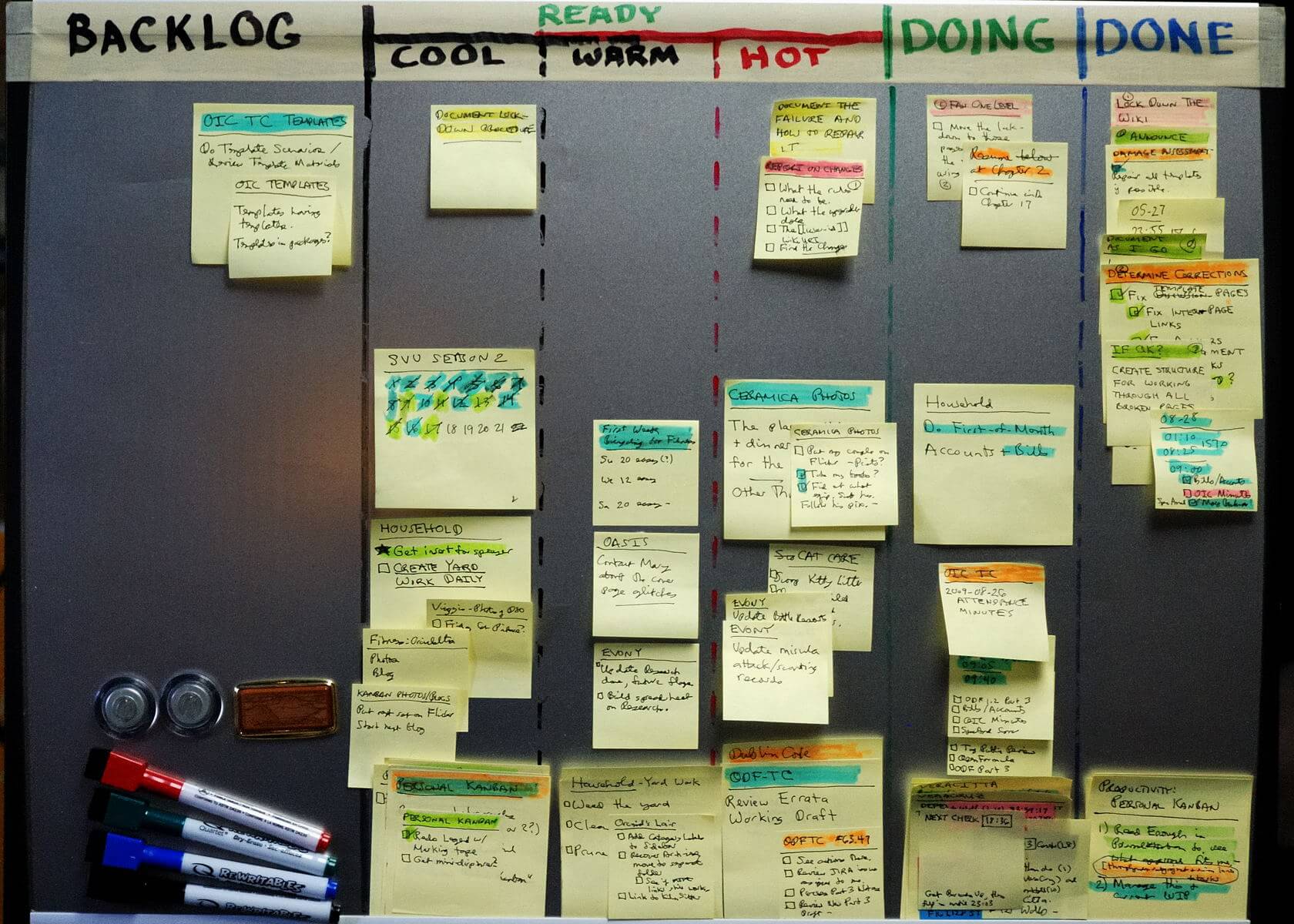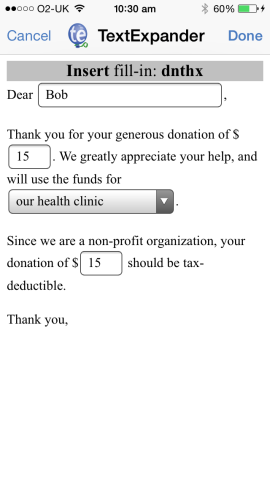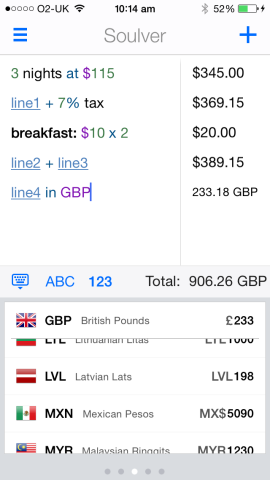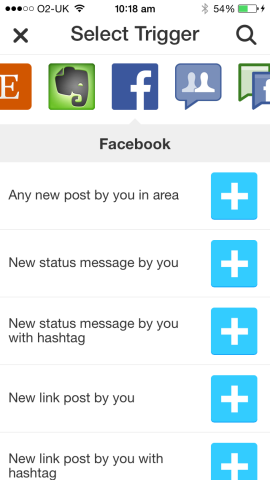The iPhone’s a great device, and many people now use a smartphone as their primary computer. However, what the iPhone boasts in convenience it doesn’t quite manage to match in terms of usability.
Although Apple’s phone is very pocketable, it hardly boasts the form factor for complex tasks. Twinned with the tendency of iOS towards sandboxing applications and you have a user experience that’s easy to get into but fiddly when you need to do a bunch of things very quickly.
Read: Previous post – Six productivity apps for getting things done on the iPhone
The applications in this round-up are designed to blast through any such restrictions. Each one in its own way gives you the tools to hugely speed up regular and repetitive tasks on your iPhone, thereby leaving you with time to get on with more important things instead.
Launch Center Pro
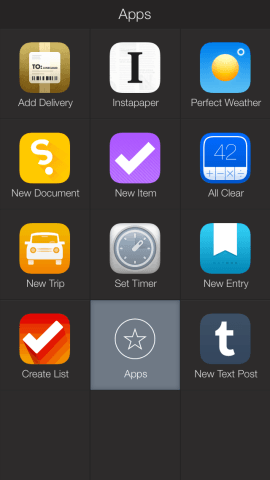
Launch Center Pro can launch specific screens within apps.
Price: £1.49/$1.99
Size: 29.7 MB
Version: 2.3.1
Developer: Contrast
![]()
Launch Center Pro is a bit like your Home screen, but for actions. Whereas you’d usually prod an icon to launch an iPhone app, you in Launch Center Pro tap an icon that does something useful to speed things along. For example, you could tap a photo of a friend and FaceTime would automatically call them up; or you could tap a Google Maps app, type a location into a text prompt, and go straight to directions from your home to your intended destination.
Creating actions is straightforward, and the launch interface is similarly usable, somewhat resembling your iPhone’s Home screen. The main difference is that groups are accessed via a tap-hold, which speeds up navigation over a folder-based approach.
Muscle memory eventually comes into play, meaning that once you’ve set everything up to your liking, Launch Center Pro will most likely weld itself to your Dock forever.
If you’re going to grab just one app from this round-up, make it Launch Center Pro. The app is so stupefyingly useful, it’s almost criminal Apple doesn’t enable similar functionality itself within iOS.
Pros:
- Almost absurdly useful
- Plenty of app support
Cons:
- Can overwhelm a bit at first
- Example set-up not based around installed apps
TextExpander
Price: £2.99/$4.99
Size: 3.3 MB
Version: 2.6
Developer: SmileOnMyMac, LLC
TextExpander on the Mac is a hugely useful app. It lurks in the background, waiting for you to type ‘trigger’ abbreviations, which then magically expand to anything from a few words to entire passages of text. On iOS, everything’s rather more locked down, but that doesn’t mean TextExpander is any less useful.
At its most basic, the app is a bunch of snippets that resembles iOS’s own text shortcuts. You define an abbreviation (‘tyvm’) and it’s expanded accordingly (‘Thank you very much!’). Where TextExpander blazes past Apple’s solution is in its sheer flexibility. The app can be used to create complex multi-line output, which can be formatted or include dynamic content (such as the date) or boilerplate content with fields ready to be filled.
Within the app itself, such boilerplates can be accessed in the notes section, completed, and copied to the clipboard. Simpler actions are directly available to a small selection of supported apps, such as Byword, Editorial, Fantastical, OmniFocus and Launch Center Pro.
The lack of deeper iOS integration (at least until iOS 8) dents TextExpander’s usefulness a touch, but it’s still highly recommended if you regularly work with similar text strings on your iPhone and want to dramatically speed up your typing.
Pros:
- Customisable fill-ins/boilerplates
- Snippets can be synced to Mac version
Cons:
- Limited deep app integration
- Tricky to edit complex snippets
Fantastical 2
Price: £2.99/$4.99
Size: 19.3 MB
Version: 2.1.1
Developer: Flexibits Inc.
We could fill the internet with our disdain for the iOS Calendar and Reminders apps. Both are fundamentally flawed in terms of usability and execution, especially when it comes to quickly adding data. Fortunately, Fantastical 2 excels at such tasks.
By default, the app shows a rather pointless day ticker above a scrolling list of events. But drag down the ticker and you get a standard month view instead. You can then very rapidly speed through your appointments, all taken from your iCloud Calendar data. If you want a traditional week view, the app’s got you covered — just put your iPhone in landscape mode, and marvel at a design clearer and more information-packed than what Apple came up with.
The best bit, though, is entering an appointment. Although you can do this in a traditional form-filling manner, it’s more fun — and more useful — to use natural language input. As you type, the event builds before your eyes. The preview provides a great visualisation of the data you’re adding, and is very handy for making adjustments.
As if this isn’t enough, Fantastical integrates with Reminders data and enables you to add new items, meaning you can happily avoid both of Apple’s apps for good.
Pros:
- Excellent event input
- Fast to scan and use
Cons:
- Pointless day ticker
- Reminders are force-alphabetised
Soulver
Price: £1.49/$1.99
Size: 10.4 MB
Version: 2.4.0
Developer: Acqualia
There’s nothing inherently wrong with the iOS Calculator app, but it’s essentially a digital version of the kind of desktop calculator that became popular before the era of home computing. It’s time for something better — and that something is Soulver.
Rather than you having to keep context in your head as your calculator app fires digits at your face, Soulver combines calculations with words. It then extracts what it considers are the relevant bits, tots up the sums, and gives you a total. The approach is akin to a simplified spreadsheet crossed with back-of-an-envelope scribblings — and it’s great.
Along with providing some frame of reference for your figures, Soulver enables you to build complex calculations over multiple lines, and to take line totals and work with them on subsequent lines. This means you can amend figures throughout your document and see totals update in an instant. Calculations can be stored as drafts or named for permanent archiving (although we found doing the latter while Soulver’s iCloud sync was active crashed the app — so avoid using that option).
For very quick ad-hoc calculations, Apple’s Calculator’s still fine and efficient, but for anything more, you want to be using Soulver.
Pros:
- Adds context to calculations
- Can be used for multi-line sums
Cons:
- Multiple keyboards are a bit fiddly
- iCloud sync is buggy
IFTTT
Price: Free
Size: 26.0 MB
Version: 2.2
Developer: IFTTT
IFTTT stands for ‘If This Then That’; it’s a popular web service that enables you to automate repetitive tasks. Using the app’s terminology, it utilises various ‘channels’ (app and service access) and ‘recipes’ (communications and connections between channels), in order to perform actions on your behalf, potentially saving you a lot of time. For example, recipes exist for backing up your Contacts to a Google spreadsheet, and saving all your Instagram snaps to Dropbox.
Some of the feats you can perform with IFTTT add scope to limited iOS features. For example, plenty of services enable you to feed information to them from Reminders — and you can add reminders using Siri. This effectively means you can talk to your phone to add things to Evernote and Wunderlist, like you’re living in the future. Similarly, location services can come into play, for example, loading your to-do list when you leave the house, or sending you a reminder to disable battery-sapping Wi-Fi when you’re commuting.
The downside to the app is it can be a bit flaky. Sometimes, you’ll create and load a recipe and it just won’t work, and the app won’t tell you why. For photo-based recipes, it seems everything must first be uploaded to IFTTT, which is hardly convenient. While this can be frustrating, it’s worth sticking with IFTTT, though, because when it does work out, it’s like a little slice of magic.
Pros:
- Hundreds of free online recipes
- Loads of potential to unlock
Cons:
- The iPhone app feels a bit immature
- Can be a bit opaque when not working
The best of the rest
Amount
Price 69p/$0.99 • 2.0 MB • v3.1.6 • Marco Torretta
A calculator that sneakily turns its equals button into a convertor, at which point you can access dozens of categories to explore.
Clear
Price £2.99/$4.99 • 13.7 MB • v1.4.3 • Developer Realmac Software
The best, most beautiful minimal standalone to-do list manager on the iPhone. Simple, efficient and elegant.
Dropbox
Price Free • 28.1 MB • v3.2.2 • Dropbox
Almost an iPhone essential until iCloud Drive appears, Dropbox gives you a surrogate file system for saving and retrieving your documents.
Evernote
Price Free • 62.0 MB • v7.4.2 • Developer Evernote
The app for people who need to remember everything, Evernote is a place to stash, organise and search snippets, pictures, voice memos and more.
Vert 2
Price £2.99/$4.99 • 13.8 MB • v2.2.2 • Developer Andrej Mihelic
Another conversion tool, Vert elegantly uses two sliding columns that enable you to rapidly compare figures. Favourite conversions can be saved for later.