Crop, rotate, stretch, re-color and add effects to your iPhone and iPad videos
Price: $2.99/£2.29
Version: 1.0.5
Size: 10.2 MB
Developer: Luma Touch LLC
Platform: Compatible with iPhone, iPad and iPod touch
https://www.youtube.com/watch?v=CcVLTupdgXs
Getting the balance right isn’t easy when making apps that perform complex tasks. But LumaFX should appeal to anyone who likes to tinker with video shot on an iOS device, whether you’re after quick fixes or enjoy delving into subtly tweaking individual color channels.
On loading a video from your device, you access one of five tabs, using tools within to perform edits. Frame & Fit is hugely useful, enabling you to change your video’s aspect ratio (and determine how it fills the new frame), and flip and reorient footage.
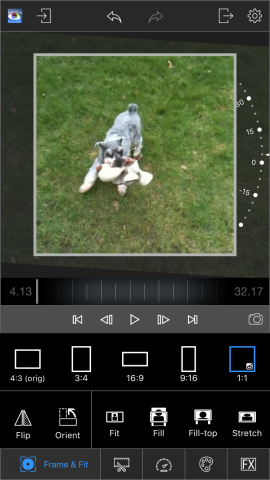
Cropping and rotating videos is a breeze, and previewing is instantaneous
If you just need to fix a video accidentally taken sideways, that’s a single tap on a button. But you can make smaller changes, too, for example nudging a rotate wheel to correct a skewed horizon, and then ‘unpinching’ the video so it fills the frame. Whatever adjustments you make are instantly applied, and you can tap play to preview changes, along with updating them at any time.

There are plenty of color presets, such as Vibrance, for giving a video a boost
Similar flexibility is evident throughout the app. In ‘Color’ and ‘FX’, you can select from a number of single-tap presets and leave it at that. Alternatively, you can go further, fine-tuning many aspects of your video’s color, and how an applied effect behaves. A vignette’s intensity and radius can be changed by dragging a couple of sliders, and the direction and intensity of more artsy effects can be manipulated by dragging a couple of dots overlaid on your video. Elsewhere, ‘Trim’ and ‘Speed & Reverse’ are rather more straightforward in nature, making it a cinch to, respectively, prune the edges of a clip and change how fast (and in which direction) the clip plays.
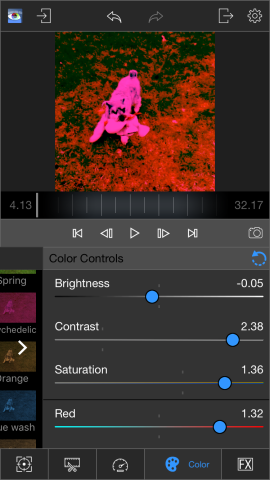
Some of the color presets are perhaps a little less useful, though!
During testing, we were particularly impressed by LumaFX’s performance. Even applying several filters at once barely taxes the app, and it keeps track of what your device is capable of, filling a little LED strip as you add further effects. Once the bar’s full, you’re done, but by that point even the most pin-sharp video will have most likely become more akin to an experimental abstract animation. But between dull and crazy, there’s plenty of space, and LumaFX affords you the means to try new things, turning on and off individual effects layers to see how that changes your video. Unlike many apps, LumaFX gives you the chance to play.
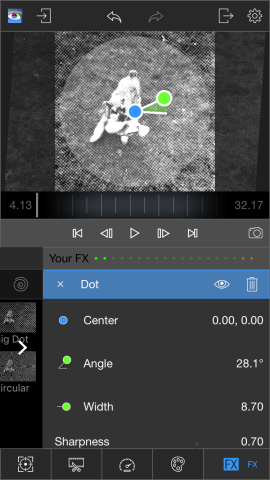
Effects can often be fine-tuned.
There are a few issues. On iPhone, the interface in the Color and FX tabs feels a touch cramped, having you drag back and forth between presets and settings. This can also be problematic when adding effects, if you tap a few presets and don’t realise they’re being layered, one on top of the other. Swiping to the side reveals all. Elsewhere, the inability to preview your video full-screen is a pity — the app is resolutely portrait-only on iPhone.
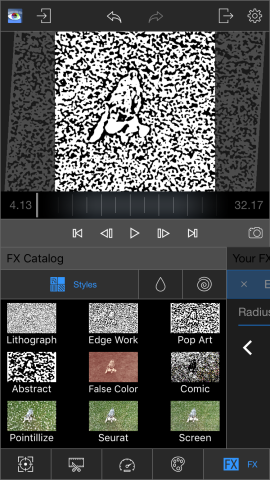
LumaFX lets you get arty with effects.
But for the small outlay, and given the wealth of tools LumaFX places at your disposal, it’s a must-buy for anyone with an interest in shooting and editing video on an iOS device.

