Price: Free
Version: 1.1.0
Size: 78.9MB
Developer: Courtney Circle
Platform: iPhone and iPad
There are no shortage of mindfulness and meditation apps on the App Store. However, Oak, from the company founded by Digg creator Kevin Rose, differs from most in that it is completely free. There are no in-app purchases, subscriptions or ads. In fact, you don’t even need to create a user account or hand over an email address to get started, you can just jump straight in.
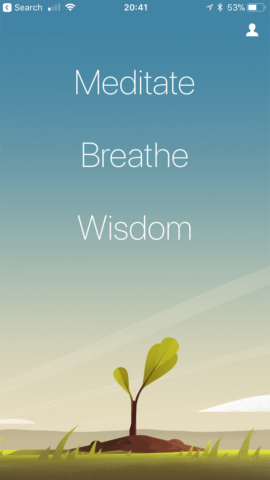
This little sapling will grow into a mighty oak if you meditate enough
That doesn’t mean Oak lacks the all-important community and tracking elements. It can hook into Apple’s Health app to keep track of how long you spend meditating and performing breathing exercises. That data is used to ‘grow’ the virtual oak tree that gives the app its name – the tree is represented graphically on the main screen and starts out as a seedling.
The data is also collated to show ‘community’ information that details how many people have used the app to meditate on any given day, how many are currently meditating or (a little bizarrely) breathing, and how many breaths have been taken that day in total.
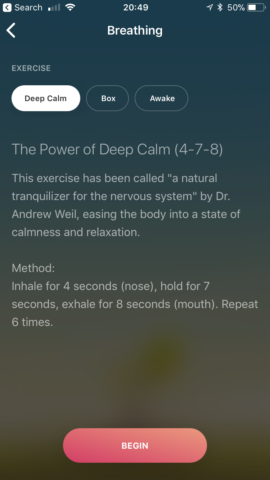
Straightforward instructions to help you learn popular methods
The app is split into three sections: meditate; breathe; and wisdom. The latter currently consists of an introductory video and four audio recordings about various topics related to meditation. Presumably, this library will expand, but at the moment it seems a little out of place. Still, it’s hard to complain about iffy extras when the core is solid.
The other two sections are pretty much as you would expect. Meditate allows you to choose either “mindful” or “guided” meditation, with guided mode led by either a male or female instructor – your choice. You can also pick the length of the meditation and the background sounds played while you meditate.
Breathe allows you to choose from three kinds of breathing exercise: deep calm; box; and awake. The three types will appeal to different people, and there are explanations of the benefits of each if you’re new to this whole “breathing” lark.
Oak is beautifully designed and easy to use. The user interface is lovely and while there are incentives, such as that ever-growing oak tree and optional daily reminders to meditate or breathe, it doesn’t nag or make you feel bad for skipping a day.
Our only serious criticism is that Oak doesn’t delve especially deeply into the world of meditation: what you get here are the basics, albeit very well-conceived and customizable basics. For many users that won’t be an issue; for some, it might be a showstopper. Another minor annoyance is that there are only two voices to choose from. If they annoy or irritate you, your only option is unguided meditation.
That aside, Oak is a terrific introduction to mindfulness and meditation. It doesn’t offer deep progression in the way that industry leader Headspace does – but on the other hand, a lifetime subscription to Headspace is $400/£400 so it’s not a particularly fair comparison. As a tool for getting started or maintaining daily practices, Oak is excellent.



