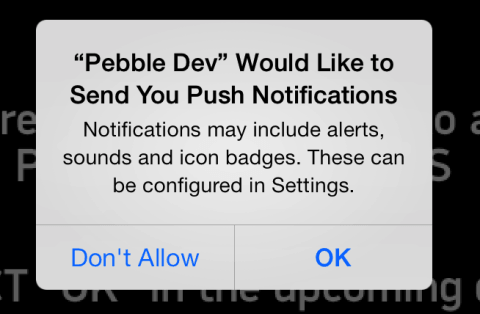The Pebble Smartwatch sets the bar high for Apple’s long rumored iWatch
The Pebble smartwatch rocketed to techno-stardom after raising $10.2 million through the crowd-funding platform Kickstarter, but with a long rumored Apple-made ‘iWatch’ reportedly on the cards for late 2014, should iPhone owners take a chance on the $150 Pebble now or hold off to see what Cupertino can bring to the table?
To help you answer that question, let’s find out how good Pebble really is.
Pebble comes in five different colors (black, white, gray, red, and orange), and our initial impressions on the hardware side are that the product looks great while feeling surprisingly lightweight. There are a total of four menu navigation buttons embedded into the watch, along with a magnetized charging port on one side. These buttons are secure and well made; at the same time, having a magnetic port available renders charging Pebble a painless, hassle-free task.
The screen
One element that immediately makes Pebble’s hardware stand out from the crowd is its 1.26-inch ‘e-paper’ display.
In several ways, this LCD screen will be a refreshing change for iPhone owners. It might not be high-res or even capable of producing color, but don’t let this put you off: its presence in the watch crucially means users can easily read their Pebble outdoors, even in direct sunlight.
For darker environments, you can also have the smart watch’s screen illuminate temporarily by either pressing one of its buttons, or flicking a wrist to activate Pebble’s built-in accelerometer.
Battery life
Importantly, though, because the screen doesn’t require a battery-hungry backlight to be permanently switched on in order for the display to be readable, Pebble can last for a full seven days – and often longer – without requiring a single recharge.
The Pebble’s impressive battery life is a killer feature that immediately sets the watch apart from rivals like Samsung’s Galaxy Gear or Sony’s SmartWatch 2, and it’s helped along by Pebble’s more recent implementation of the ‘low energy’ Bluetooth 4.0 standard. This arrived earlier in 2014 with a major update to ‘Pebble OS’ – the operating system that powers the Pebble smart watch.
Software
On the software side, then, you can connect Pebble up to an iPhone using Bluetooth in combination with a dedicated Pebble app. Once hooked up in this way, the smartwatch provides ultra-convenient ‘at the wrist’ access to a wide-ranging (and ever growing) number of iPhone features.
First and foremost, iOS notifications can be routed over to the Pebble’s screen: the smart watch vibrates with incoming notifications, and information concerning phone calls, SMS or iMessages, and email appears promptly on the LCD display. Pebble OS formats content accordingly, and users can either scroll through notifications or dismiss them using the smart watch’s navigation buttons.
On the face of it
More significantly, however, Pebble OS 2.0 – which is available as a free update for Pebble owners – expands on this default support by enabling notifications for all third-party iOS applications (rather than just the stock Phone, Messages, and Mail apps). This means users can have push notifications from any service that’s installed on their handset – including the likes of Twitter, Facebook, and even the Swipe Newsstand app – delivered to Pebble and appear on its watch face.
We’ve been really impressed with both the reliability and convenience of having iOS notifications appear on the Pebble in this way: the Pebble iPhone app helps users configure and customize the notification process to suit their individual needs, and the range of the Bluetooth connection on offer is staggering. You’re able to travel a great distance from the iPhone (and well beyond the 30 foot limit detailed online by the Pebble team) without having Pebble’s Bluetooth connection drop. As such, leaving the iPhone passcode-locked and unattended is something we’ve been doing more and more often; as you’ve probably guessed, one of best things about owning a Pebble smart watch is that users are no longer left having to permanently carry their iPhone around with them. The smartphone could be in another room, upstairs, or packed away in a bag, and Pebble will still faithfully alert owners if an iOS notification from any configured app arrives at their handset.
All the extras
Besides iOS notification delivery, Pebble OS also offers users access to notification history, alarms, default and third-party watch faces, and a selection of settings; usefully, you can enable, disable, and even schedule a Do Not Disturb mode, allowing users to wear their Pebble while sleeping (in order to take advantage of its alarm feature) without having the smart watch buzz with incoming iOS notifications.
Best of all, though, a unified ‘Pebble app store’ – which also launched with Pebble OS 2.0 – enables owners of the smart watch to easily install a huge number of third-party watch faces and watch apps using the companion iPhone application. For such a new platform, Pebble has a surprisingly active community of talented developers; a growing range of impressive applications are indeed available to download and manage using the Pebble iPhone app, all of which greatly expand on the core functionality of the smart watch.
App connectivity
There are watch apps which connect with iPhone applications in order to conveniently display information at Pebble’s screen (like Foursquare, Yelp, and RunKeeper), and others which allow users to control and interact with aspects of their handset (such as PebbleCam, a live viewfinder and trigger for the iOS Camera app). An admirable selection of games – even including a decent Flappy Bird port called Tiny Bird – are also available to download and install.
Our overall conclusion, then, is that Pebble is a functional and tremendously impressive smart watch, and we’re excited to see what the future has in store for the product. It sets the bar high for a possible Apple iWatch, for sure, and Pebble’s $150 price point (which we’re expecting Cupertino’s endeavor to exceed) should see it remain an attractive option for customers looking to pick up a smart watch of their own.
TapSmart Verdict
Rock solid – Pebble is without doubt a great product, and we’d highly recommend it.
- Price: $150/£1.49
- Dimensions:
- Case: 52mm L x 36mm W x 11.5mm T
- Band: 20mm wide
- Weight: 38g / 1.34oz
- 1.26-inch, 144 x 168px pixel e-paper display
- LED backlight
The Pebble Smartwatch is available from a number of retailers, including Amazon.