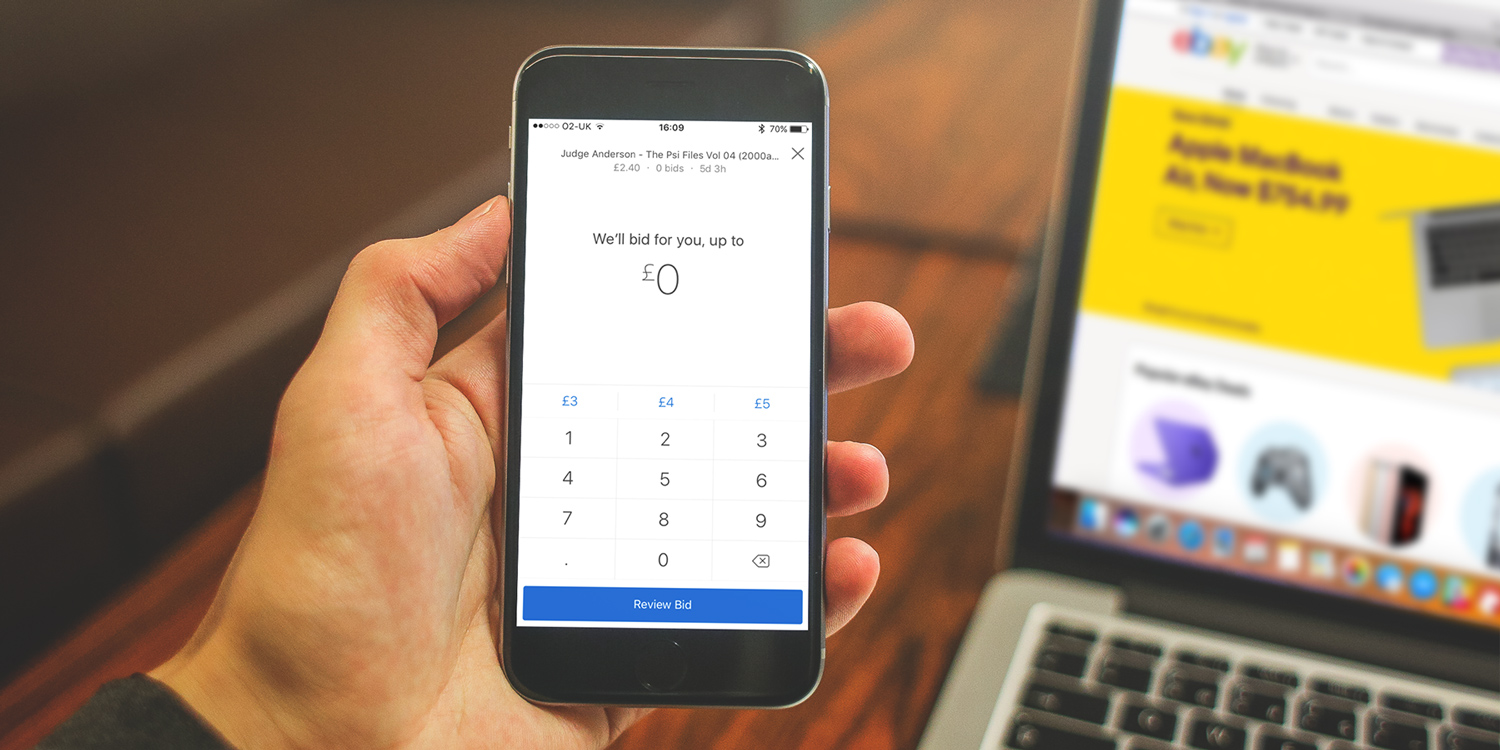How to search and buy new things on the world’s biggest auction site
Founded in 1995, eBay subsequently grew to become a colossal online auction and shopping website. For sellers, it’s a place where the sheer number of users massively increases the chances of a sale. And for buyers, the likelihood of finding rarities and bargains is high.
Naturally, you can do everything on eBay using your iPhone, and this guide shows how to get started, master the app, search, and buy.
(Keep your eyes peeled for the second part to this guide in the next few weeks, in which we’ll explore best practices for selling on eBay.)
Sign up or sign in
First, download the free eBay app.
If you have an account, sign in, using the links in the Home or My eBay tabs. If not, tap Register.
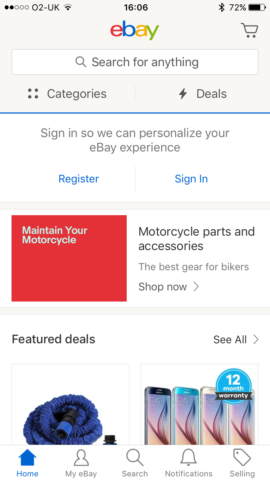
When registering, you’ll need to enter some details, including a password. Ensure the password is robust, because your eBay account may end up being linked to payment facilities.
If unsure, register through ebay.com in Safari, and use the browser’s password suggestion, which you can note down and enter into the eBay app. The eBay app also offers direct integration with 1Password. Additionally, if you have an iPhone with Touch ID, you can use that for subsequent logins once you’ve set everything up.
Master the eBay app
The eBay app has five tabs:
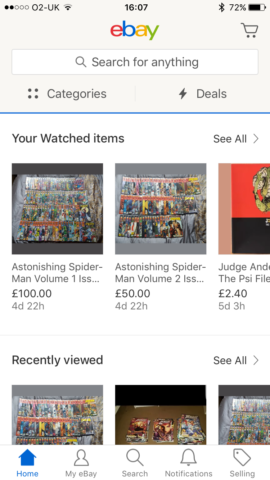
Home includes a search field. Below that is an area that over time is populated by watched, recently viewed, and recommended items (the last of those being based on your search history).
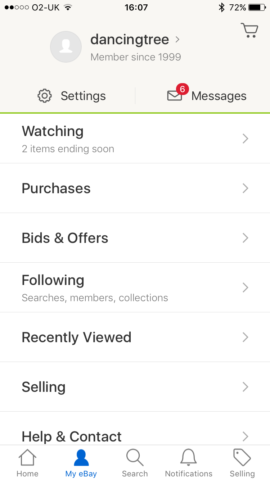
My eBay is an activity hub, providing quick access to account settings, messages to and from other users, and lists related to items (watching, purchases, selling, and the like).
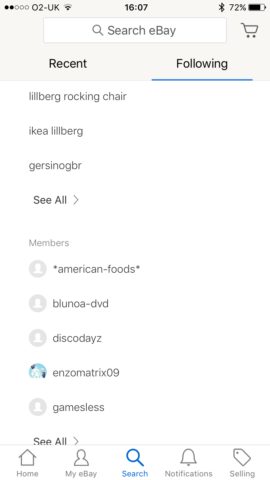
Search has a search field with a barcode scanner, and is where recent and followed searches are stored.
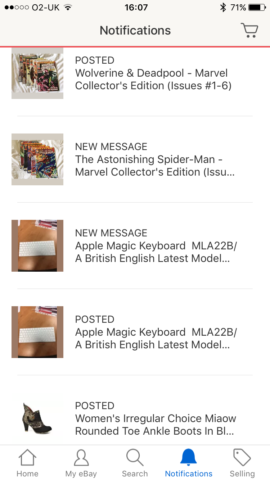
Notifications lists auctions ending soon, and advice regarding purchases that are on their way.
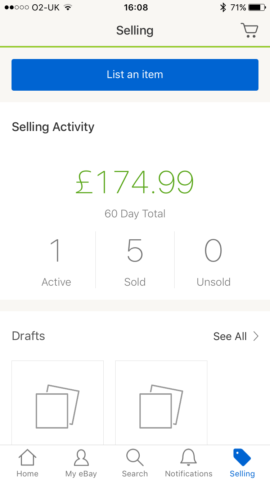
Selling is where you list items, and see how recent sales have gone.
How to search on eBay
To find something to buy, you can browse, find deals, or search for something specific. Category links are available from the Home tab, and you can drill down into sub-categories. Deals lists bargains, often from commercial outlets.
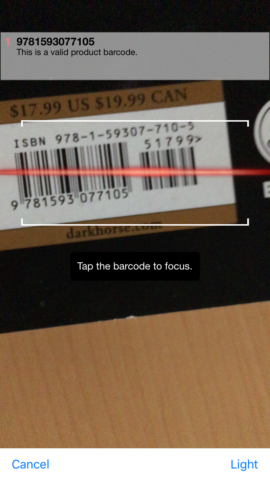
Search is the best way to use eBay, though. Type something in the search field and tap the Search button to get a results list. Alternatively, use the barcode scanner in the Search tab to look for an item you have handy.
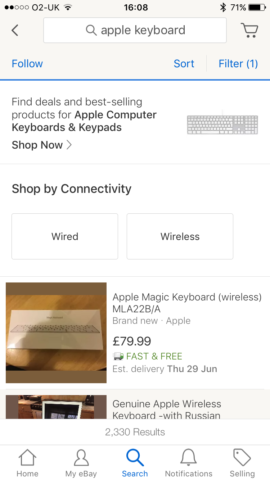
Depending on your search term, eBay may provide buttons to help filter your results. Regardless, you can use the Sort button to adjust how results are listed (Ending Soonest, for example, to see auctions that about to end).
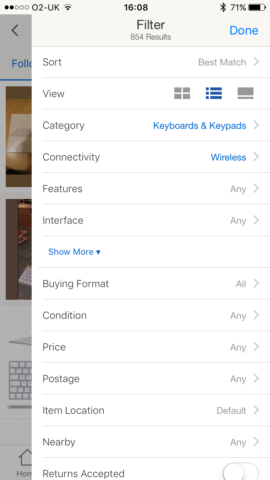
Filter enables you to go much further, defining search conditions such as a price range, item location, and more.
If you’re looking for something rare, or a bargain, tap Follow when you’ve set up your search, and it will be stored in the Search tab’s Following section. When new items become available, the search is highlighted with a blue dot.
How to buy on eBay
There are various listing types on eBay. Standard auctions are won by the highest bidder when the auction closes. Each listing page provides the current price, shipping, and how long the auction has to run.
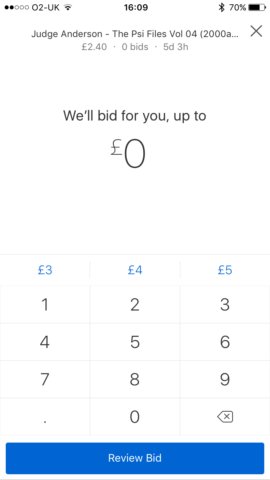
You can at this point place a bid, or tap the Watch button to store the item in your watchlist, visible in Home and My eBay. If you have notifications turned on, the eBay app will warn you when auctions are going to end.
eBay also offers ‘fixed price’ listings, which are essentially like buying something from any other online store.
A halfway house between the two auction types that’s commonly used is a standard auction that adds a ‘buy it now’ option. When that’s used, the auction immediately ends, but tapping a ‘buy it now’ button is a commitment to buy, so only do that if you’re sure.
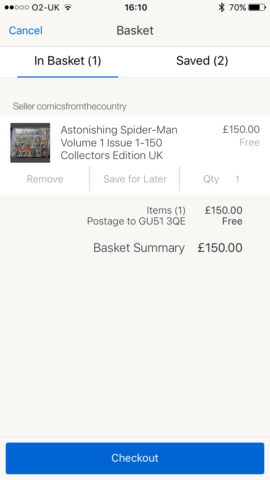
If you’re mulling over a ‘buy it now’, or trying to tot up several purchases, you can alternatively use Add to Basket. The basket (accessible from the top-right corner of all tabs except Search) enables you to remove items, or save them for later. The latter of course assumes the item will still be for sale when you decide you want it.
Once auctions have been won, eBay will alert you, and you’ll have to pay for them. Do so promptly to increase the likelihood of positive feedback from the seller. Good feedback ratings indicate trust on the site. If you often pay late and have poor feedback, you may find sellers in future cancel your bids.
Top tips for buying on eBay
When buying on eBay, it’s important to bear certain things in mind.
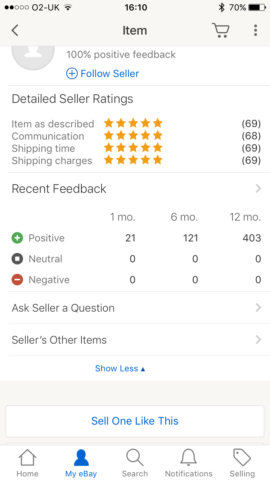
Research seller feedback to see whether they are trustworthy. Feedback can be browsed in the About the Seller section of a listing’s page, and explored by type (positive, neutral and negative). The odd negative feedback is fine, note, but if someone’s selling a pile of iPhones and has zero feedback, that should be a red flag.
Where possible, only bid on items with photos showing the actual item, and read descriptions carefully to know what you’re getting. For example, knock-off Lego is common on the site, but that’s not always obvious until you dig into the listing and see a note that it’s ‘compatible’ rather than the real thing. And for higher-ticket items, remember that if something is too good to be true (a brand-new iPad for only $50?!), it probably is.
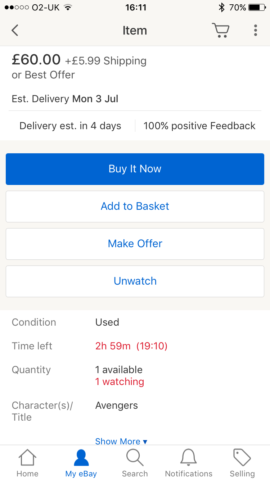
Beyond the price of the item, you also have to consider how it’s going to be sent to you. Shipping prices will be listed alongside the auction’s price, along with a delivery estimate. Be wary of buying items from outside of your country, because you may be liable for customs charges.
Some items (mostly those that are bulky) may be listed as ‘Local Pickup’. Only bid on those if you can easily get to the displayed location. Alternatively, use eBay’s messaging system (under About the Seller, tap Show More and Ask Seller a Question) to enquire about the possibility of shipping. Some sellers will be amenable to using a courier service, especially if the buyer deals with everything.
How to bid on eBay to get the best deals
In terms of bidding strategy, there are various trains of thought regarding the best process to use on standard eBay auctions. Often, people bid at the very last second, aiming to ‘snipe’ an auction for the lowest possible amount of money. But this can be risky, if the internet connection flakes out for a second, or your finger doesn’t connect with the relevant button. Also, others might be sniping too, which makes for a flurry of last-second bids followed by possible disappointment.
For items you care about, a slightly different tactic is a better bet. Don’t bid too early, or the price of the auction can be nudged upwards, but don’t wait right until the end. Within the last hour, tap in the maximum amount you’re willing to spend and put the auction out of your mind. eBay will notify you if you’re outbid, but try not to be tempted to keep upping your maximum – it’s very easy to end up spending more than you originally wanted to.
For auctions with a ‘buy it now’ button, use it immediately if the description is sound and the price is good. If you don’t, someone else might snag the item. Although do be mindful that aside from the biggest rarities around, the sheer number of people and companies selling on eBay means that if you miss out on one auction, a similar one will likely be along sooner or later.