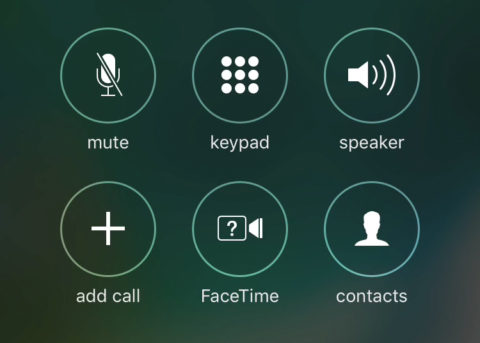Conference calling has been possible in the iOS Phone app for a while now, but initiating a multi-person chat can be a bit confusing if you don’t know what you’re doing. In which order do you summon the contacts? Will answering a second call hang up the first? How can you be sure everyone can hear each other?
Though some of the in-call controls can look a little overwhelming, it’s actually relatively straightforward and pretty painless to set up a conference call with up to five participants on your iPhone. (Or iPad, if you have have it configured for calls.) Here’s how.
Call the first person, and once they’re on the line press the Add Call button. Pro tip: it’s easier to operate the keypad if you press Speaker first to put the device on loudspeaker mode.
You’ll need to select another contact and wait for them to pick up – this will put the first person on hold. Once you’ve got the second person ready, press Merge Calls to combine both lines into a single conference call.
You can repeat this trick to add more people to the call. When you’re done, simply hang up as usual.