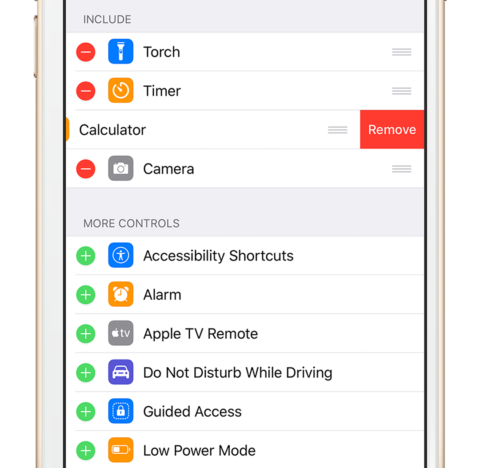In iOS 11, the Control Center has been redesigned. The icon-focused approach is cleaner, and has been condensed once more into a single panel. However, it’s not just about the design – you can now customize what appears here too.
First, launch the Settings app, then tap Control Center. On the next menu, tap Customize Controls.
Here, you’ll see options with either a red – symbol or a green + symbol. Tap the first to remove from the Control Center, and the latter to add.
Most default icons can’t be removed, but some less essential options like Torch, Timer, and Camera can all be removed, while items like Apple TV Remote and Low Power Mode can be added.