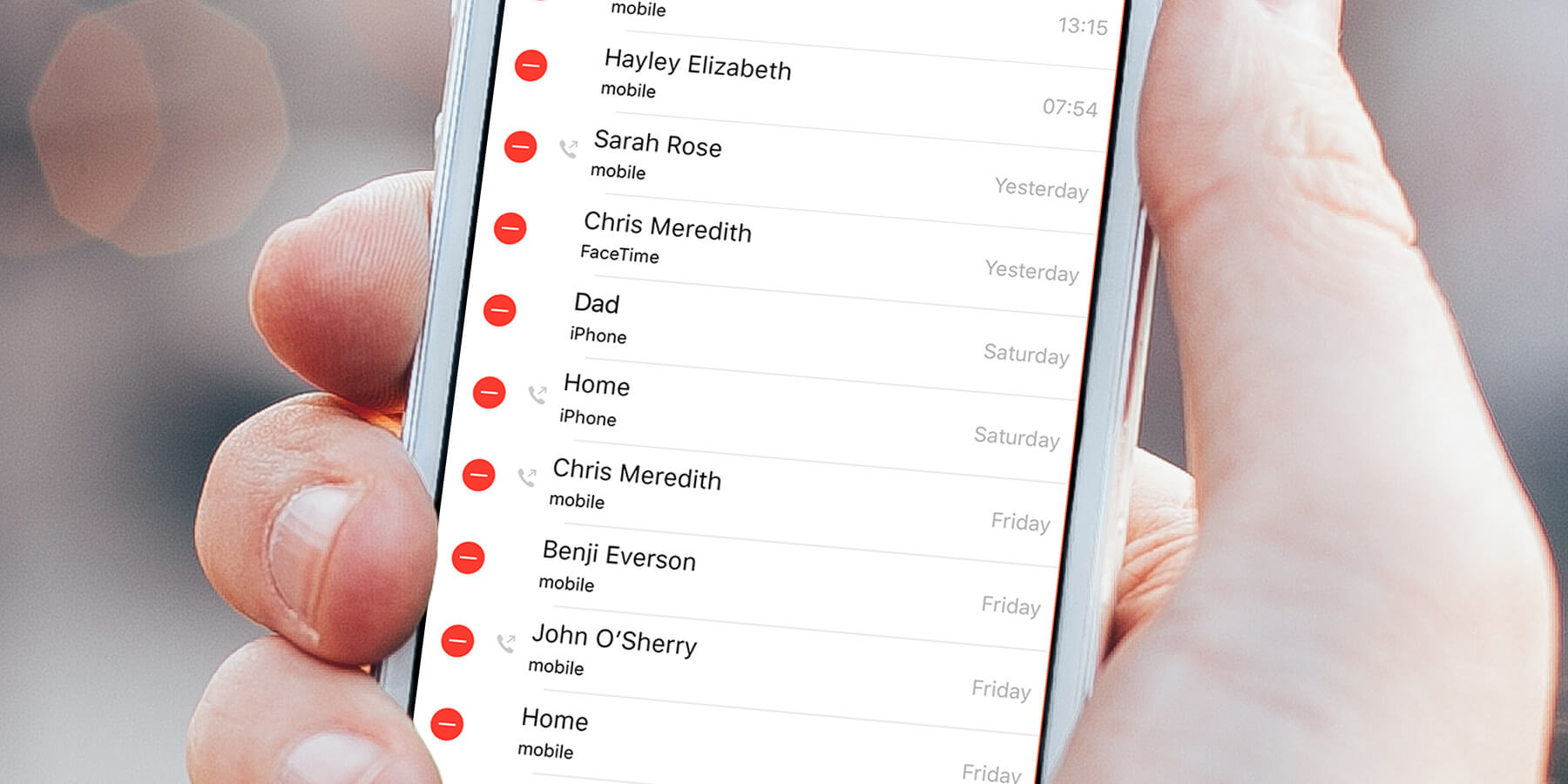If you want to remove individual phone calls from your call history, then you can. Open the Phone app and tap Recents.
Swipe across a call entry from right to left to reveal a Delete button, tap this and the call will be removed.
To delete all entries, tap the Edit button and then Clear, followed by Clear All Recents. The list will now be empty.