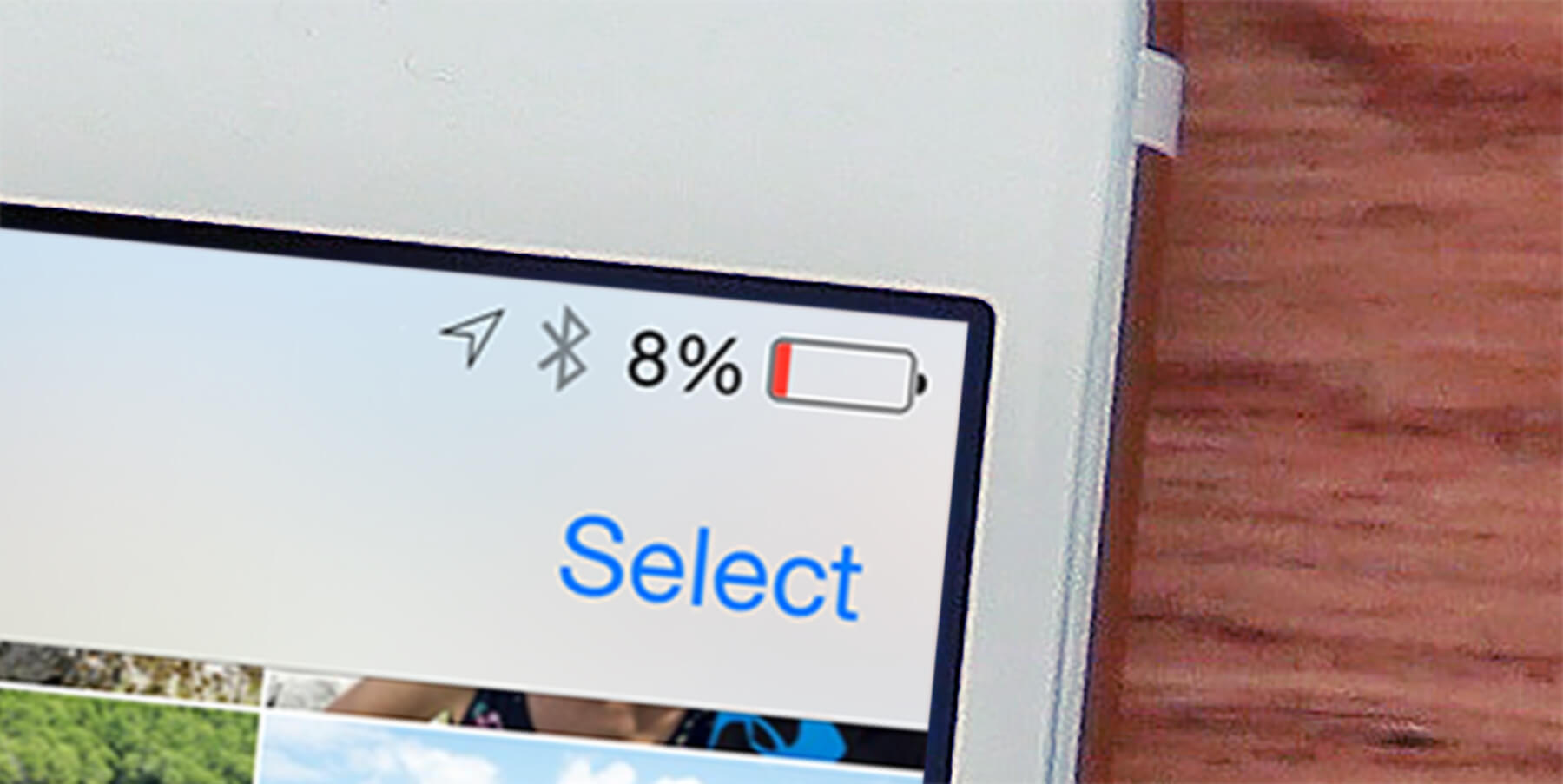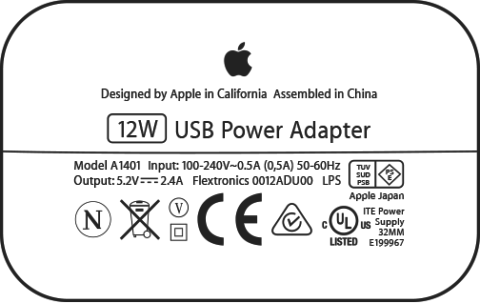Everything you always wanted to know about charging* (*but were afraid to ask)
We recently came across an article from 9to5Mac about fast-charging an iPad. It’s worth a read if you’re interested in the details, but the core of the piece boils down to two things: use the most powerful adapter possible, and disable unnecessary services while it charges. This got us thinking about other common charging questions.
iPhones and iPads have different power requirements and ship with different chargers – though to the untrained eye, they look the same. We decided to find out what the difference is, whether it will damage your device to switch them around, and if you ever need to worry about wastage or overcharging.
Is there a difference between my iPhone and iPad chargers?
Yes. The USB adapters that plug into a wall socket vary between devices. The iPhone ships with a 5W power adapter, while the iPad ships with either 10W or 12W depending on the model. If you’ve mixed up your chargers, or aren’t sure which you have, just read the small print on the underside of the adapter.
The Lightning cables that plug into this adapter by USB are all the same, though, and can be interchanged freely.
So which adapters are safe for which devices?
All of them! Sort of. If you’re using official Apple adapters, the company promises that no charger will damage an iPhone or iPad. However, there’s still a difference to consider. iPhones will automatically adjust the supply to 5W no matter which adapter is is use – you won’t notice a difference swapping the chargers around.
iPads, however, being bigger devices with bigger batteries, require much more power to charge up. Though it won’t damage anything, trying to charge an iPad with a 5W adapter will barely have an effect. You’ll want to make sure you’re using a stronger charger to power up an iPad.
Can I improve the charging speed?
Maybe! When charging an iPad, it may be worth upgrading from a 10W charger to a 12W adapter (US/UK) if you don’t already have one. And if you have a 12.9-inch iPad Pro (Apple’s beefiest iPad) you can “fast charge” your iPad using a MacBook’s 29W adapter (US/UK) along with a USB-C to Lightning cable (US/UK). That will make a big difference!
You can lower the charging time of any iOS device by enabling low power mode (Settings > Battery > Low Power Mode), or airplane mode (Settings > Airplane Mode), or turning off the device entirely while it charges. However, the amount of difference this makes probably isn’t worthwhile unless you’re in a real rush.
Does the charger waste electricity when plugged in but not used?
Nope! Some older technology suffers from “vampire draw” – using up electricity when on standby. Apple’s adapters, though, have built-in energy-saving tech which will stop any power being wasted if left plugged in.
Likewise, when an iPhone or iPad finishes charging it will limit its intake to a negligible amount to prevent “overcharging.” So feel free to leave your devices plugged in overnight. It won’t kill your battery or cost you a fortune.