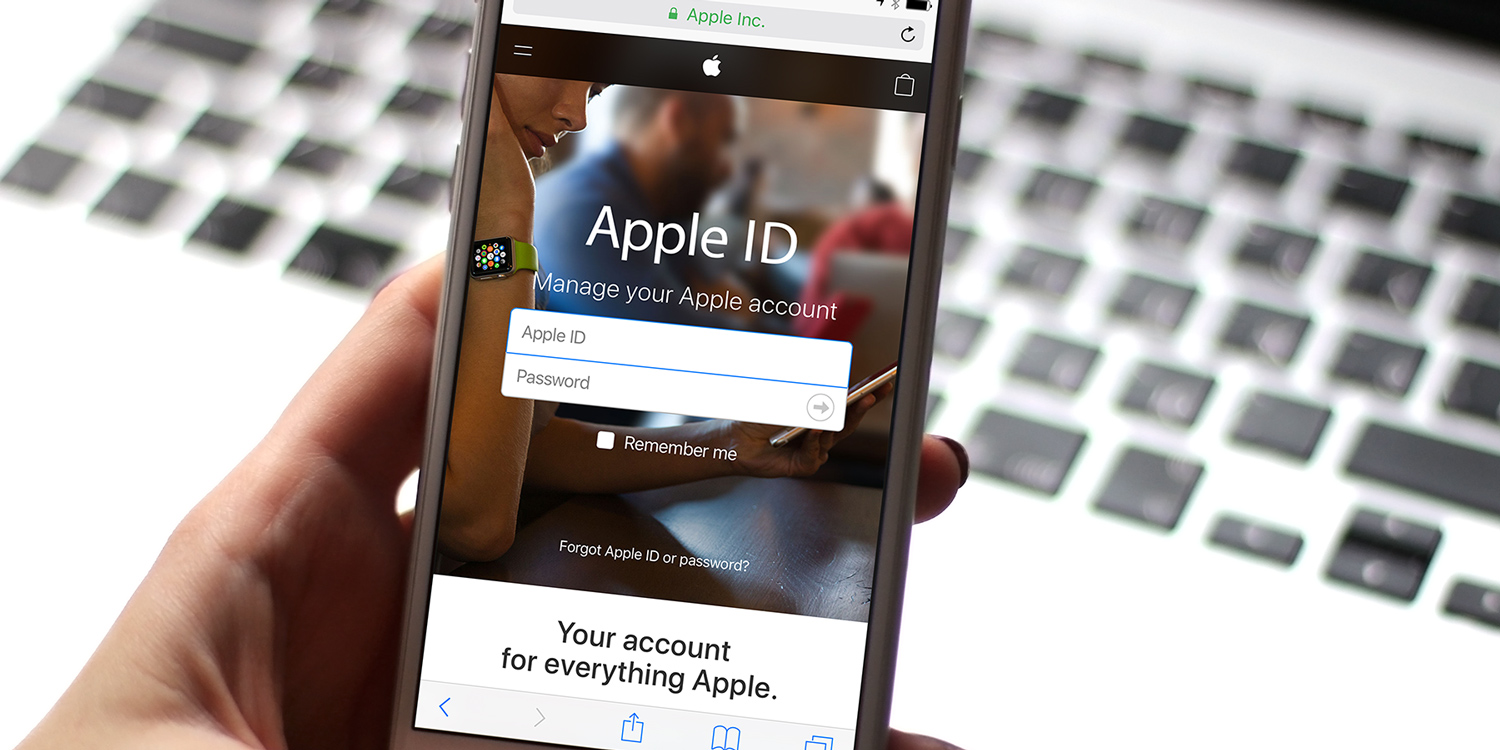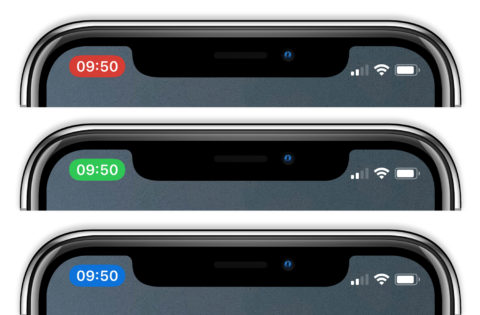Here at TapSmart, we get asked a lot of tech questions each week – and many of the questions crop up time and time again. So every other Friday, we’ll be answering a Frequently Asked Question right here in a bid to help a bunch of you in one fell swoop!
Today’s question: What do the different colors of the iOS clock mean?
Eagle-eyed iPhone and iPad users may notice that the color surrounding the system clock changes from time to time. Not the Clock app itself, but the time as shown in the status bar at the top of the screen.
When you first encounter these changing colors, it can seem like a mystery – and though you can work out some of their meanings from context clues, if you don’t feel like playing detective we’ve got your back.
Green is easy to explain – it simply means you’re currently connected to an audio or video call. Hang up, and you’ll notice the color instantly disappears.
Red means record. If you spot a red background on the system clock, it means you’re currently recording audio or using the screen capture feature to take a video of the display.
Blue is a little more complex, as it can refer to several different things. Most commonly, this color means that an app is actively using your location – you can test the theory by opening the Maps app and watching the clock. But this color can also signal that your device is actively providing a Personal Hotspot or mirroring the screen to another display.
No matter which color you see, tapping the time will take you directly to the app causing the color change so you can quickly see what’s going on. It’s a very handy shortcut!
It’s worth keeping an eye on the clock at all times, as any of these functions running unintentionally could prove both a battery drain and a privacy risk.