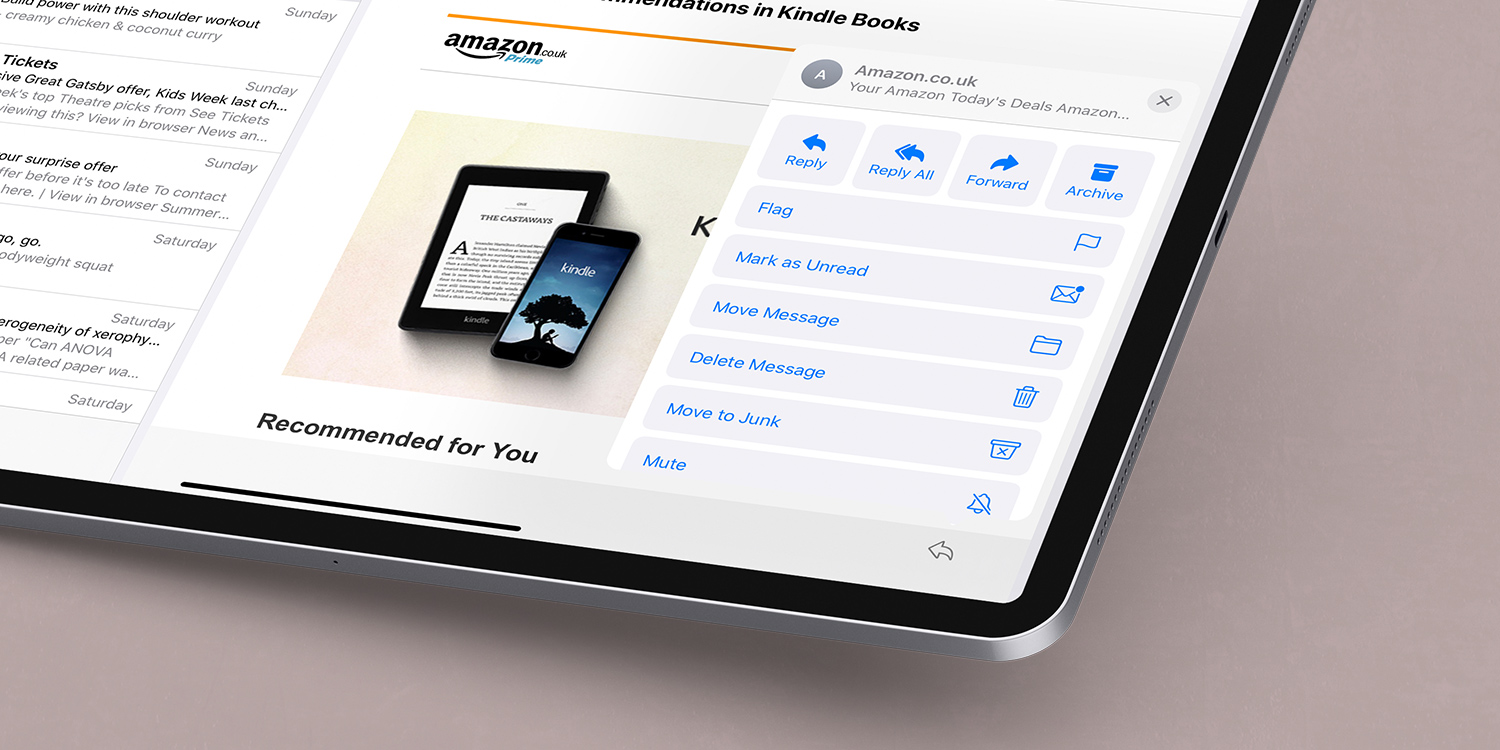You can flag important emails to make them easier to find when you return to them later. While reading an email, tap the reply icon in the bottom right and then choose the Flag option.
In the Inbox list, that message will now have an orange dot next to it, signifying that it has been flagged. From here you can also flag multiple messages by tapping Edit followed by the clear dots next to each email. Select Mark and choose Flag.
You can also flag individual messages by swiping to the left and choosing the orange Flag button.
From the main Mailbox view you’ll see a Flagged folder. Use this to quickly access only emails that have previously been flagged.