Sign up, sign in, create an avatar, and get some friends
Game Center is back! Sort of. If you’re not familiar with Game Center, it was an app that let friends connect, see what games everyone else was playing, and battle each-other on high score tables. Then Apple let it deteriorate to the point the service had app-crashing bugs.
That wasn’t good, and so Apple ripped most of Game Center’s functionality out of iOS; what remained was mostly for playing multiplayer matches. But since the introduction of iOS 13 in late 2019, you can now manage a friends list again.
If you’ve not used Game Center before, you’ll find it in Settings, next to Apple’s other media categories like Music and TV. Tap Game Center and turn the system on. You’ll get a prompt to set up Game Center using your Apple ID. Tap Continue and you’ll be signed in.
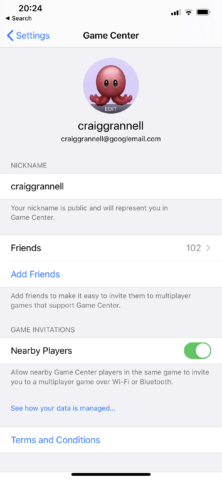
Once that’s done, adjust your avatar (choose an existing Animoji, or craft a custom Memoji) and nickname. Next, tap Add Friends, and use the Messages app to invite one of your contacts. If they accept, they’ll show up in the Friends list. Note: they will need to be running iOS/iPadOS 13 to accept a request.
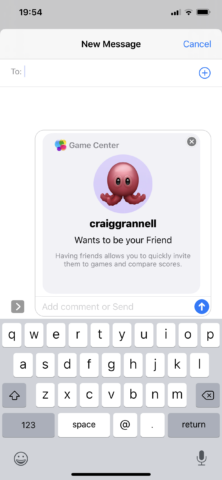
To peruse your Game Center friends, tap Friends. You can search or scroll the list, and Apple also lists people you recently played alongside in multiplayer titles – but be mindful they aren’t necessarily people you’ve connected with.
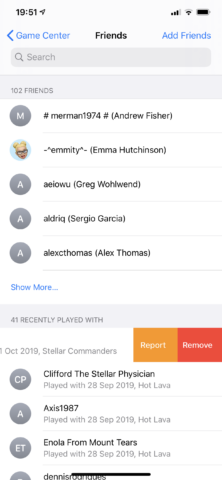
To remove someone from your actual friends list, drag their name all the way to the left, and then tap Unfriend when prompted; to report someone (if they cheat or have an inappropriate avatar), drag their name left until you see the orange report button, tap that, and fill out/submit the form.
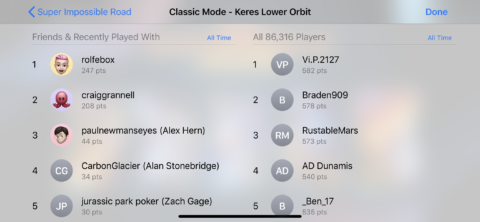
Once you’ve signed into Game Center, supported games will load the service when they launch. If they have high-score tables, you can then see how your efforts compare to the entire world’s – but it’s usually more fun to compete against a few friends rather than everyone.

