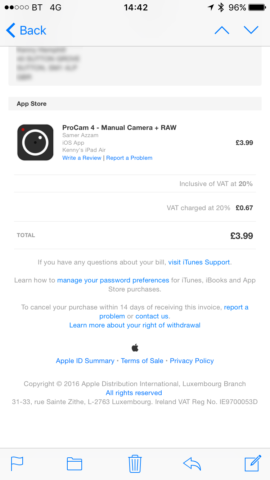It’s not often something goes wrong when you buy an app, a piece of music, or a video from Apple, but when it does, you can ask Apple for a refund. How to do it, however, isn’t always very clear.
There are three methods: get a refund on your iPhone or iPad; get a refund on your Mac or PC using iTunes; or get a refund from Apple’s website from any device with a web browser. Refunds typically take a few days to process, and you may be contacted by Apple Support to verify the details.
Here’s how to request one, in case you ever find yourself unsatisfied with a purchase.
On an iPhone or iPad
You’ll need the receipt for your purchase for this method. So search for it in the Mail app – it will have the subject line “Your invoice from Apple.” When you’ve found it, tap on the message and look under the description of the purchase and you’ll see a link with the text Report a problem. Press this link.
You’ll be taken to Apple’s page for reporting problems. Type in your Apple ID and password when prompted, then tap Choose Problem and select the option that is closest to the issue you’ve had. Type in the details of the problem and press Submit. You’ll hear from Apple in a few days.
In iTunes on a Mac or PC
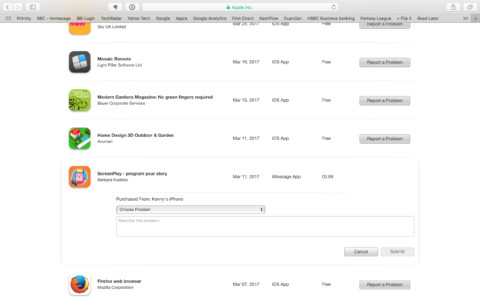
Launch iTunes then click on Account at the right of the window. Type in your Apple ID and password. On the Account screen, scroll down to Purchase History and click See All.
If the purchase you want a refund for is in the batch displayed, click Report a Problem. If not, use the date selector to find and click Jump or press Next to see the next batch. Once you’ve selected Report a Problem for a batch, you’ll have to do it again for the specific purchase.
If requested, enter your login details again. Choose all, music, movies, TV shows, apps, or books. Click Report a Problem, yet again, next to the item you want a refund for. Choose the problem that most closely matches the one you’ve had and type the details into the text box. Click Submit.
On the web
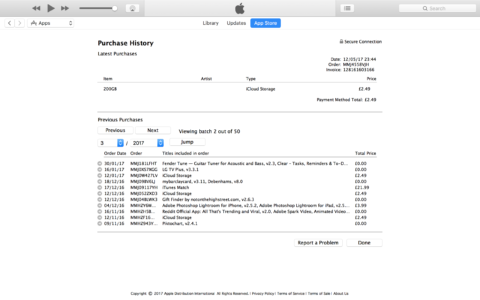
In a web browser, go to reportaproblem.apple.com and log in. Select the appropriate tab for the type of content, and click Report a Problem next to the item you want a refund for. Then follow the same procedure as for iTunes.