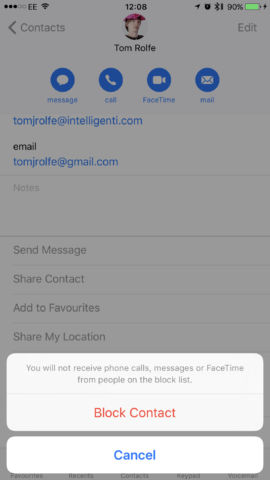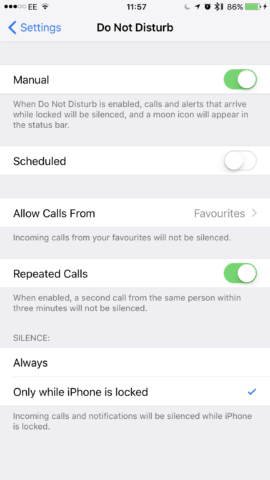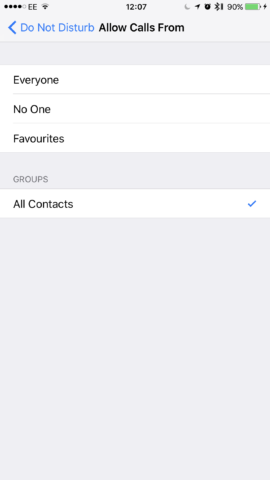This clever workaround uses Do Not Disturb to silence unknown callers on your iPhone, and will work on an iPad too if you use calls on other devices to share your cell connection around.
There’s a remarkable amount of granular tweaks you can make when it comes to blocking calls on your iPhone. It’s simple to block an individual phone call by simply opening the Phone app, tapping Recents, selecting a phone number, tapping the i icon next to it and then scrolling to the bottom and tapping Block this Caller.
But what if you want to block a certain subset of nuisance calls? The amount of data we submit online through forms and other services means phone numbers often get shared with companies. The result is often frequent cold calls on a device. These days, most people will assume telemarketing and send the call to voicemail. But wouldn’t it be easier if you could automate this process?
Furthermore, if you have individual nuisance callers, blocking their number doesn’t mean they can’t contact you by withholding their Caller ID. On iPhone, this is easy to do via the Phone app’s settings.
But there is a solution. If you constantly receive calls from Unknown Callers, you can block any calls that don’t provide a Caller ID using the Do Not Disturb feature. Here’s how:
1. Go to Settings then Do Not Disturb.
2. Tap the Manual toggle to enable Do Not Disturb. You can always tell if the setting is active if there is a half moon icon in the top status bar.
3. About halfway down the same screen is an option titled Allow Calls From. Tap this.
4. Here, you can select who you wish to be able call you during certain times. Favorites is a good option if you only want to allow calls from a select few that might signal an emergency, or, you can select All Contacts, which prevents anyone that isn’t in your phone’s contacts from getting through.
Enabling this means only numbers that are in your Contacts can reach you so ensure any important numbers are programmed into your phone.
It’s not necessarily a perfect system as there might be calls you want to accept from numbers that aren’t in your Contacts list. However, blocked calls get redirected to voicemail so if you get a call from your gas company, for example, and it’s not in your phone, they can still leave you a message with any important information.