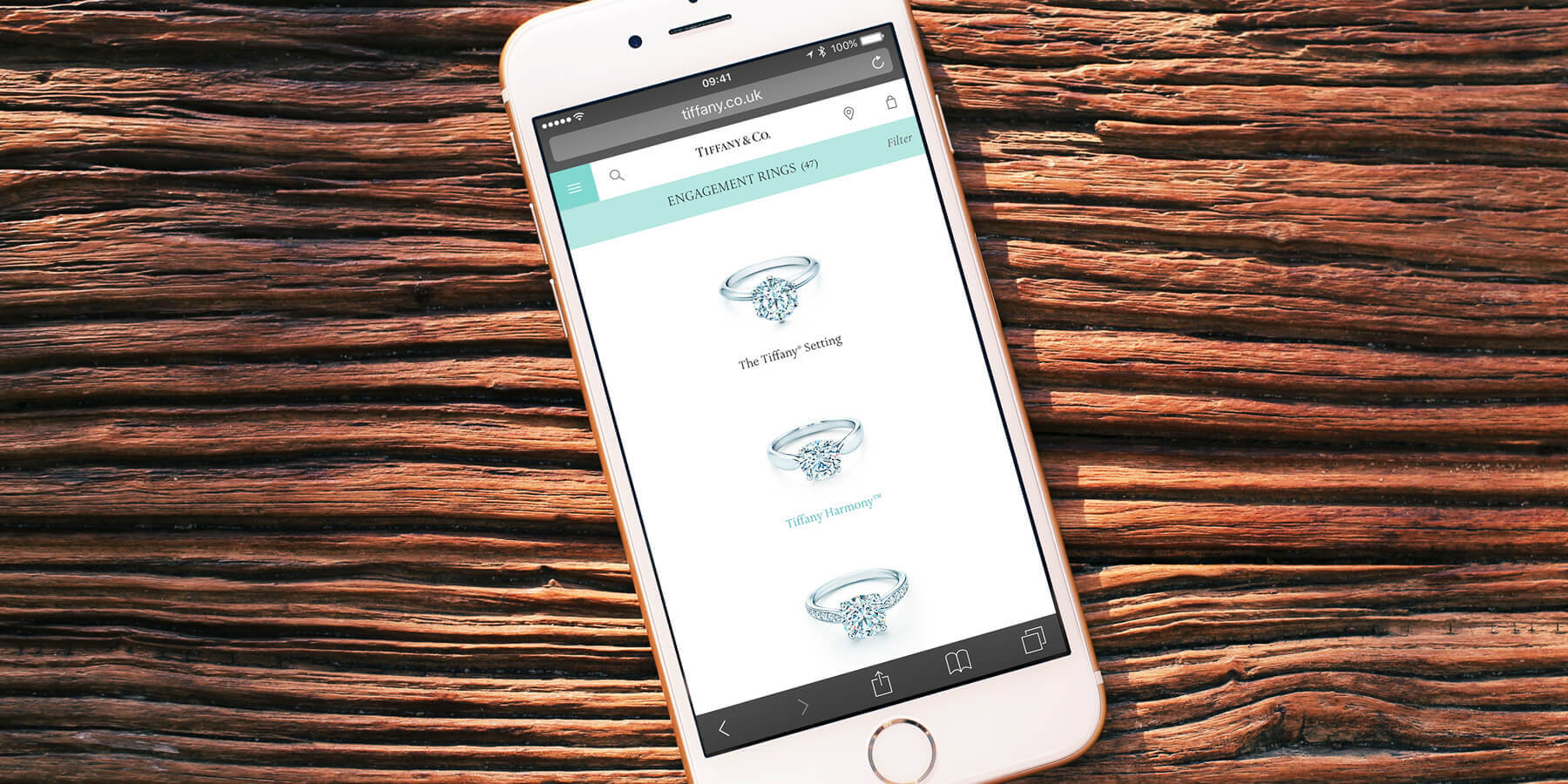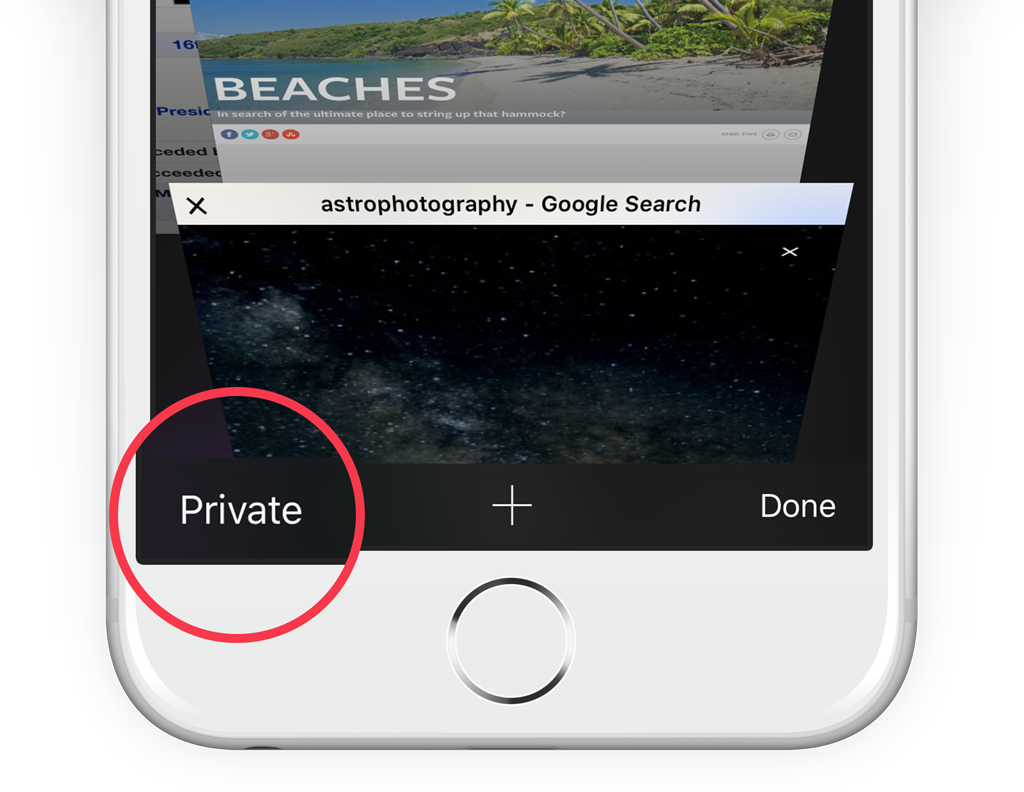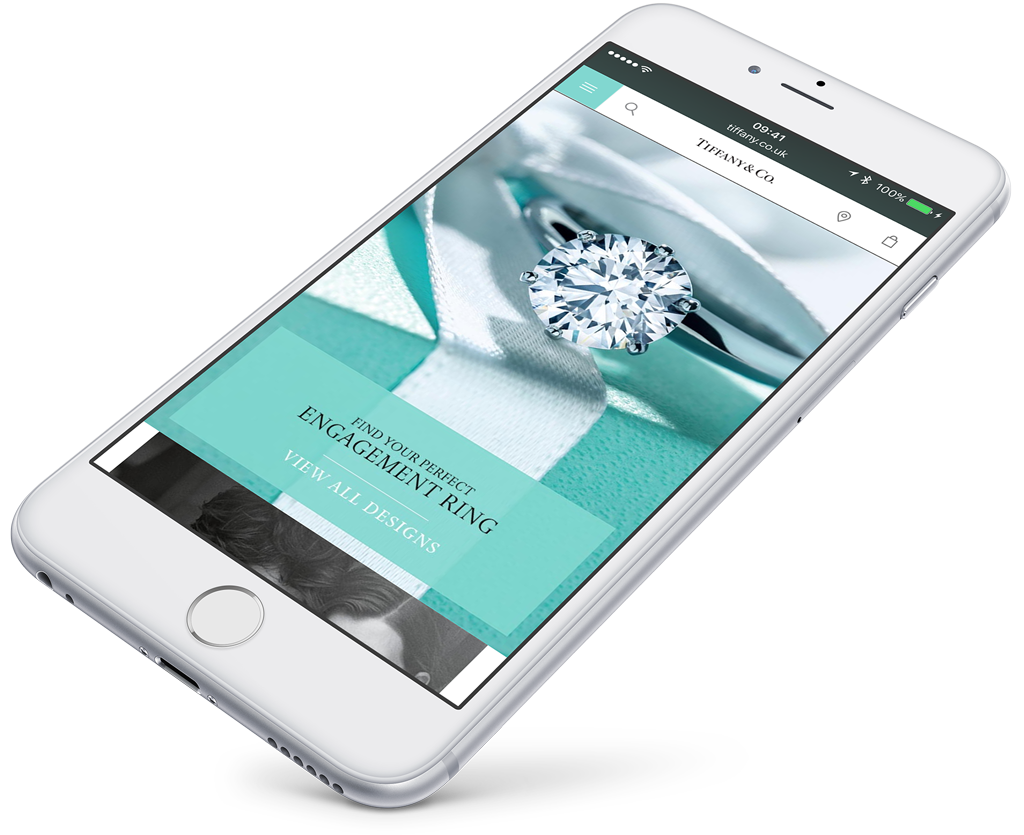It’s possible to browse the Internet without recording website in your “history.” This is perfect for a situation like searching for a gift without a significant other finding out.
To enable this mode, tap the tabs icon (two overlapping squares) and select the Private option. Notice that the toolbars turn dark to signify that you’re in Private mode.
To return to normal, return to the tabbed page view and tap the Private option again.
You can leave pages open so that you can easily find them again later. To close them completely, swipe across the page from right to left.