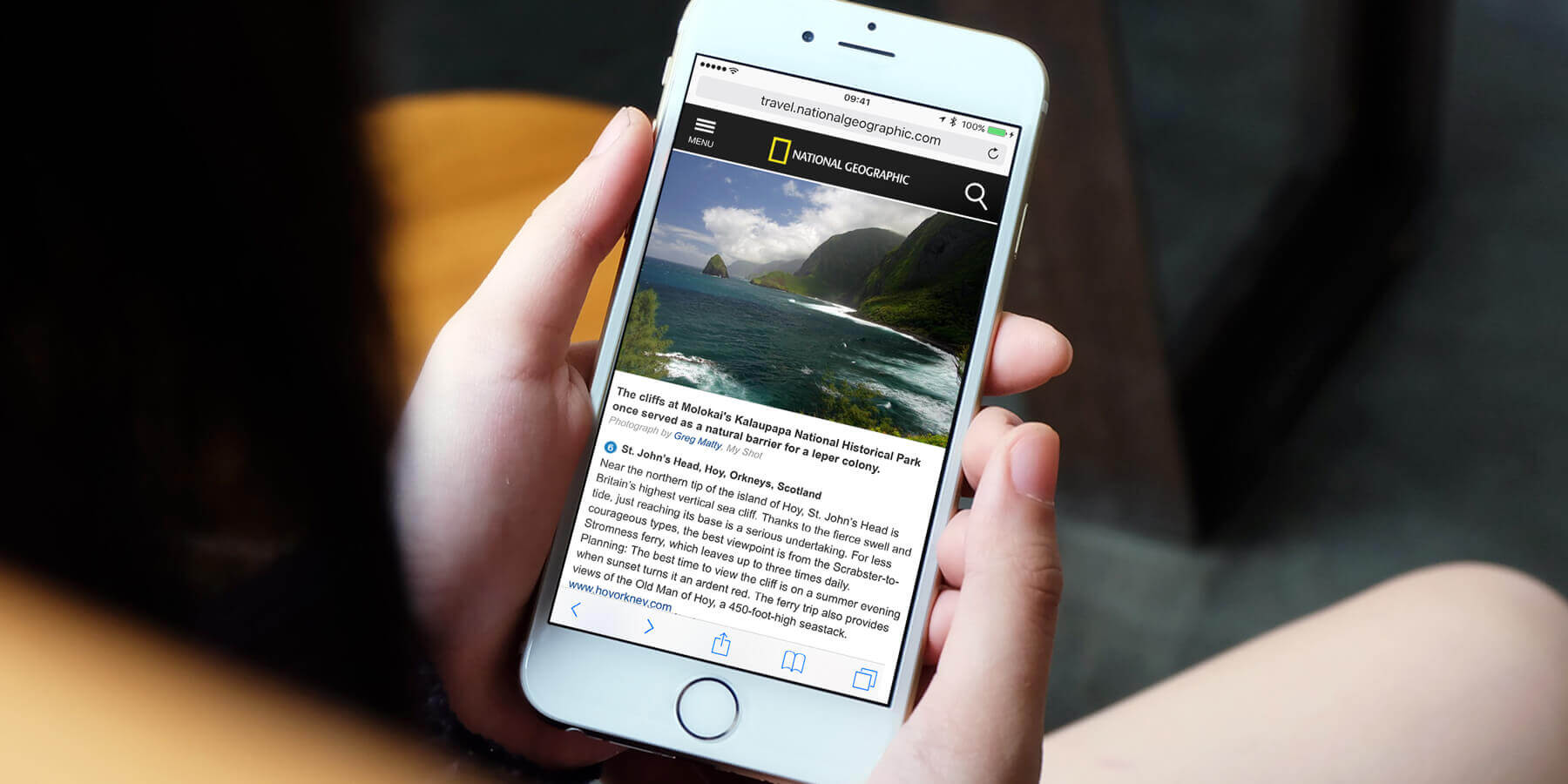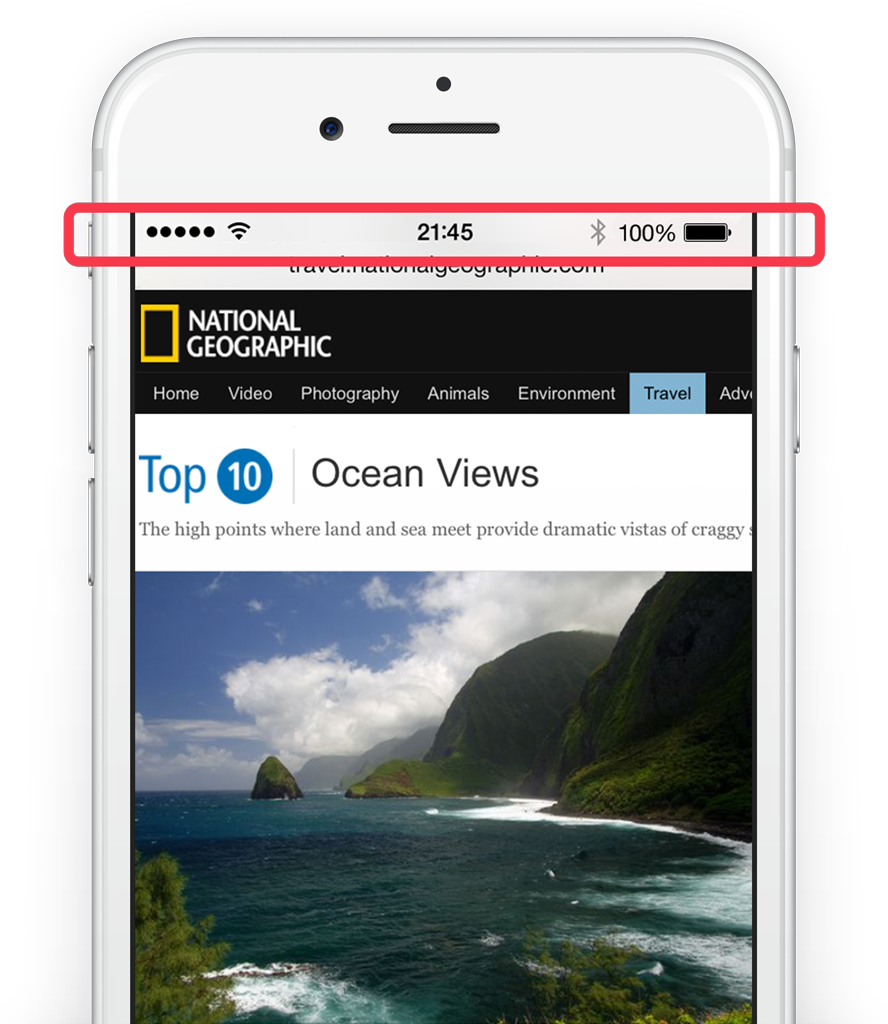Scrolling back to the top of the screen after reading a lengthy piece of text can be tedious, but if you’re in the Safari, Mail, or Messages apps you can tap anywhere on the status bar at the top of the screen to quickly return to the head of that page.
If the address bar is hidden in Safari, you’ll have to tap the status bar twice to return to the top.