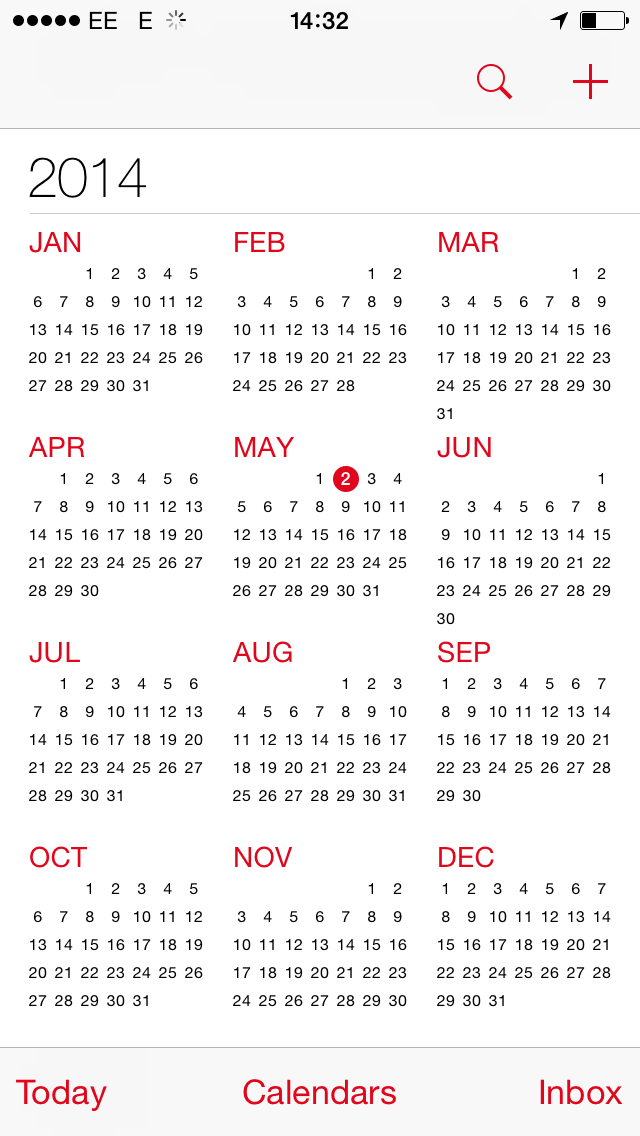The Calendar app on the iPhone is incredibly useful – you can sync events, add multiple calendars, including Google calendars, and you can set yourself reminders so that you never forget a thing.
But there’s another feature that’s also hugely intuitive, and that’s the ability to share your calendar with others who can then view and edit your calendar.
This is a great feature for team working at the office, or even to share your calendar with the family so you can plan together.
Sharing a Calendar:
1. Open the Calendar App
2. Tap on ‘Calendars’ on the bottom menu bar
3. Scroll down until you find the calendar you want to share, then tap the ‘i’ next to it.
4. Tap Add Person
5. Then insert the person you want to share it with in the ‘To:’ field. You can add them from your contacts by tapping on the plus icon.