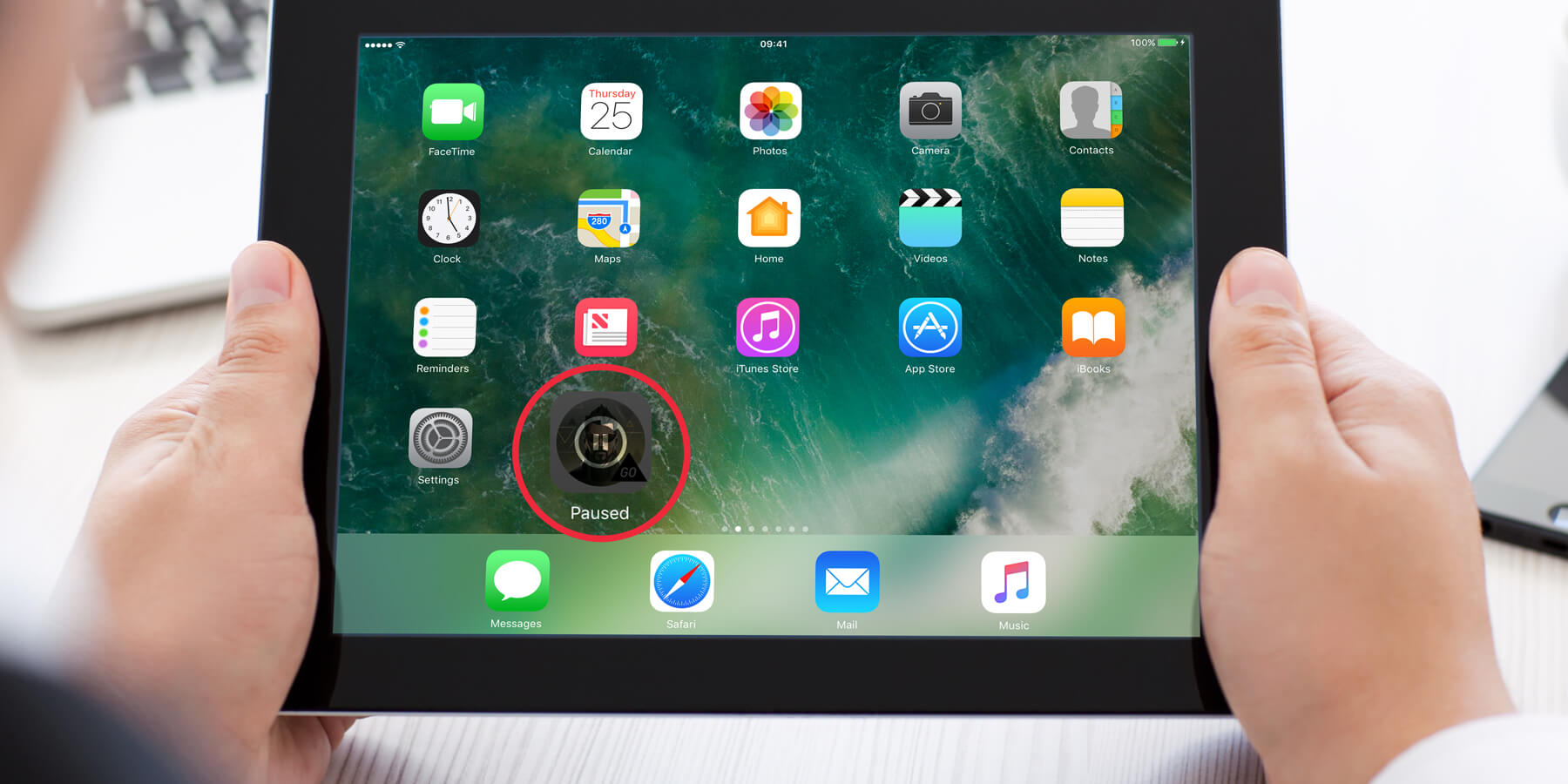Large applications or updates can sometimes take a long time to download or stall over a data connection, so you might want to pause them while you check your email or browse with Safari.
To pause the download, tap the app icon on your Home screen. The progress will stop and Paused appears beneath. To continue the download, simply tap the icon again.