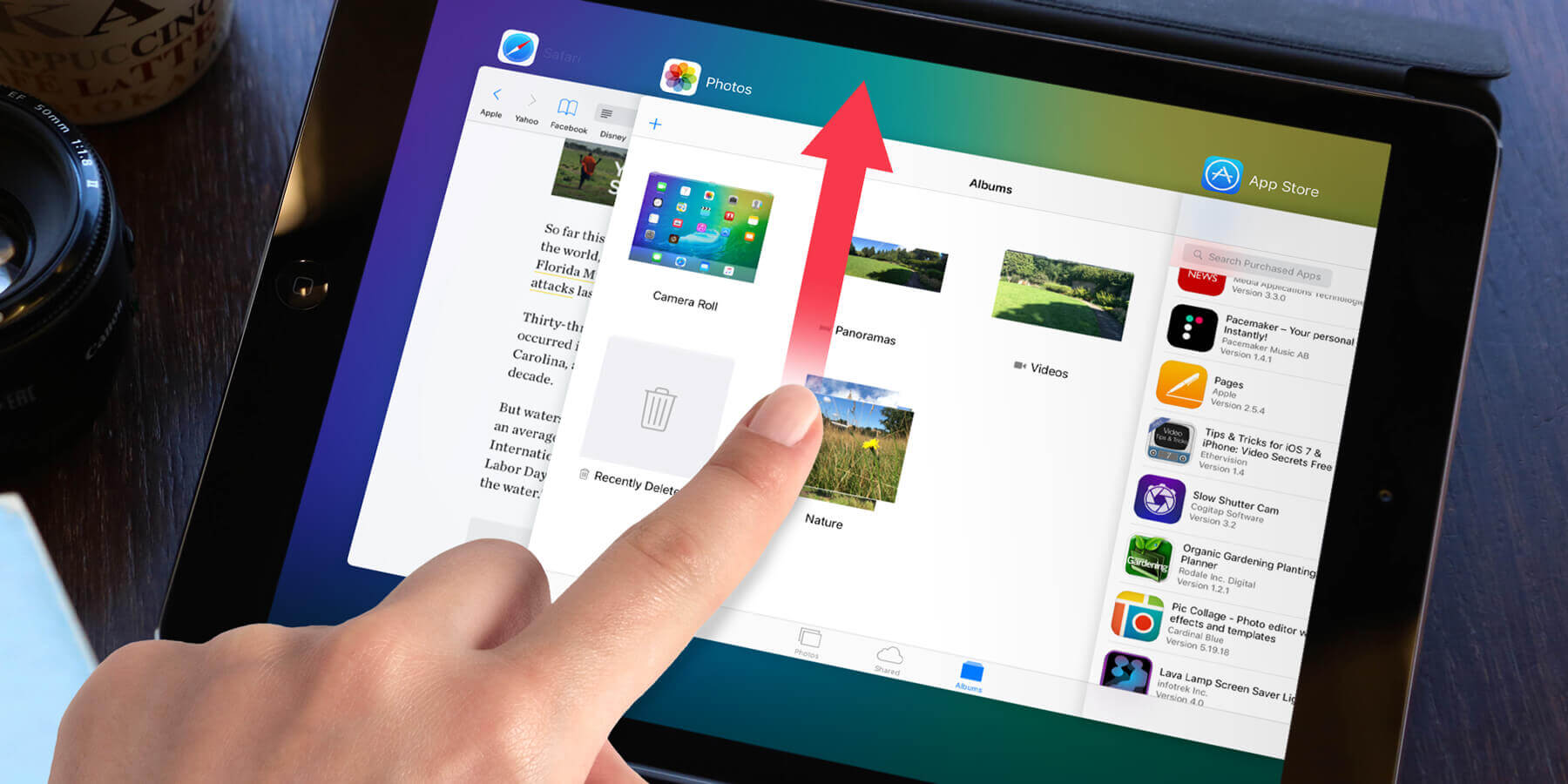When an app becomes unresponsive, you can reset it. To close the app open the multitasking view by quickly double-pressing the Home button. From here swipe the screenshot of the app upwards to close it.
Now close the view by pressing the Home button, then open the app again and it should be working.