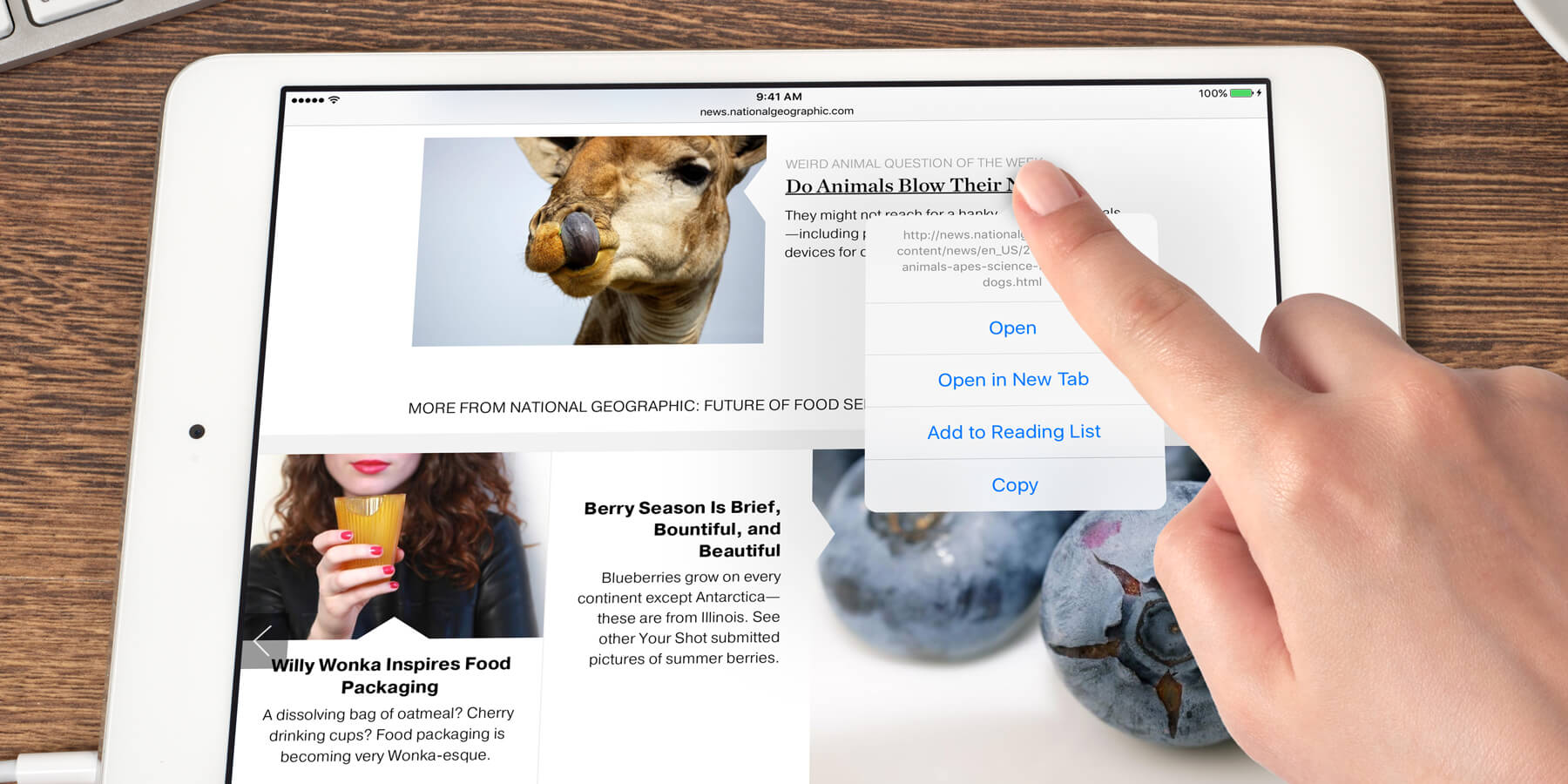To see where a web page link will take you before you make the jump, simply hold a finger on it for a second.
A menu appears that lists the actual address at the top and some additional options. You can also copy the address and paste the link somewhere else if you’d prefer.