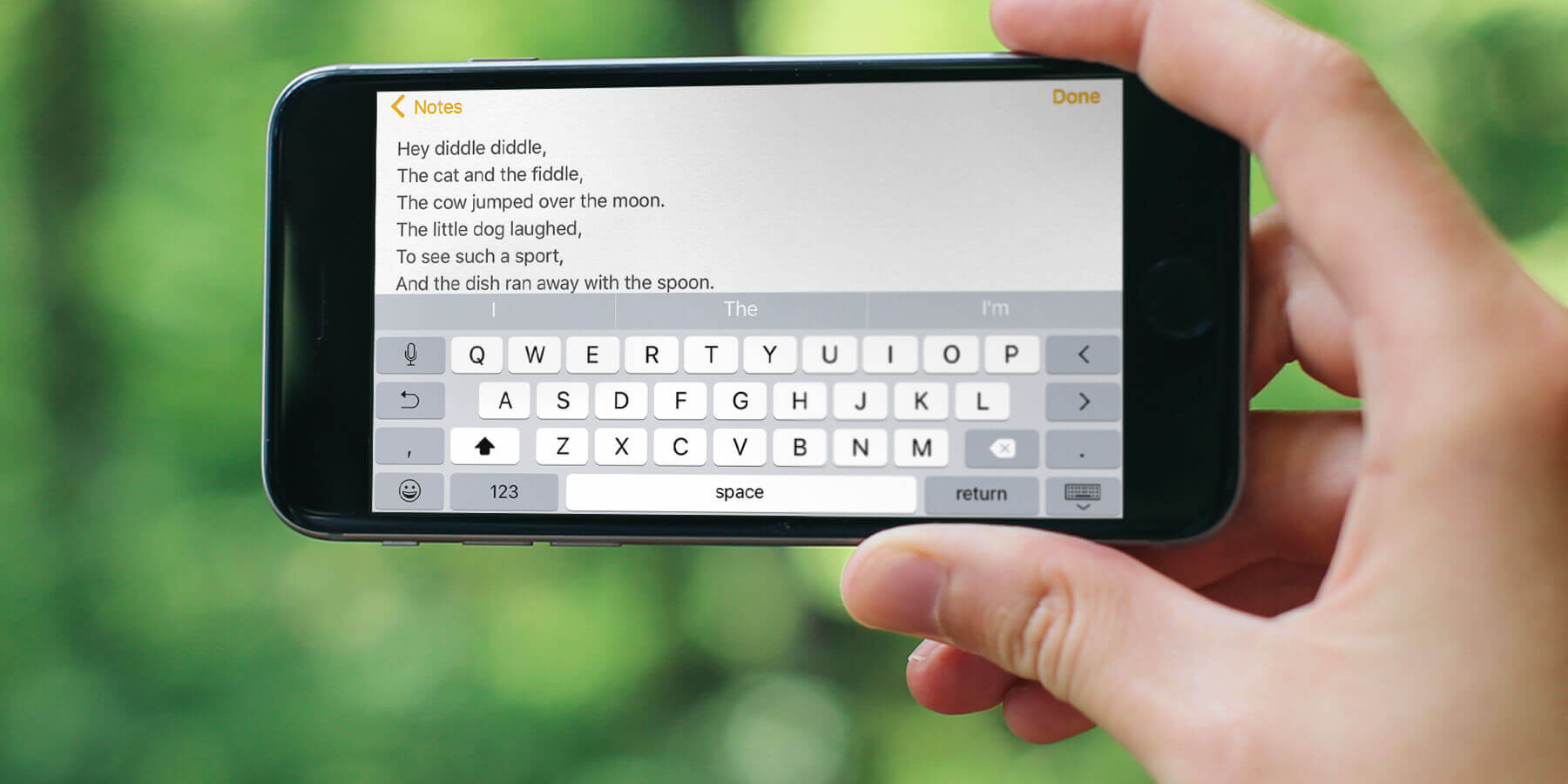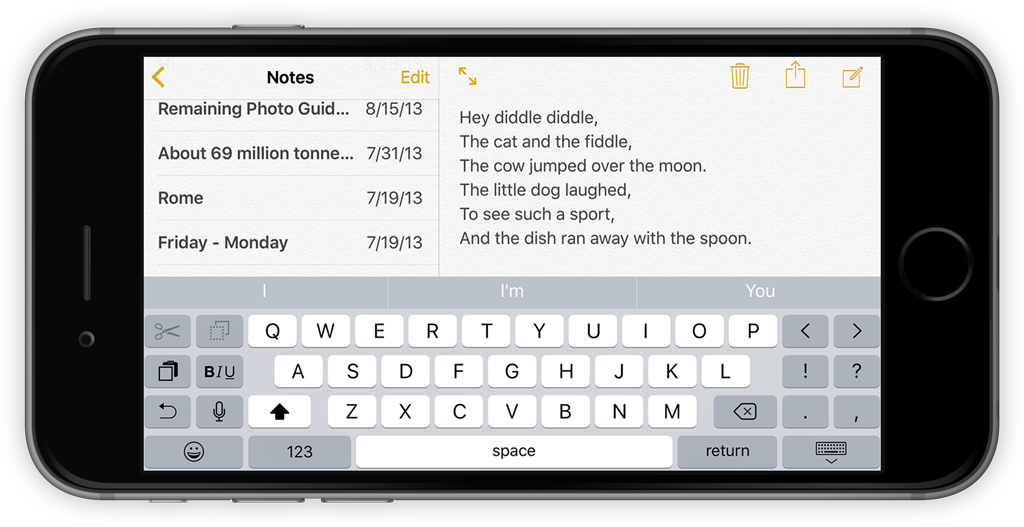Turning your phone sideways will enlarge the keyboard in all standard applications, including Notes, Messages, Mail, and Safari. This fills the screen and makes it easier to type.
If you have one of Apple’s larger iPhones – the “Plus” models – the 5.5-inch screen houses even more options when in landscape position. On top of the audio option and a handful of grammatical options, this orientation includes buttons for cut and paste, bold, italics, underline, and more.