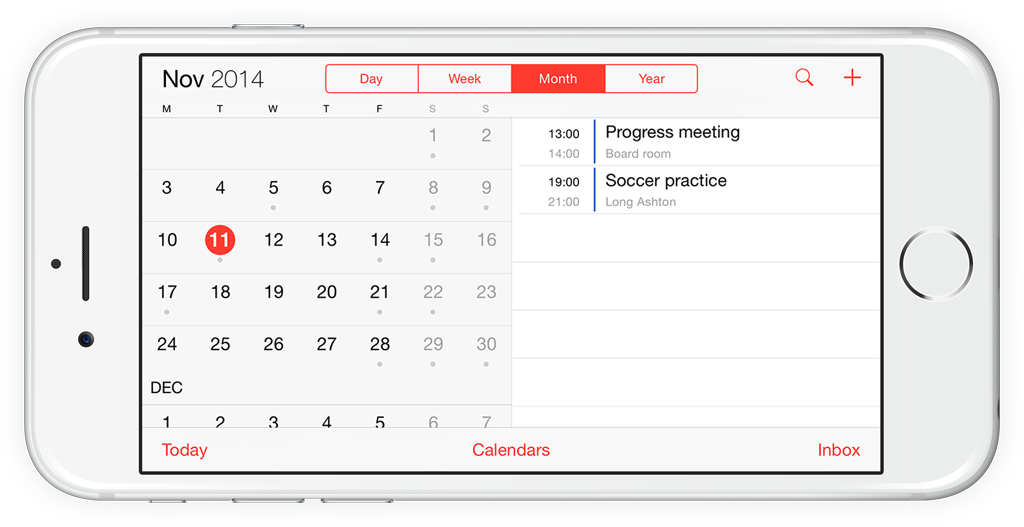If you have a larger iPhone – one of the “Plus” or “Max” models – you can access some extra features if you hold your device in landscape mode. Ensure you have the Portrait Lock disabled in Control Center to try this out.
On the Home screen, turning the screen sideways also flips all the apps and arranges them in a 7 x 4 grid. Even the dock gets rotated.

If you open up Safari, Mail, or Calendar and reorient your phone then you also get some extra options.
Try looking at a single email and you’ll see the Inbox is still visible. Take a look at your Bookmarks in Safari and the webpage is still visible to the right-hand side.
Landscape mode also reveals some extra buttons when typing on Apple’s Plus-sized iPhones. There are arrow keys to change the cursor position, a physical undo option, and more.