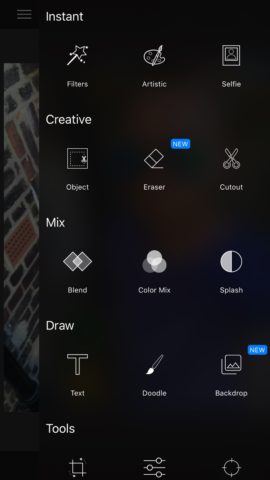The App Store houses a number of great photo editors, but one of the most usable, reasonably priced and powerful ones we’ve been using is LightX.
One of its most interesting features is color splash, which allows you to isolate a certain element of an image and change its color. It’s a versatile tool, but in particular is good for mixing up the color of hair or clothes.
It’s super simple to use, but first, you’ll need to download the app if you don’t already have it. LightX is currently $3/£3 on the App Store, but if you’re not sure it’ll be worth the entry fee make sure to check out our full review first.
When you’re ready, grab the app and follow the instructions below.
1. Tap Open in the top right of the screen and either select a suitable image from your Camera Roll or use the camera to take a new image.
2. Swipe your finger on the screen from right to left and select the Splash tool under Mix.
3. Use your finger to roughly highlight the area you wish to change and a white line will show where you’ve selected.
4. Once you’ve lifted up your finger, the next screen will show the selected area. It will have smartly recognized the item – in this case the whole t-shirt – although there might be a few areas where it hasn’t quite got the edges right. To quickly amend this, use the magic brush or magic eraser to fill in or remove areas with your fingers. You can zoom into the image for accuracy by pinching with two fingers.
5. Now you can change the color by tapping the Effects tab along the bottom of the screen. The best tool to use in this instance is the RGB option. If you tap on it you’ll be given sliders for the red, green and blue elements of the color spectrum. Moving these up and down will change the color of the selected area. In our example, we’ve changed the t-shirt from blue to a foliage-matching green. Lovely!
Pretty realistic, don’t you think? Now it’s your turn!