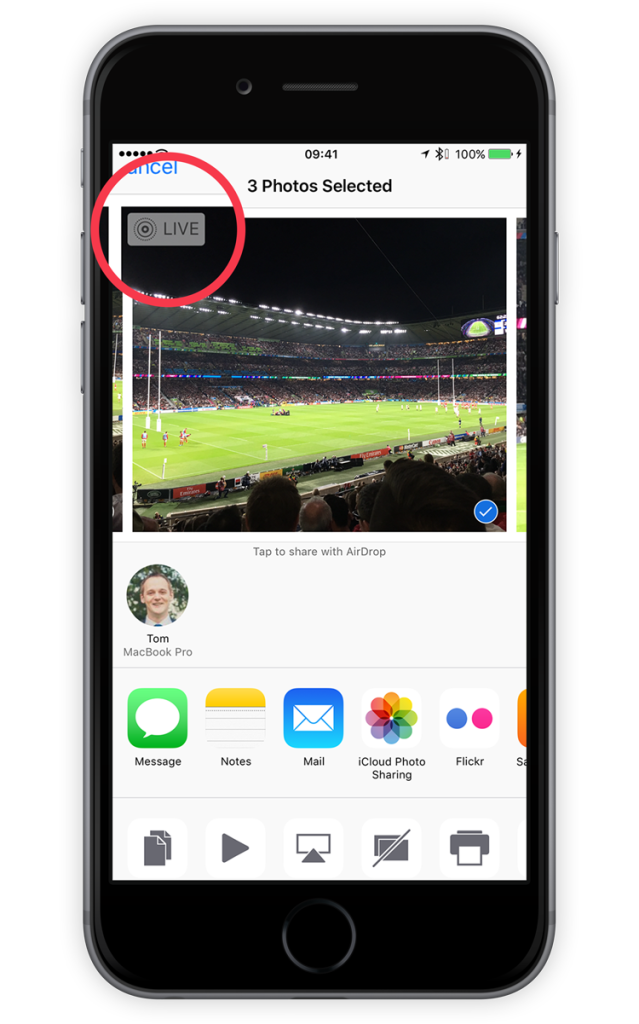If you have an iPhone 6s or 6s Plus, you’ll be able to capture moving pictures called Live Photos. In the Photos app they look just like any other photograph, but you’ll notice a flicker of animation as you swipe through them.
To watch the 3-second video associated with a Live Photo, simply press and hold the image to play the clip. On the newest iPhones, you’ll need to press down a little harder to activate the pressure-sensing 3D Touch.
Currently Live Photos are only compatible with iOS 9 and Macs running the latest version of OS X. Apple is in talks with Facebook to make the images more widely shareable, but presently the best way to show your Live Photos to friends is to send them to somebody with a compatible Apple device via iMessage. Tap the share icon while viewing the Live Photo and choose from the available options.
Bear in mind you can still share the photos via Mail or through other means like social media, but they will be sent as regular pictures with no movement included.