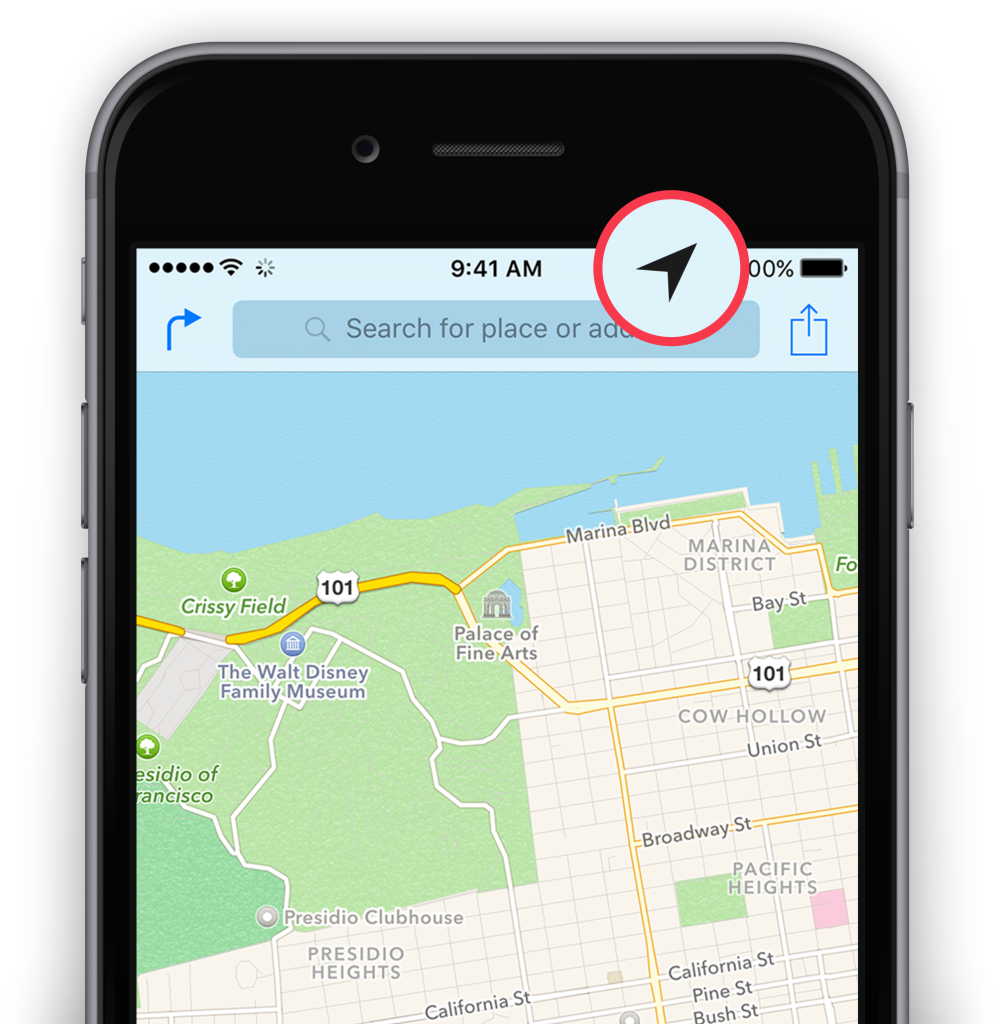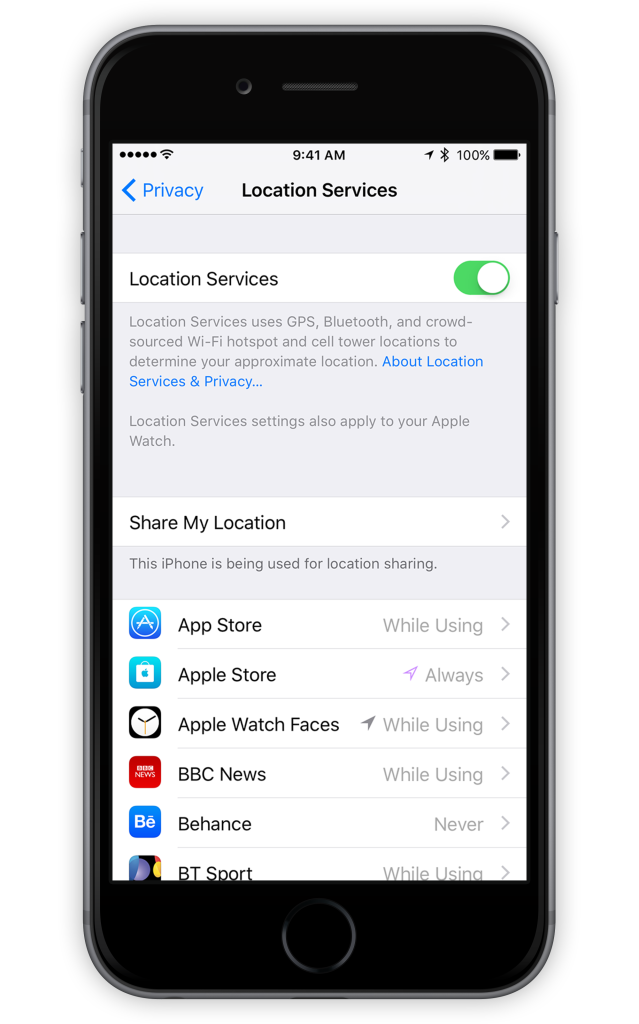Some apps, such as Maps or Camera, request the use of your current location, however, some users may wish to restrict location usage. If an app is using your location, an arrow will be displayed in the status bar next to the battery icon.
To see which apps are using your location, open the Settings app, select Privacy, then Location Services. To turn off all location services toggle the option at the top, or select an app to control it individually. Location usage can be set to Never to stop the app’s access to your location permanently, or While Using to limit the app’s ability to use your location only when open.