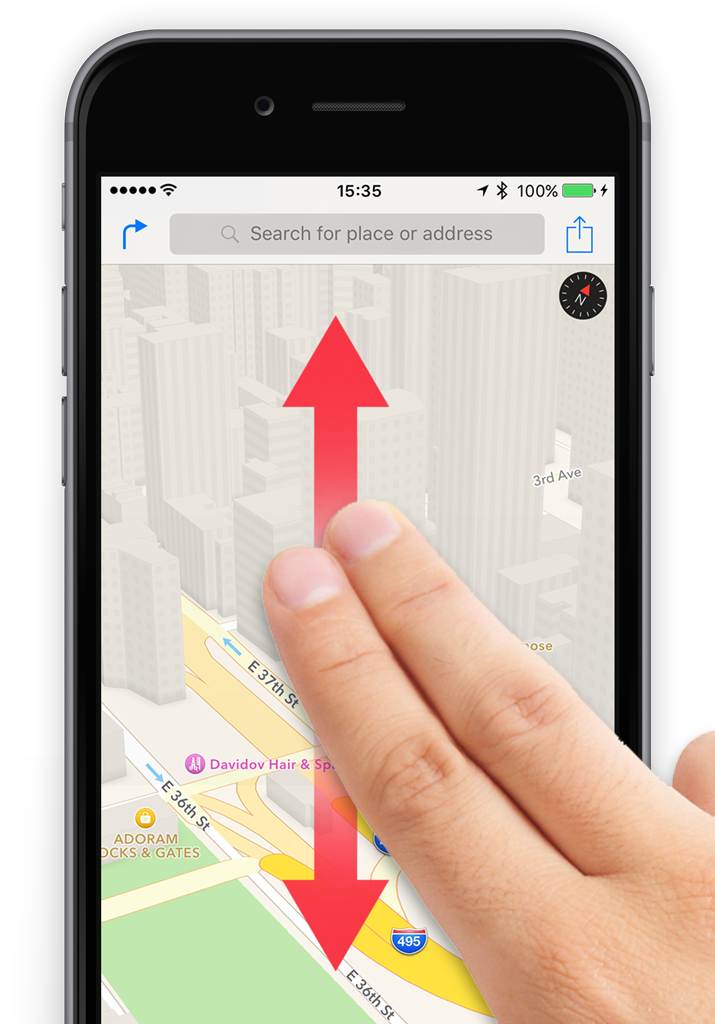Make the most of the Maps app with some simple, hidden finger gestures.
Tap the screen with two fingers to zoom out by one level and see more of your surroundings.
Place two fingers on screen together and move them up or down to change the angle of your view.
To rotate the view, place two fingers apart on screen and twist them. To return to the default view, tap the compass icon in the top right corner.