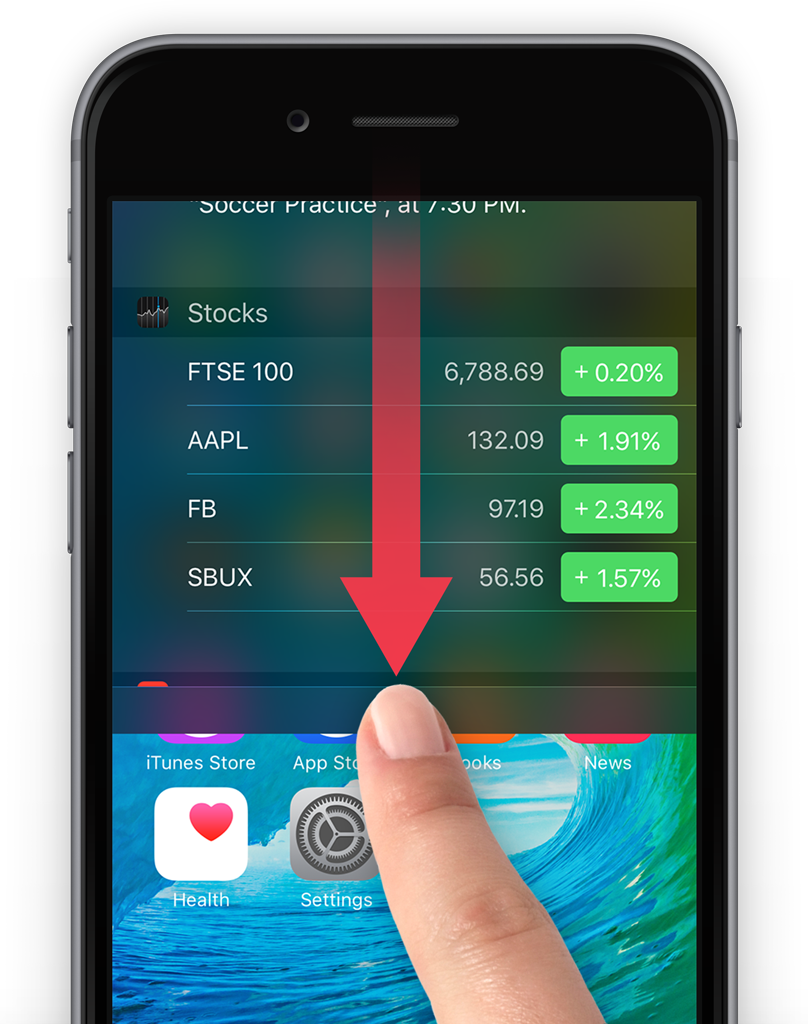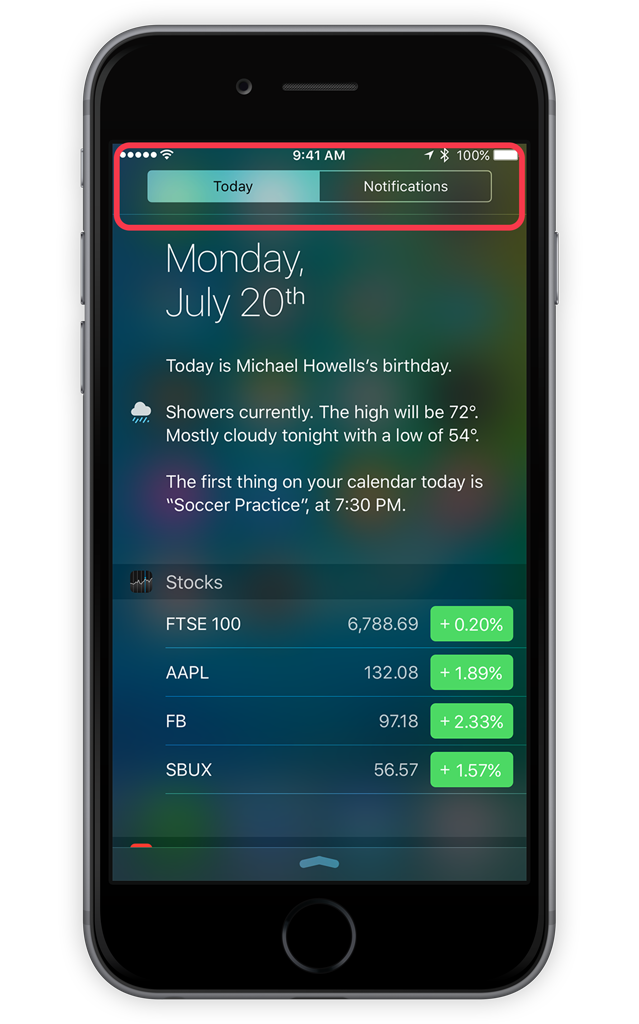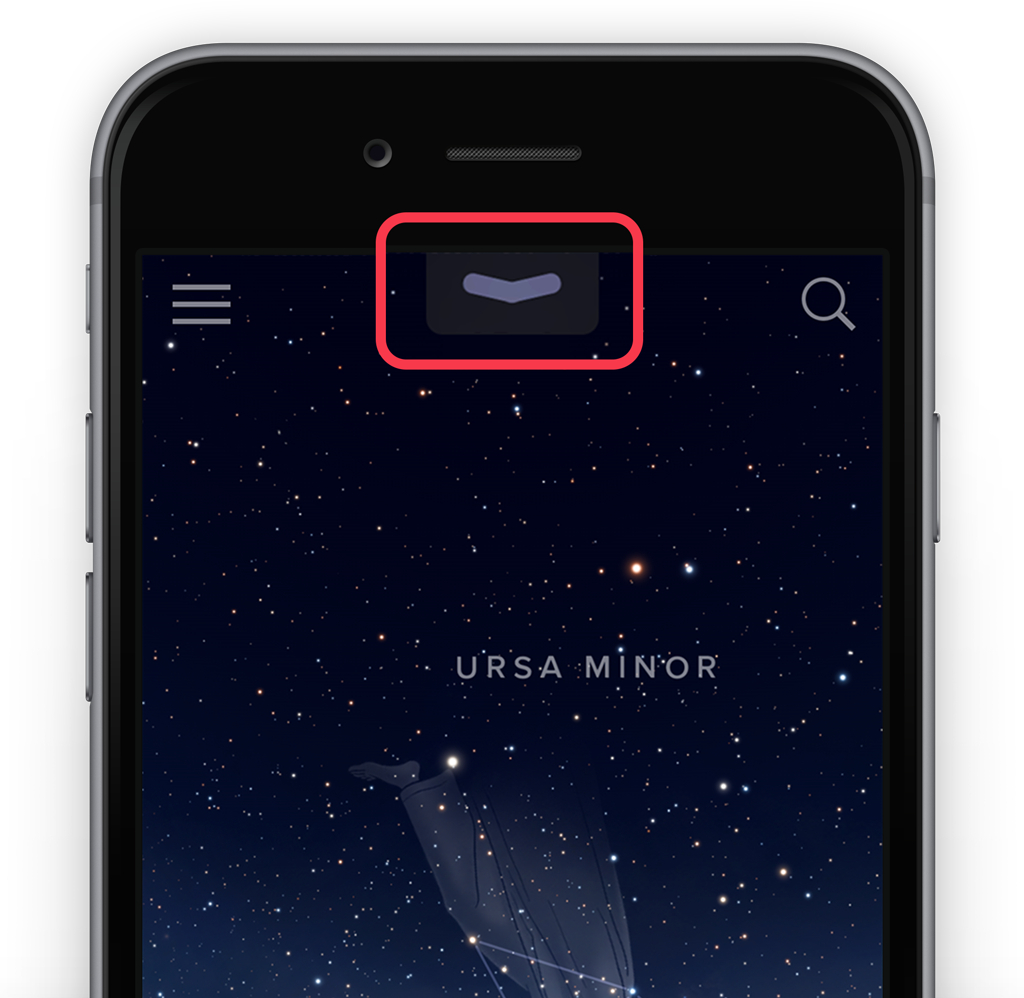View all your received messages in one place via the Notification Center. To access this, slide your finger down from the top of the screen from the status bar.
Tap the Today section to show events or reminders scheduled for that day or Notifications to see every message that your installed apps have sent in the form of a notification.
The Today and Notifications options are placed along the top of the screen.
To leave Notification Center, either swipe up the screen from the bottom or press the Home button.
Notification Center tab
If you’re in a full-screen app (where no status bar is showing), sliding your finger down from the top of the screen displays a small tab. This stops the accidental opening of Notification Center and interrupting the app currently in use.
Swipe down on the small bar to actually open Notification Center and see your updates.