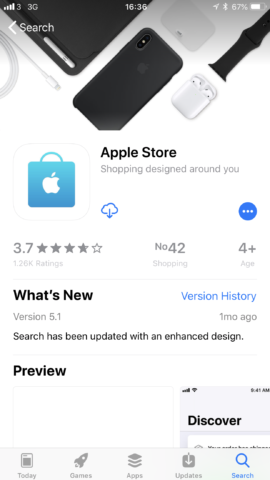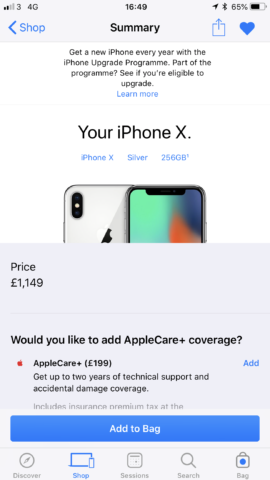For a long, long time the best way to get your hands on a brand new Apple device was to queue up outside a bricks and mortar Apple Store in the early hours ready for the doors to open.
But those days are long gone. Starting with the introduction of Apple’s larger devices, the lack of inventory meant that actually physically leaving the house, despite doctors’ orders, is not good for you health. If your health relies on having the latest Apple device, of course.
The best way to get Apple’s new products on release
These days, there really is only one sensible option – and that’s to move online – to the Apple Store app. But you’ve got to make sure you’re set up and ready to go prior to launch. Here’s what you need to do:
1. The Apple Store app might not already be on your device – so make sure you download it in advance.
2. Make sure you also set it up prior to launch. On first opening, the app will welcome you and then run through things like location data and notifications. Make sure you tap on the profile icon in the top right and ensure your payment details that have been pulled in from your iCloud account are up to date.
3. It’s pre-selection time. When it comes to making sure you get that device before it sells out, you’re best off adding it to your wishlist in advance.
When Apple announces its new devices, the store will update with these options prior to pre-order, so go through the motions of selecting the device, color, and storage capacity, then tap the heart icon. This adds it to your favorites.
4. These things sell out quickly, so make sure you know when the latest devices will go on sale. In this case, it’s 12:01am PMT on Friday September 14. That equates to three in the morning on the east coast and 8am in the UK. Set a reminder for the right time and load up the app a few minutes before.
Now, at the time the device goes on sale, when you tap on the item in your favorites, you’ll be given the option to ‘Add to Bag’. Sometimes you have to keep refreshing the app until a few minutes after the official launch time. When the button finally appears, tap it and you will have beaten everyone that’s been distracted choosing a color for their device!
From here, simply go through the motions and purchase the device. For best results, make sure you pay via Apple Pay – it’s much quicker and you’ll have an even better chance of getting the device you want before everyone else.
Oh, and if you’re not sure which device to plump for, see our event announcements recap or our iPhone lineup guide for more information.