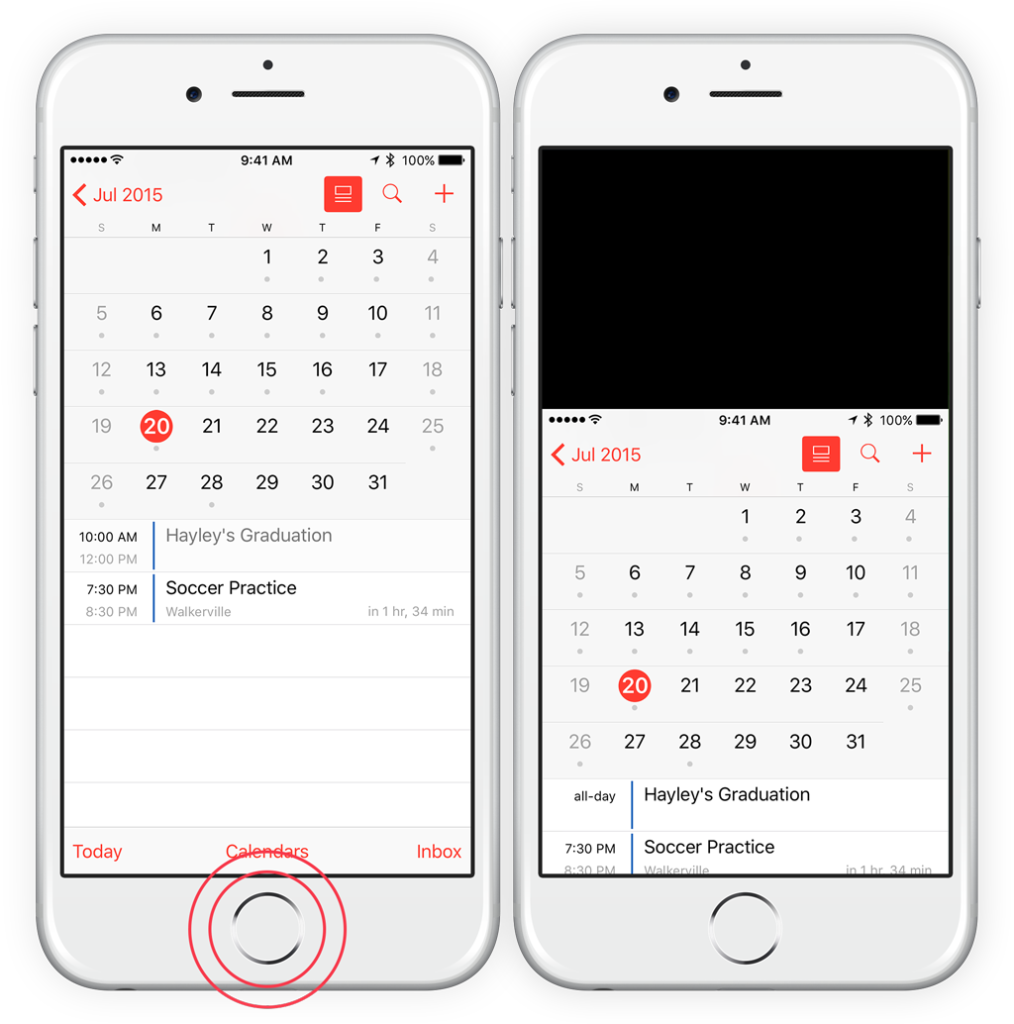If you have the iPhone 6 or 6 Plus then you may find it difficult to reach the top of the screen with one hand. To make it easier you can lightly double-tap the Home button. Make sure not to press the Home button as this will initiate multitasking view instead.
The top half of the screen now moves down towards the center to make items placed here, such as tapping the status bar to scroll to the top or swiping down to open Notification Center, easier to access. To return the view to normal, lightly double tap the home button again or tap the top half of the screen.