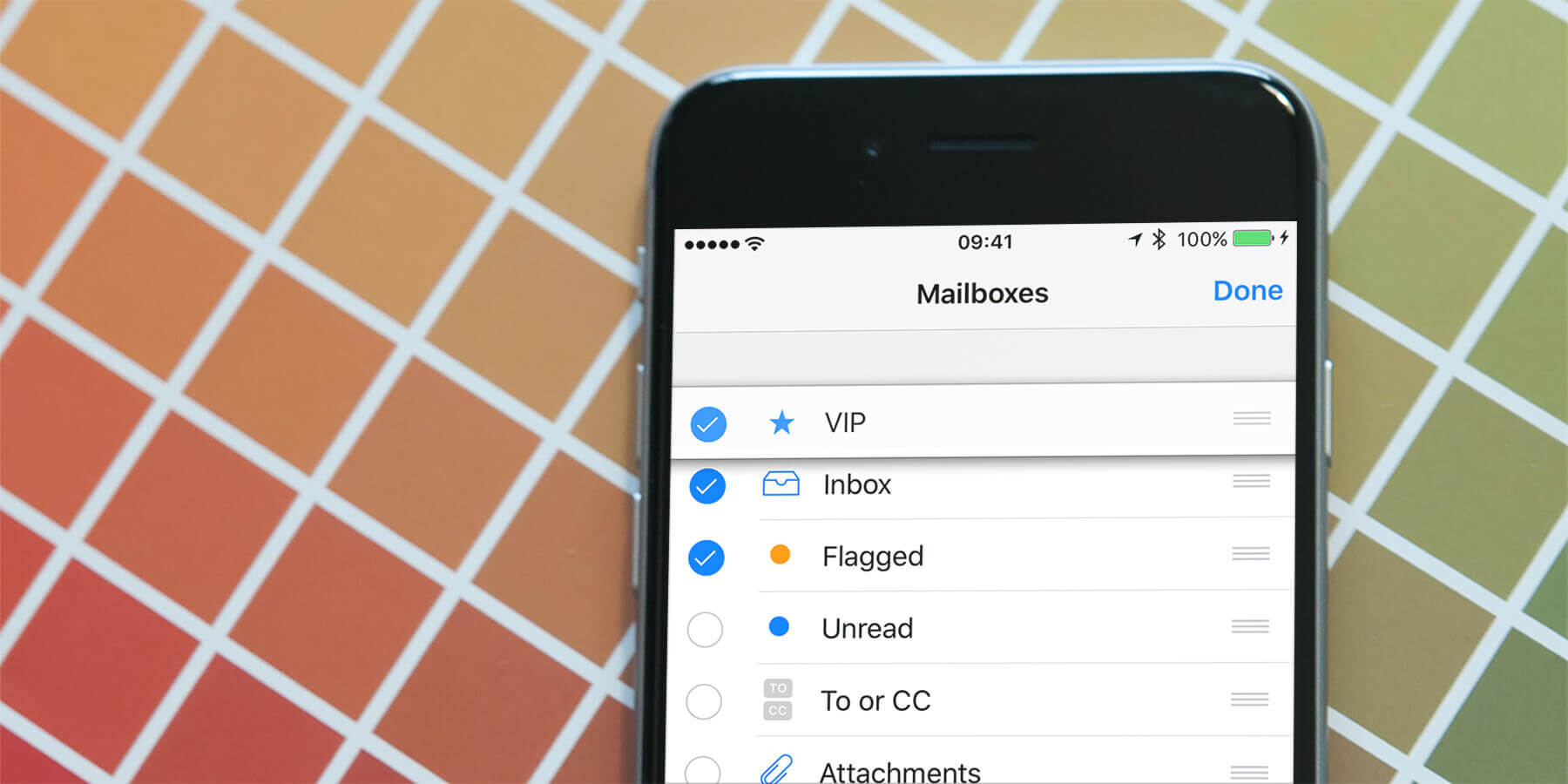Once you’ve set up a VIP inbox, and potentially added both your work and personal email accounts, you might end up with several different inboxes in Mail.
From any inbox, tap the Mailboxes button in the top left to see them all.
Luckily, it’s possible to rearrange the order of your Inboxes in the Mail app so that the most important Inbox is at the top for quicker access.
Tap Edit, then move Inboxes around by dragging on the three small lines next to it.
It’s also possible to enable other mailboxes by selecting the clear circles next to them. Tap Done to save the order.