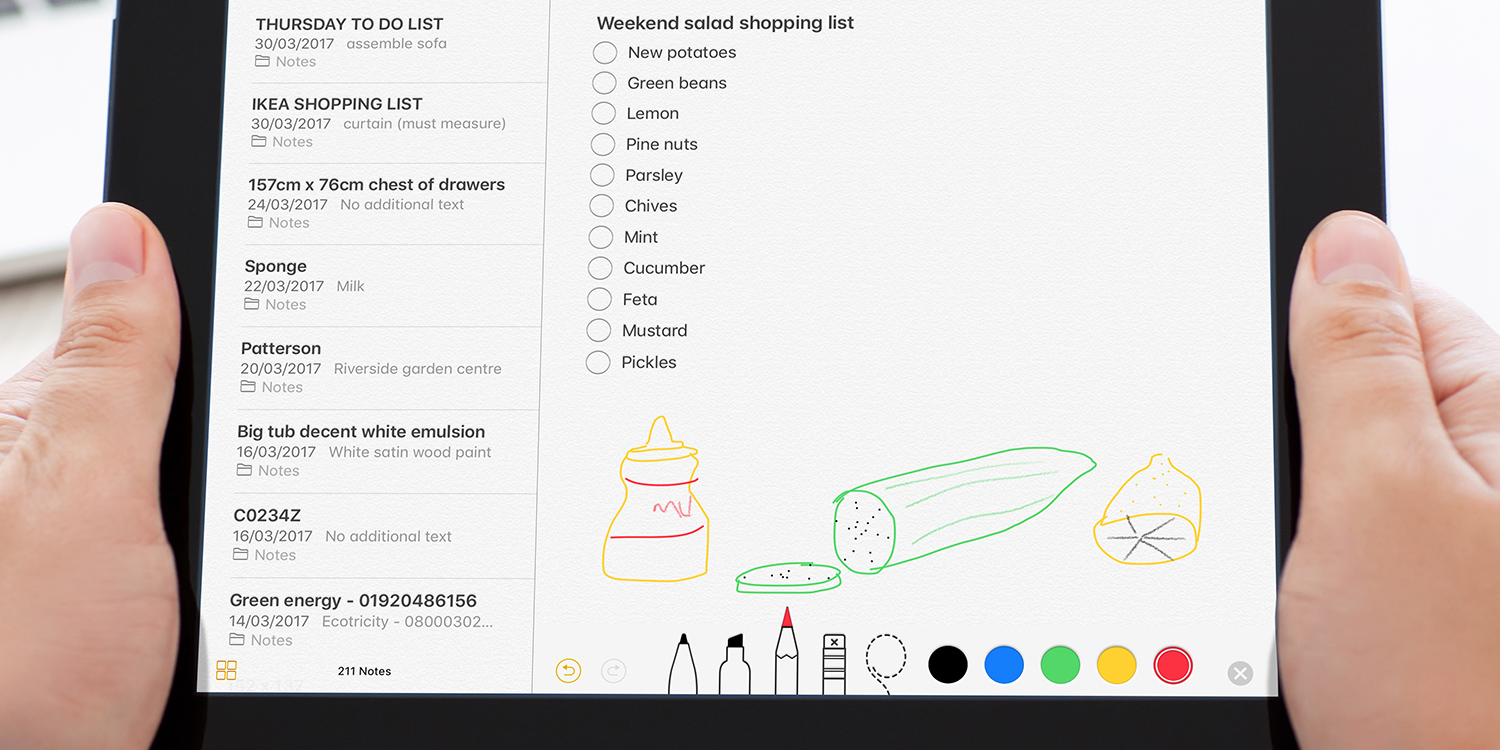Taking quick notes on the iPhone is one of its most useful features, and its native Notes app is one of the best ways to do it.
To start a new note, open the Notes app and tap the square icon in the bottom right corner.
This opens a new note and the keyboard appears. Type out your note, and then add any tables, headings, or checklists using the menu bar directly above the keyboard.
Miss the tactility of pen and paper? Tapping the pen icon on the menu bar at the bottom will allow you to draw or write notes using your finger.
If you have an Apple Pencil, it’s even easier to handwrite notes. There’s no need to tap the pen icon – just start scrawling on the screen and it will automatically switch to drawing mode!
The note saves automatically; simply return to your list of notes by tapping the back arrow in the top left corner.