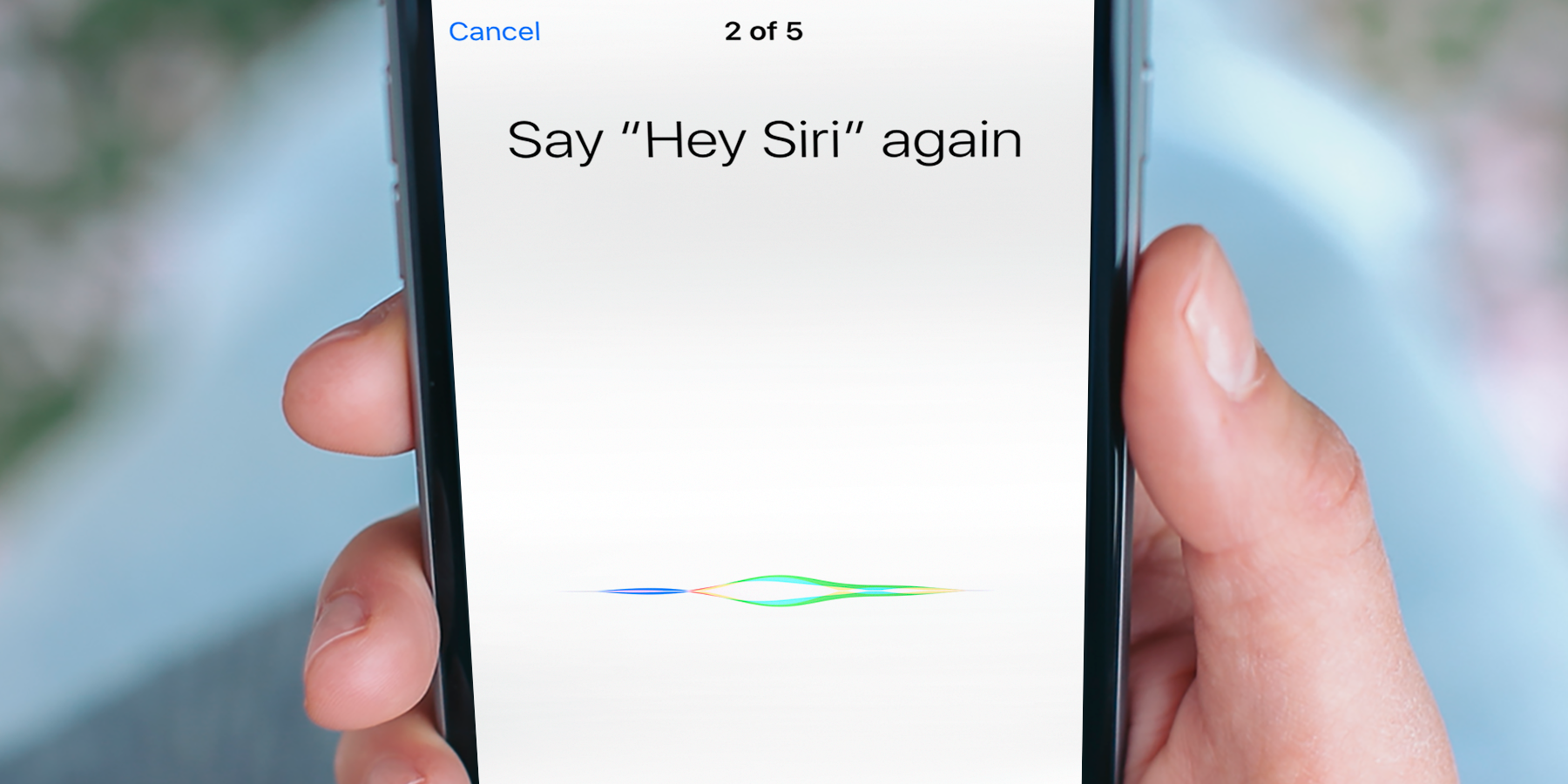Siri is much improved in iOS 9, and it can now be taught to recognize and respond only to your voice. This feature is used in conjunction with ‘Hey Siri’ to stop just anybody triggering the digital assistant by talking to it. Additionally, the voice training helps avoid miscommunication, which is a great help if you use the new always-on version ‘Hey Siri’.
To train Siri, open the Settings app and select General, then Siri. Toggle Allow ‘Hey Siri’ to the on position and you’ll be prompted to configure Siri. Tap Set Up Now and follow the on screen prompts.
The whole process takes around a minute, but it does involve speaking to your iPhone in a clear voice – so try to set it up from a quiet room for optimal results.