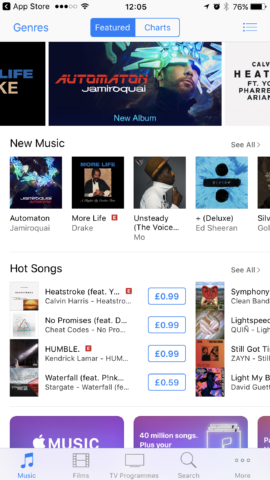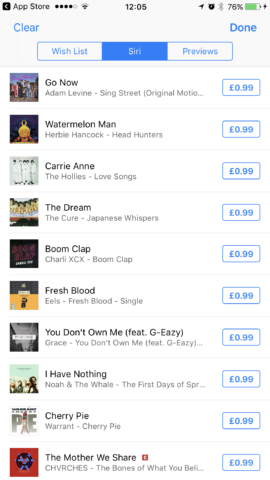Siri’s pretty clever when it comes to virtual assistants, but did you know it also has a pretty good memory? While Siri gained the capability to identify music that’s playing in iOS 8 just by listening, did you know that you could also find a list of all the songs you’ve previously asked Siri to name?
If you want to rediscover that song you heard in a restaurant a couple years back that you’ve since forgotten about – ask Siri to pull up a list of your identified songs. Here’s how!
Firstly, here’s a quick run through of how to get Siri to identify a song:
1. First, press and hold the Home button to activate Siri, or simply say “hey, Siri.”
2. Ask Siri: “What song is this?”
Siri will then listen to a portion of the song, then when it recognizes the song, Siri will tell you what it is. It’ll also provide a link to buy the song.
But to find out all the songs you’ve previously identified:
1. Open up the iTunes Store app on your device.
2. Tap the menu icon in the top right hand corner.
Here, you’ll see a screen that includes more tabs for your saved previews, and your iTunes Wish List, which is where you can save items to purchase later.
The third tab, however, is ‘Siri.’
3. Tap the Siri tab.
You’ll then find a list of all the songs you’ve previously asked Siri to identify. From here you can buy the songs by tapping the price icon.
It’s a simple tip, but it’s easy to forget about these songs after you identify them if you don’t purchase them straight away. This is an easy way to go back later and rediscover the tracks.