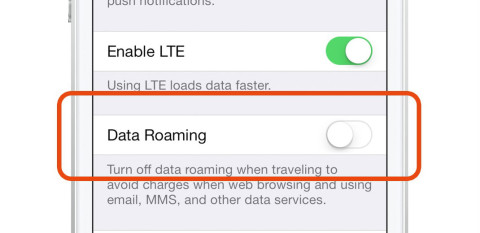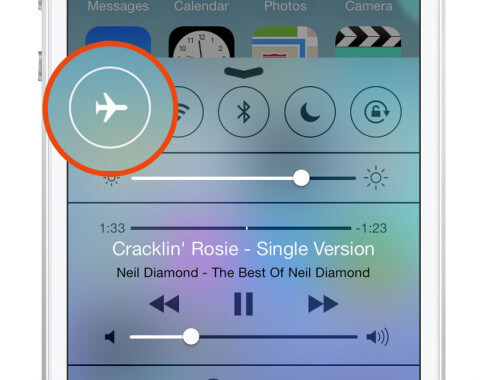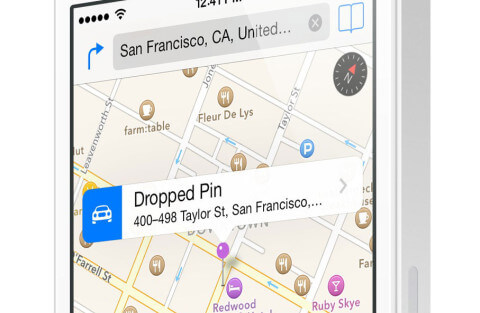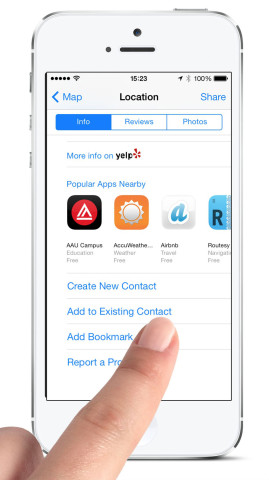Keep your bill down while your traveling with these simple tips.
1. No roaming charges
3G or LTE use overseas can be an expensive luxury, but there are a few ways to reduce the costs. Data roaming can run up huge bills, so turn it off from Settings then Cellular (Mobile in some countries.)
If you do need to use the data connection, leave Data Roaming turned on but avoid using apps such as Facebook, Mail, and especially Maps for long periods of time, as these can download huge amounts of data.
2. Airplane mode on
Turning on Airplane Mode from Control Center quickly stops all connections to either the cell network or a Wi-Fi network.
This not only saves you money, but you can also use it to stop all calls coming in while you’re asleep if there’s a large time difference between your home and current location.
3. Change time zone
When you travel, your iPhone may automatically change the time based on your current location. However, some carriers don’t support this.
To manually change your time zone, open Settings, General, Date & Time. Turn off Set Automatically and then select Time Zone. Type in your current location and select it from the list. Don’t forget to change it back when you get home!
4. Drop a pin
While on holiday you can use Maps to drop a pin and save a small area of the map to memory – for example, the location of your hotel. You can use your cell connection but using a Wi-Fi network is preferable as you won’t be charged for this.
Tap and hold the screen in Maps to drop a pin. Zoom in on the pin to get a more detailed map. If you turn off your connections, the location is still saved so you can find your way back or use it for reference without getting lost.
5. Bookmark a location
Bookmarking locations in Maps means you can find places again quicker than having to search for them. It will also reduce the time you have to spend connected to a cellular network when using the Maps app.
From any pin description, tap the arrow and then Add Bookmark. To retrieve it, tap the Book icon and select from your saved locations to view it on the map again.