One of the most controversial features added in iOS 11 last year was Safari’s “intelligent tracking prevention,” or ITP. It’s a feature designed to stop adverts “following you around” the internet as you browse. For example, when you search for a pair of shoes on one website and then see adverts for that pair of shoes on other sites you visit.
Apple believes that kind of behavior is an invasion of its users’ privacy and, while it recognizes the importance of advertising, doesn’t want Safari users treated like that.
Privacy first
In a statement responding to complaints from advertising networks that ITP was harming their business, Apple said: “Ad tracking technology has become so pervasive that it is possible for ad tracking companies to recreate the majority of a person’s web browsing history. This information is collected without permission and is used for ad re-targeting, which is how ads follow people around the internet.” You can see why it’s determined that Safari users be protected from this potentially harmful behavior.
Invasion of privacy isn’t the only problem with web ads. Loading extra content that users didn’t ask for can drain battery, make pages load slower, use up your data allowance, and get in the way when we’re trying to read content to the point where a site is almost unusable. Which is why users, on the whole, have embraced ITP with open arms.
How ITP works
Cookies – small text files that hold information about you and your browsing – aren’t inherently bad, and are used to provide many useful features like remembering usernames or the contents of a shopping basket. Howe, er Apple has long prevented third-party cookies in Safari – that is, cookies from companies other than the website you’re visiting at the time.
Now, however, Safari automatically deletes cookies if it thinks they’re being used to track you when you move from one website to another. Hence the use of the word “intelligent” in the feature’s name. Safari decides for itself using a range of data whether or not cookies are being used to track you between websites. It will also delete cookies if you haven’t interacted with a website for 30 days.
Are all ads bad?
Apple is clear that it’s not opposed to adverts in general and that ITP doesn’t actually block adverts or interfere with “legitimate” tracking. After all, Apple did run its own advertising network (iAd) for many years and it’s not opposed to advertising within apps, where it retains control over developers.
Nevertheless, six online ad groups released a statement shortly after iOS 11 was released, claiming that “blocking cookies in this manner will drive a wedge between brands and their customers, and it will make advertising more generic and less timely and useful.”
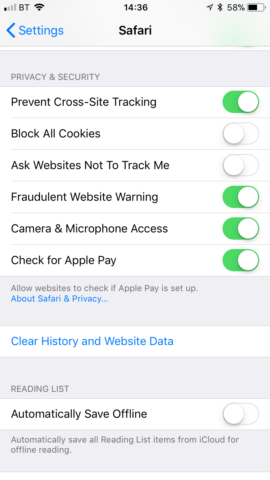
Most of these are active by default
If you agree with them, and would prefer to support targeted ads over generic ones, you can disable ITP. To do so, launch the Settings app, tap Safari and then scroll down to Privacy & Security. Slide the Prevent Cross-Site Tracking toggle to the off position.
Alternatively, if you want to block all cookies, set that same toggle to on. The setting below that, Ask websites not to track me, requests that websites don’t track you. It’s different from Prevent cross-site tracking in that it’s purely a request, one included in most major desktop browsers, and sites are under no obligation to comply.
Whatever the advertising industry’s objections, it seems clear that Apple is intent on protecting its users and doesn’t believe intelligent tracking industry will damage the advertising industry too much.
Apple is doing a good job of blocking ad trackers, but if you really value privacy and want to go a step further, you may want to consider switching to DuckDuckGo Privacy Browser for full protection around the web.
