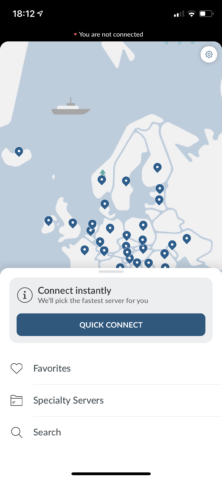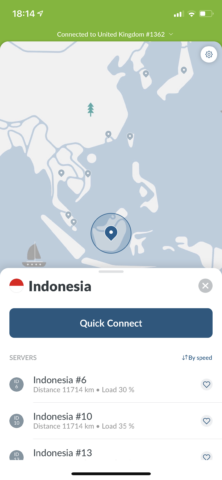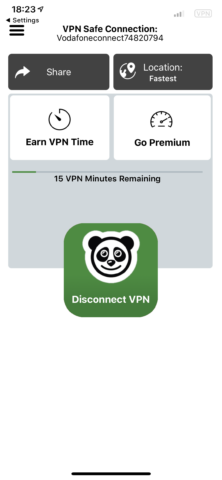Once the reserve of the most privacy-conscious, VPN’s have gained in popularity due to, well, the fact that modern life is almost entirely centered around the internet. Are you using one yet?
What is a VPN?
It stands for Virtual Private Network and in basic terms, it allows internet users to use public networks as if they were connected to a private network. Which could be located anywhere in the world, even if you’re not. Routing all your traffic through a VPN also keeps your web browsing hidden from your internet service provider or any other potential snoopers.
Why you might want to use a VPN
Well, on that last point, one of the key reasons VPNs rose in prominence was to access services in other countries by making the website that may otherwise block access to those outside of the country think that you are located within it. A case in point is Netflix. Users in certain countries that may want the entire series of Friends at their disposal, but sadly only have the Albanian equivalent… whatever that is. Miqtë, probably (thanks Google Translate).
On a more serious point, you may want to use a VPN because that Wi-Fi you use in that generic coffee chain to do your online banking on Friday afternoons really isn’t that safe. VPNs can encrypt your internet usage to keep you anonymous online.
Is it safe to use a VPN?
Generally, yes. But in this day and age what doesn’t have shades of grey? Put it this way – if you’re paying for your VPN it’s likely to be entirely safe because, you know, that’s what you’re paying for. If you choose a free VPN, then how does that company make money? It’s worth considering.
However, the whole point of a VPN is to keep you safe online, so if that’s your game, you’ll want to get yourself hooked up.
Okay, I get it, I should use a VPN, but which one?
Now you’re asking the real questions. While there are plenty of guides out there trying and testing all the VPN options on the market, some of us don’t have time for the nitty-gritty. You’ve decided you need a VPN and you want the best option.
Our pick is NordVPN. This VPN has been running on desktop and beyond for years now and it really carries its weight. It’s fast, and it’s unlimited in the amount you can use and transfer data on.
And, importantly, it’s pricing structure starts at only $3/£3 a month – probably less than that coffee you buy from that generic coffee shop you’re risking your finances in.
Of course, that’s if you pay for 3 years up from. If you pay for 2 years it’s effectively $4 a month, $7 for a year up from, or $12 for a rolling monthly plan. Note: there’s also a 7 day free trial if you want to try before you buy.
How to set up a VPN
Great, you’ve made your decision. Here’s how to get started with NordVPN.
1. Download the app here.
2. Start your subscription.
3. Tap ‘Quick Connect’ so the app can choose the fastest server for you.
4. Allow permissions in the pop up box.
5. Enter your passcode
That’s it… you’re connected.
From here you can change where you want to connect if you want to go somewhere specific, a simple tap on a pin on the map. It really is as fast, and simple as that. You can now use your regular browser to surf the web (who says that anymore?) with the knowledge that no one is spying on your data.
Wait, didn’t you say there was a free VPN option?
Sure. Why not give Free VPN a shot. Despite it being a free option is does have a solid 4.3/5 stars on the App Store. The setup is similar to NordVPN, except you don’t have to sign up, so give it a shot!
Note: this app runs ads and also limits the time you can spend on VPN – so it’s only for short bursts.