The very best iPhone apps for exercise routines, Pomodoro timers, or just ensuring your eggs are perfectly boiled
Whether cooking food or trying to be more productive, it pays to keep track of time. And your iPhone’s Clock app of course comes with a couple of relevant options built in.
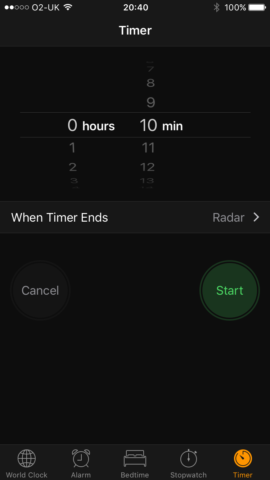
Open the app and you can use, respectively, Stopwatch or Timer to access count-up and countdown timers. If you want to speed things along, ask Siri to “set a timer” for a specific period of time (such as five minutes) and it will do so. Sadly, Siri seemingly can’t trigger the stopwatch – asking it to will only open the stopwatch, ready for you to press Start.

The options Apple provides are fine, but if you want something more, you’ll need to grab a third-party app. This round-up uncovers the best we’ve found on the App Store – great timer apps for iPhone that provide a wealth of options, including multiple timers, Pomodoro-style cycling timers, and a product where you could feasibly plan out your entire day to the second.
MultiTimer
Free or $4.99/£4.99 • v3.1 • 43.0 MB • By Sergey Astakhov
As its name might suggest, MultiTimer differentiates itself from Apple’s timer in being able to run several timers at once. This practical extension over Apple’s app is further enhanced by a wide range of features, in terms of the types of timer you can set up and how you can make your timers look.
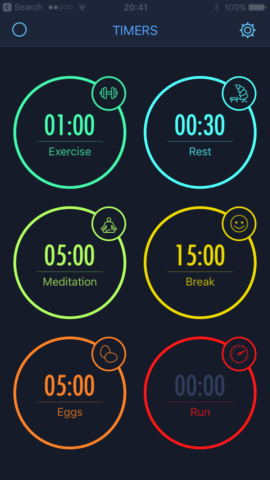
On first opening MultiTimer, it’ll display six pre-defined timers, each of which can be tapped to start or stop it. Should you want to focus on a single timer, you can tap the circular button at the top-left of the screen, and then swipe between much larger zoomed-in timers. Tap the top-left button again to return to the workspace screen. Active timers can also be accessed in MultiTimer’s Today view widget.
A long tap on any timer in the app itself enters the editor. Here, you can define the type of timer you’re setting: countdown; quick (single use); count-up; Pomodoro (work/rest cycle for productivity); interval; stopwatch; lap. Timers can have individual colors, icons, and sounds assigned. You can also swipe inwards in the Time section when editing to access a ‘days’ column for lengthier timers – perhaps to remind you of how long it is to an upcoming event, when your iPhone’s in a dock.

Most of the timers work well, and the app can be as colorful or restrained as you like. The Pomodoro timer is perhaps an exception, disappointingly forcing manual triggering of the next part of the cycle, and not playing sounds to alert you when a work or rest period is up. The interval timer is perhaps better for more demanding requirements, enabling you to define a number of intervals, which are clearly visually indicated within that timer’s display.
MultiTimer generously gives you all this for free. The single ‘pro’ upgrade unlocks multiple workspaces, custom workspace grids, more colors, and timer records. In either incarnation, it’s an excellent app.
Timeglass
Free or $2.99/£2.99 • v1.1.4 • 24.6 MB • By Cosmic Teapot
Broadly speaking, Timeglass is in a similar space to MultiTimer, in that it goes beyond Apple’s offering in enabling you to run multiple timers. However, it’s very different from an interface standpoint, aiming for sleek and minimal, rather than MultiTimer’s vibrancy.
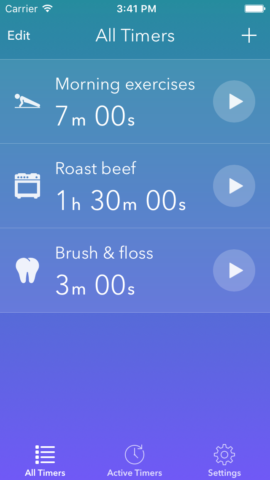
You get three timer types. Reusable timers can have one or more steps, be named, have assigned sounds and icons, and can optionally pause between steps. A single-use timer vanishes after it’s used. And then there’s a stopwatch, for those people who prefer their timers to count up rather than down.
Interestingly, the app also comes with a number of pre-built timers, grouped into sections: fitness; home; productivity; relaxation; kitchen. There are all sorts of handy ideas lurking within, such as egg timers, predefined exercise sessions, and ‘stand and stretch’ reminders. These are time-savers, in you not having to create the alarms yourself, but also serve as inspiration for your own efforts, through providing insight into how Timeglass works.
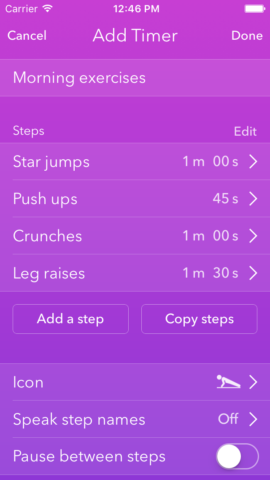
Elsewhere, Timeglass has useful settings to explore: you can stop your iPhone auto-locking, the app can worn of low volume, and there are several color schemes (including a high contrast one), in case you dislike the default. The alarms could perhaps do with the odd extra option, though – there’s no endless cycling between timers, for example – but broadly speaking this is an efficient, usable app that’s pleasing on the eye.
The download is free, so you can see whether you get on with Timeglass; the only big limitation is being restricted to three timers at any given point. The single IAP removes that block, and adds a bunch of spoken timers. Most of these are practical in nature: longer productivity periods, with breaks, and a seven-minute workout session. But we were most taken by the timer for brushing your teeth that then reminds you to floss when you’re done.
30/30
Free + IAP • v2.1.4 • 18.1 MB • By Binary Hammer
This app is more or less a task manager merged into a timer. Although you can set up a single timer and let it rip, doing so ignores the real power behind 30/30, which is making lists of tasks, and then assigning times for each of them.

Interaction with lists echoes iOS favourite Clear in its highly tactile nature. You swipe, pinch, drag and tap to delete, add, move and select items. Each item can have its own label, color and icon, which is clearly displayed alongside it in the list. When that item is reached as the timer does its thing, the entire screen shifts hue to match the assigned color.
30/30’s additional options include sounds and auto-loop. Sounds are useful for alerting you to whatever’s going on with your timer. Auto-looping enables you to create basic work/rest cycles for productivity and exercise, without going into detail or duplicating a load of identical steps. But 30/30 also enables far more ambitious organisation – it’s feasible to outline an entire day to the nearest minute. You can list exercise sessions, work/rest periods, breaks, and regular meetings. Pauses can be defined, for variable periods such as travel. And everything you add can sync to iCloud, for access to lists across multiple devices.

The only real downside to 30/30 is it’s a fairly old app that was last updated in 2014. On larger iPhones, it’s therefore going to look a bit blurry. Also, there’s no Today view widget, and you’ll get a warning on first launch because it’s not yet a 64-bit app. Happily, though, the developer confirms that an update is on the way, ensuring whatever investment you put into 30/30 is not going to be wasted.
Focus Keeper
$1.99/£1.99 • v1.8.4 • 31.8 MB • By Limepresso
This article has touched on Pomodoro timers already. The technique this refers to is about breaking down work into short intervals, which is said to enhance focus and reduce interruptions (or at least their impact). The full Pomodoro Technique system is a little more involved, requiring planning out how many rounds any given task will take, but even for general ongoing work, many people find the basic focus/break set-up boost productivity.

Although other apps in this round-up have some capacity to set up this kind of timer (notably 30/30), Focus Keeper is entirely focussed on this methodology. You define the lengths of focus and break periods, along with the number of sessions per round, and your daily focus goal. A minimal take on a mechanical timer is then displayed on the screen, along with a big pause button and boxes denoting your current round and goal.
Like 30/30, Focus Keeper can change the screen’s color as you switch from focus to a break. You can also define sounds within each time period – various ticking noises, or the kind of hubbub and weather atmospherics typically found in wellbeing apps – and for the alarms that signify a new period is about to begin.

Use the app for long enough and you get to see how well you’re doing in terms of focus sessions. If you’re not so fussed about that, and can make do with default timer lengths and a much reduced sound set, there’s also a free version you can try. But given its low outlay, larger number of options, and the potential uplift it can give you in terms of efficiency, the paid app offers great value.
Also consider…
Clappy
$0.99–$2.99/99p–£2.99 • v1.8 • 40.5 MB • By Anton Gaenko
Somewhat riddled with typos, and only free temporarily, Clappy’s nonetheless a fab hands-free timer. Well, sort of – to trigger the timer, you simply clap.
Forest
$1.99/£1.99 • v3.25.1 • 52.9 MB • By ShaoKan Pi
Another focus timer, but this one rewards you with trees to plant in a virtual woodland when you don’t interrupt the timer to mess about on Facebook. If you give into temptation, it kills your tree and gives you a virtual stick.
Tide
Free • v1.4.4 • 65.8 MB • By Moreless, Inc.
An entirely free and very focussed work/rest cycle timer. Optional noodly background sounds add to the ambiance while you crack on with things.

