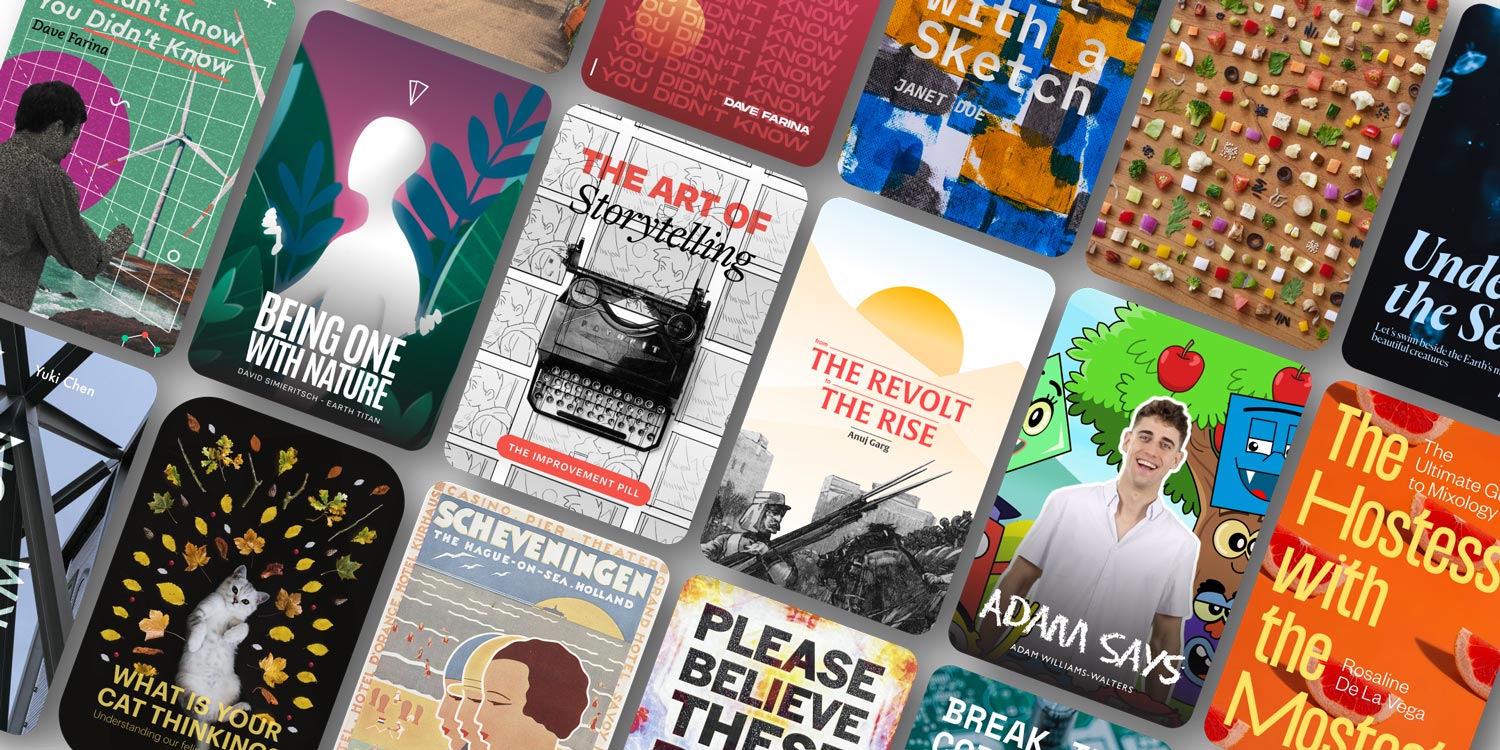With topics ranging from photography to public speaking, Graphy serves up a ‘new form of book’ for iPhone and iPad
Price: Free
Version: 1.0.5
Size: 23 MB
Seller: Sorting Hat Technologies
Platform: iPhone & iPad
If you’ve got the urge to develop a new skill but often find online learning dull and tedious, consider downloading the free Graphy app. Here, users can access interactive and immersive videos where experts present dynamic, engaging content on a range of different subjects – from photography to public speaking, and everything in between.
Graphy boldly promises users “a new form of book,” and it seems to offer just that. The app includes video classes (“Graphies”) put together by a range of content partners, many of whom already have big followings of their own on social media platforms. These creators – or “Graphers” – are experts in their field. And so the promise, in each Graphy, is that you’ll learn everything you need to know about your chosen topic from someone on the inside who’s been there and done that.
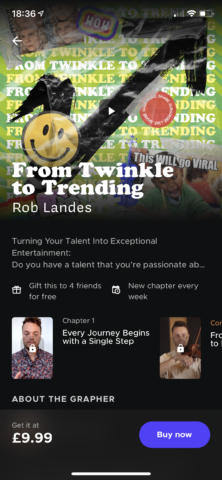
A Graphy.
When you launch the app, Graphy lets you scroll through previews for these videos one at a time. Here, you’ll appreciate the range of content available – there are videos on learning a musical instrument, art, photography, public speaking, and more. Sometimes the focus of a Graphy is on skill acquisition, whereas other courses focus on knowledge. What all Graphies have in common, though, is the engaging, quick-fire video format. The videos are snappy, engaging, and interesting to watch.

Learn to draw.
If you find a Graphy you like, you’ll then need to pay for it. Graphies are around $10/£10 each and are made up of multiple chapters released to you on a weekly basis. In this respect, a Graphy really does feel like a book: it costs the same, it’s structured in the same chapter-by-chapter way, and you learn something from it. Unfortunately, though, it’s not possible to pay for chapters one at a time using a rolling subscription – after a free preview video, your only choice is to commit to the whole course or ditch it completely.
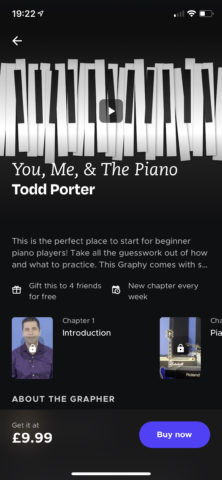
Learn the piano.
And so this aspect of Graphy feels decidedly less book-like – after all, everyone enjoys leafing through a volume in the bookstore before buying it. Instead, purchasing a Graphy is kind of a gamble, with users having to judge whether they’ll appreciate the content based on the preview video alone. Though, to be fair, the same can be said for enrolling in a real-life class – one which would almost certainly cost a lot more.
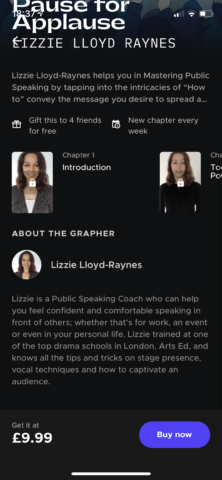
Find out more.
It’s a shame that the Graphy app doesn’t include any kind of search functionality, meaning the only way to explore the content on offer is to browse through the Home page one video at a time. This isn’t a huge problem yet, as Graphy’s library of videos isn’t sprawling. But as the app’s content library increases over time, this could prove to be a bigger issue for users of the app.
Graphy is an impressive service and those with a keen interest in self-development may be interested in the courses on offer – especially if you’re already a fan of the content creator. Accessing a Graphy would undoubtedly be a productive use of your time, and the courses provide a fun, engaging way to learn. A couple of small oversights let the app down, but this shouldn’t stop you from taking Graphy for a spin and learning something new.