Worried about burning the turkey? Keen to ensure friends and family have fun? Your iPhone can help
The holidays are a time to relax. At least, that’s the ideal. The reality is that stress can rapidly ramp up when things don’t go to plan – especially on the big day itself. Fortunately, your iPhone can – with the right apps – help everyone remain that bit more jolly.
The apps you use will depend on whether you’re spending the day at home or away, but one piece of advice remains the same: where possible, prepare what you can in advance, whether that’s travel directions, playlists, or recipes.
Map it out
If you’re going to spend part of the day on the road, don’t leave things to chance. Choose a mapping app and set up your intended destination as a favorite, well in advance. Note the appropriate travel time and add to it, in case of disaster.

Whether you favor Apple Maps (free) or Google Maps (free), use the app to save relevant maps for offline turn-by-turn directions before you start driving, in case you end up traveling to (or through) somewhere that has poor cellular connectivity. When heading into congested areas, Waze (free) provides to-the-second updates regarding traffic incidents. And Weather on the Way (free + IAP, depicted above) gives you a weather conditions overview timeline for your entire journey, before you set off, along with real-time updates when you’re on your way.
Home cooking
Preparation is equally smart when it comes to cooking, especially when trying anything new. There are many apps to choose from, whether you want photo/video step-by-step guides from Kitchen Stories (free) and Tasty (free, depicted below), or the digital equivalent of a recipe clippings book, in which case Paprika ($2.99/£2.99) and Mela ($4.99/£4.99) are both excellent choices.
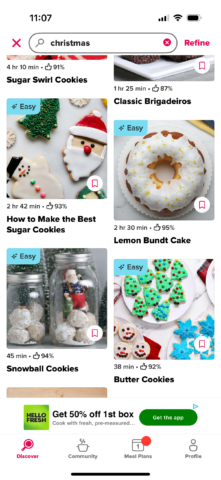
For a timer, your Apple Watch is fine, and as of iOS 17 the Clock app finally lets you run multiple timers simultaneously. But for more complex cooking, we prefer MultiTimer (free). It lets you set up colorful timers of all different types (countdowns; repeating; stopwatch; counters; and more) way in advance, and the interface is much easier to parse than Apple’s when you’re in a panic.
Elsewhere, keep your spirits up with a dash of Christmas Radio (free) and Santa Radio (free), moral support from distant friends over FaceTime (free) and Zoom (free + IAP), and the odd tipple from Cocktail Flow (free + IAP). Try Oak (free) or EZ Meditation Timer (free) for when things get a bit too much and you need five calming minutes to yourself.
Party games
Should friends and family fancy playing a game rather than slumping in front of the TV, but you all find yourself out of ideas, head to your phone. Focus on games that are free and immediate, or ones where only you buy something that everyone else can play for free. Also, grab Quick Shot Camera (free + $1.99/£1.99) for delay-free snaps when you want to capture fun memories to later share with friends and relatives – or use to embarrass them.
Fans of traditional charades should have fun with Heads Up! ($1.99/£1.99), which has you guess who or what is on virtual cards held to your forehead. 7 Second Challenge (free) has you perform tasks within seven seconds – and you can add your own beforehand.
Also consider Spaceteam (free), where your team collectively tries to keep a spaceship from being swallowed up by an exploding sun, and TV games under The Jackboot Party Pack label. Our favorite of those is The Jackbox Party Pack 3 ($24.99/£24.99, depicted above), which combines trivia and drawing games. Or if they sound a bit too frantic, Wavelength (free) is a simple, fun guessing game.
Want to sing and dance instead? Apple Music (free + subscription) might do at a pinch, since many songs can now have their vocals removed with Apple Music Sing. There’s no mic support, so it’ll just be you and your family/guests potentially being drowned out by your sound system. But that might be just as well. For dancing, Just Dance Now (free + IAP) should do the job, although take care to not hurl your phone (used as a sensor/controller) across the room while busting a move.
Thanks for the memories
Once the day is done, your iPhone can continue providing support. You’ll likely have a slew of digital photos you’d like to share and upload, but if you’d like to make something a bit more special, try PicCollage (free + IAP). The app includes a wide range of photo collages and thank-you cards, letting you get creative – although do subscribe for a month to remove the watermarks that’d otherwise cheapen your digital missives. If you’re keener on video, Clips (free) is great for rapidly collating and editing a home movie masterpiece to share.
Our final recommendations involve food. SuperCook (free) aims to help you build recipes from whatever’s left in your fridge. And both the previously mentioned Paprika and the delightfully named Oops (free) can help you keep tabs on how long food and leftovers are good for, thereby making sure you and others in your household won’t get sick and follow up a Merry Christmas with a not-terribly-happy new year!


